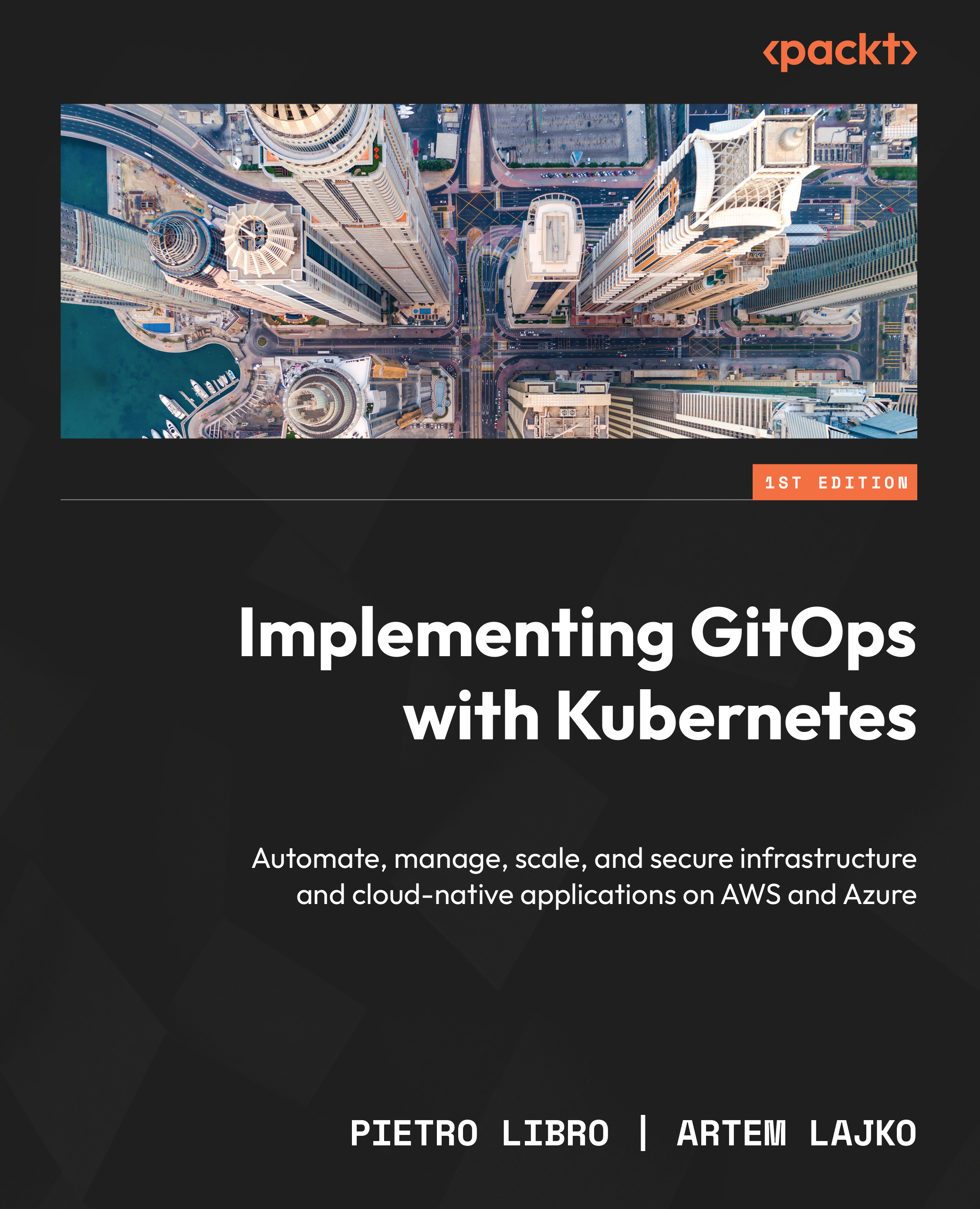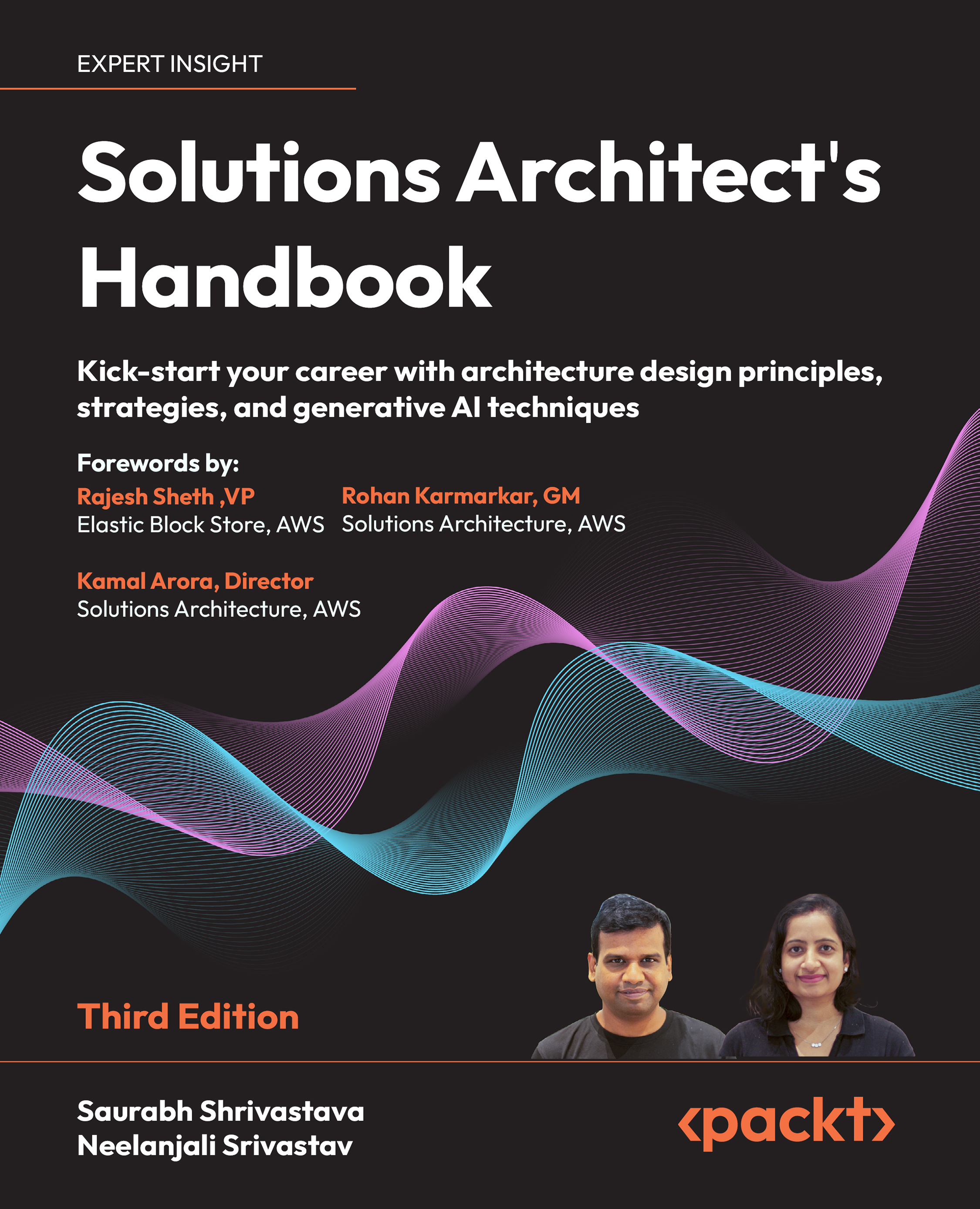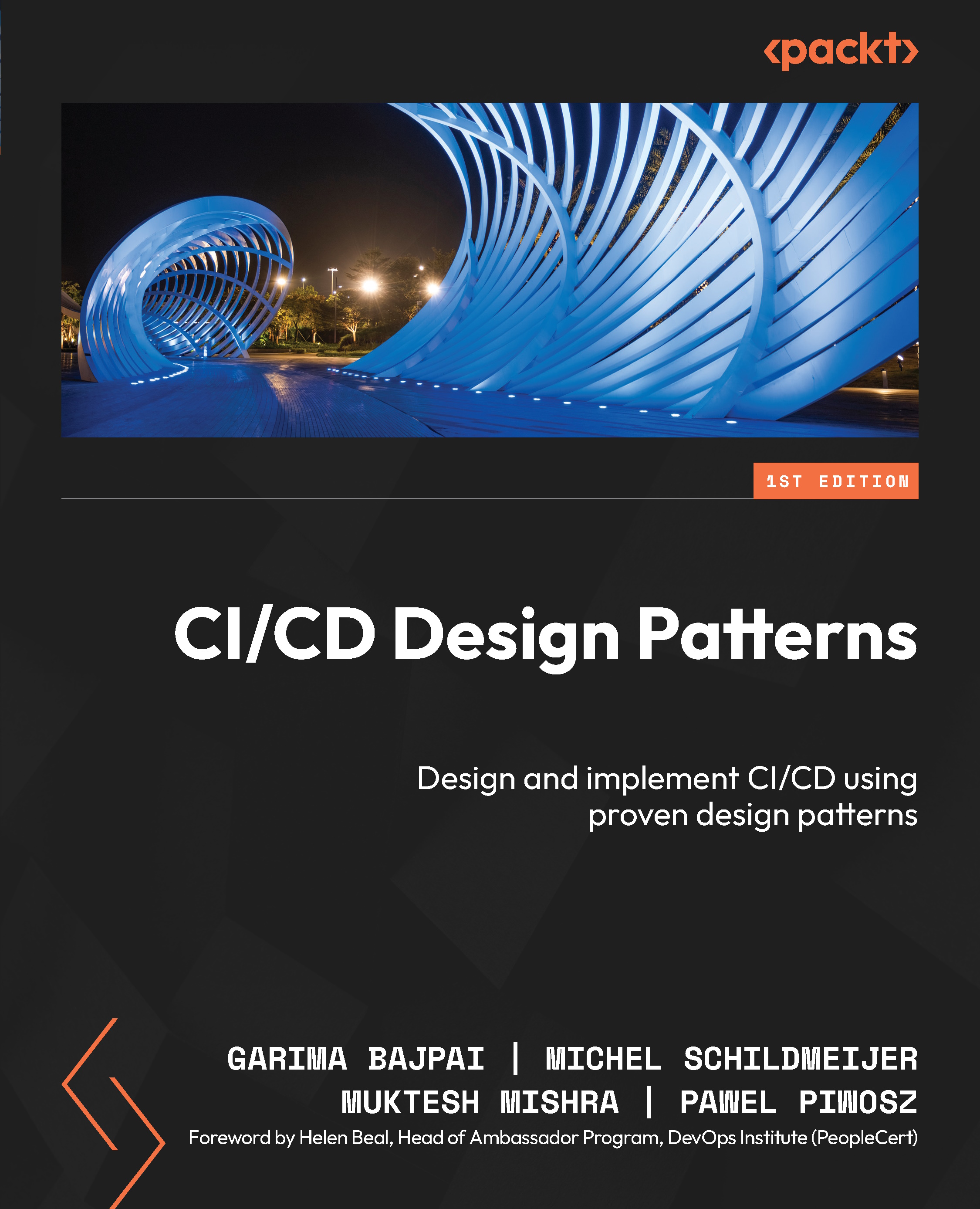-
Set up Git for solo and collaborative development as well as for code, documentation, configuration, or data
-
Leverage the Git version control system to customize and extend existing recipes, and write your own
-
Discover how to efficiently manage large and complex repositories
-
Purchase of the print or Kindle book includes a free PDF eBook
Developers often feel overwhelmed by complex version control issues, especially when managing large repositories. This updated second edition of our Git guide empowers you to tackle these challenges head-on and emerge as a Git pro.
The book gets you up to speed with the latest Git version, its features, and advanced branching techniques, helping you master complex development scenarios. A new chapter on tackling challenges while managing large repositories has been added, providing invaluable strategies for efficient version control with Git. The book goes beyond the basics to take you through Git’s architecture, behavior, and best practices in depth. The chapters help you develop a clear understanding of customizing workflows, creating unique solutions, and tackling any version control hurdle. As you advance, you’ll explore a wide range of functionalities, from examining project history to collaborating seamlessly with teammates. Detailed descriptions guide you through managing your work, collaborating with others, administering Git, and navigating project history.
By the end of this book, you’ll have become a Git pro and be confident enough to handle advanced branching, manage large repositories, customize workflows, collaborate effectively, and troubleshoot any version control issues.
This book is for developers looking to elevate their Git skills beyond the basics. Whether you're a seasoned developer or just getting started with version control, this book will help you leverage Git for efficient collaboration, code management, and improved workflows. The book also equips DevOps professionals with the knowledge they need to configure Git for seamless integration within DevOps workflows, enabling smoother collaboration between development and operations teams.
-
Explore project history and find revisions using different criteria
-
Manage your working directory and staging area
-
Set up repositories and branches for collaboration
-
Configure and set up support for the chosen workflow
-
Submit your own contributions and integrate contributions made by others
-
Customize Git behavior system-wide, from per-user to per-file basis
-
Perform Git administration to set up and manage repositories
 United States
United States
 Great Britain
Great Britain
 India
India
 Germany
Germany
 France
France
 Canada
Canada
 Russia
Russia
 Spain
Spain
 Brazil
Brazil
 Australia
Australia
 Singapore
Singapore
 Hungary
Hungary
 Ukraine
Ukraine
 Luxembourg
Luxembourg
 Estonia
Estonia
 Lithuania
Lithuania
 South Korea
South Korea
 Turkey
Turkey
 Switzerland
Switzerland
 Colombia
Colombia
 Taiwan
Taiwan
 Chile
Chile
 Norway
Norway
 Ecuador
Ecuador
 Indonesia
Indonesia
 New Zealand
New Zealand
 Cyprus
Cyprus
 Denmark
Denmark
 Finland
Finland
 Poland
Poland
 Malta
Malta
 Czechia
Czechia
 Austria
Austria
 Sweden
Sweden
 Italy
Italy
 Egypt
Egypt
 Belgium
Belgium
 Portugal
Portugal
 Slovenia
Slovenia
 Ireland
Ireland
 Romania
Romania
 Greece
Greece
 Argentina
Argentina
 Netherlands
Netherlands
 Bulgaria
Bulgaria
 Latvia
Latvia
 South Africa
South Africa
 Malaysia
Malaysia
 Japan
Japan
 Slovakia
Slovakia
 Philippines
Philippines
 Mexico
Mexico
 Thailand
Thailand