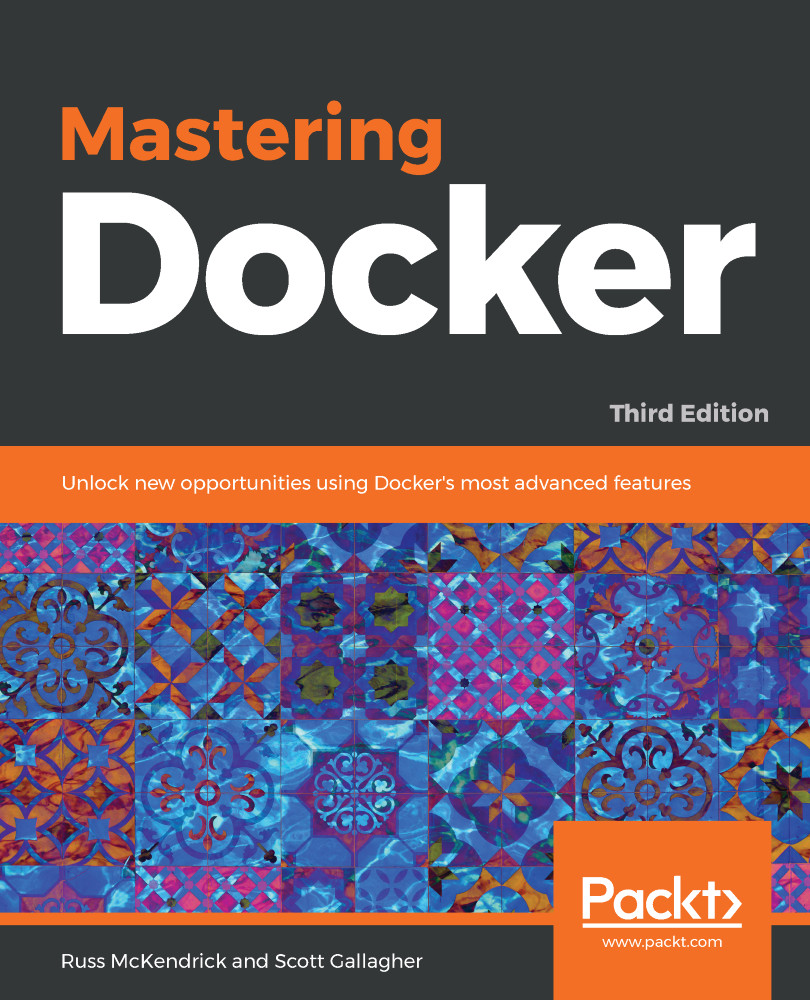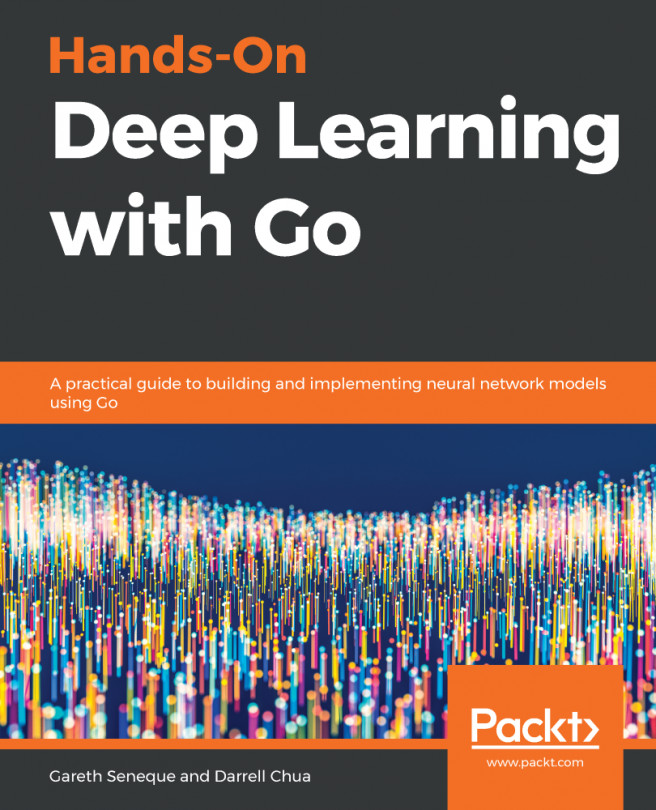If you have been following the rise of Docker and containers, you will have noticed that, over the period of the last few years, the messaging on the Docker website has been slowly changing, from headlines about what containers are to more of a focus on the services provided by Docker as a company.
One of the core drivers for this is that everything has traditionally been lumped into being known just as "Docker," which can get confusing. Now that people do not need educating as much on what a container is or the problems they can solve with Docker, the company needed to try and start to differentiate themselves from other companies that sprung up to support all sorts of container technologies.
So, let's try and unpick everything that is Docker, which involves the following:
- Open source projects: There are several open source projects started by Docker, which are now maintained by a large community of developers.
- Docker CE and Docker EE: This is the core collection of free-to-use and commercially supported Docker tools built on top of the open source components.
- Docker, Inc.: This is the company founded to support and develop the core Docker tools.
We will also be looking at some third-party services in later chapters. In the meantime, let's go into more detail on each of these, starting with the open source projects.