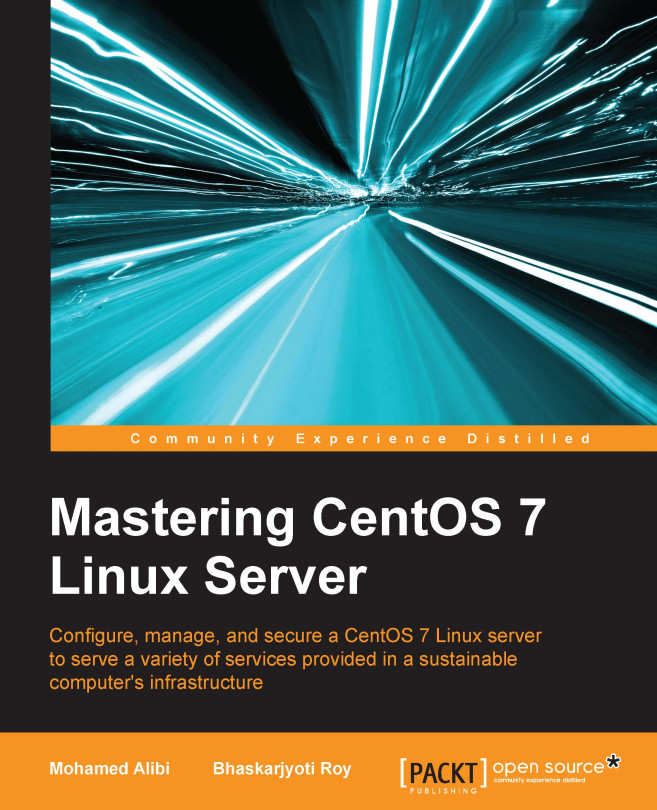Setting up a mail tool (Dovecot) to retrieve mails
As we have said earlier, Dovecot is an open source IMAP and POP3 server. It is fast, easy to set up and configure, and it uses very little RAM memory. For this section, we are going to install it to work with Postfix as MDA (POP/IMAP service) and sieve for sorting mail at the mail server POP/IMAP service. As this image shows, Dovocot is positioned between the user mailbox and Postfix:

Since we have already installed Dovecot, we now only need to configure it to work alongside Postfix. If we ever miss the installation, we can always use the yum package manager to reinstall it:
$ sudo yum install dovecot
Then, we need to add Dovecot support to the Postfix configuration file. Again, we will not go and edit the file; we will only use the command postconf -e. First, we need to enable Dovecot to use the SMTP and enable the service authentication:
$ sudo postconf -e 'smtpd_sasl_type = dovecot' $ sudo postconf -e 'smtpd_sasl_path ...