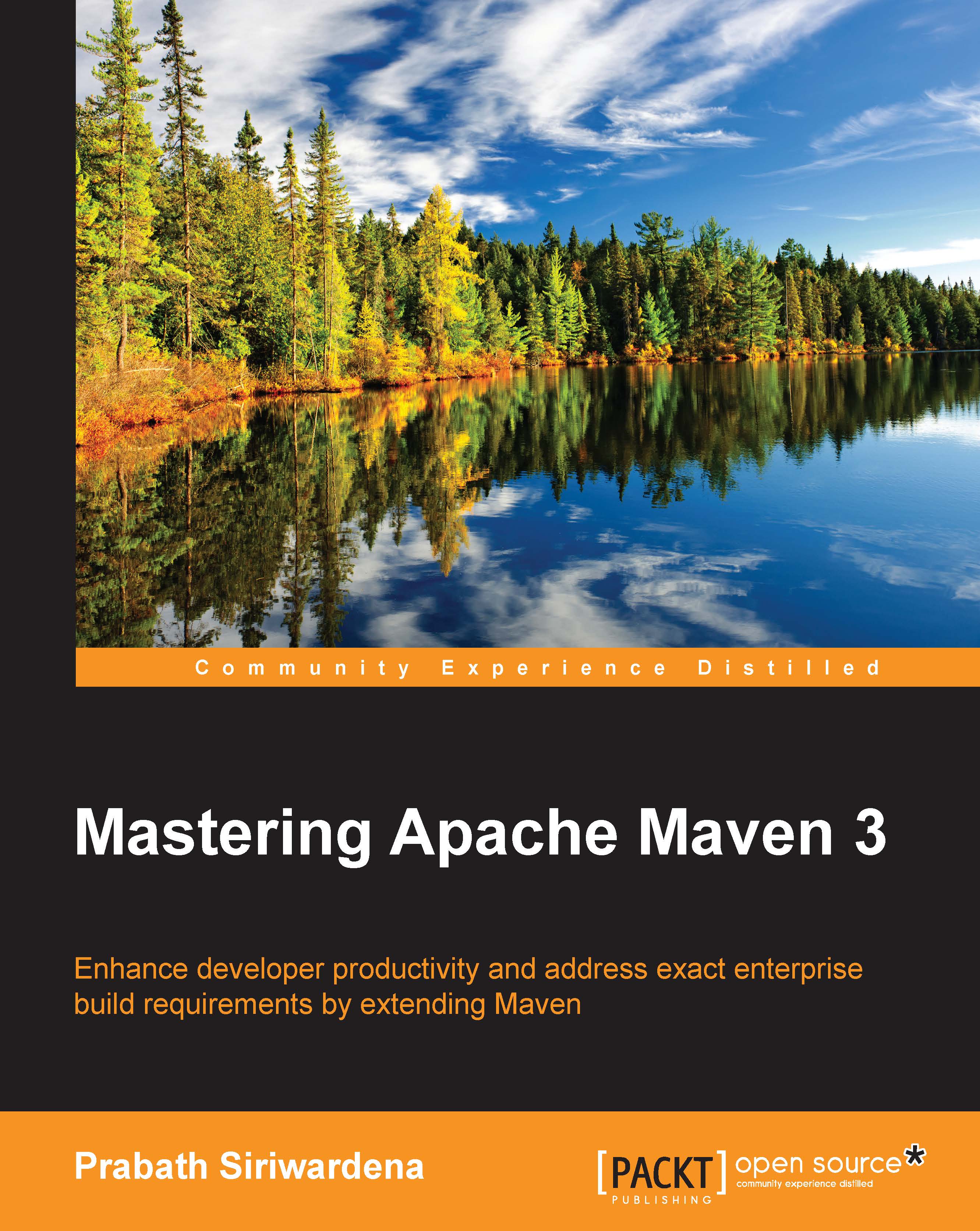Creating a proxy repository
By default, Nexus comes with following three proxy repositories:
Central: The central proxy repository is available at https://repo1.maven.org/maven2/
Apache snapshots: The Apache snapshots proxy repository is available at https://repository.apache.org/snapshots/
Codehaus snapshots: The Codehaus proxy repository is available at https://nexus.codehaus.org/snapshots/
Let's look at how to create a set of proxy repositories in Nexus. Then we will create a group repository by combining them all. In your Maven project, you only need to add a reference to the group repository. The following steps are to be followed while creating the proxy repositories:
Go to
http://localhost:8081/nexusand log in asadmin.Navigate to Views/Repositories | Repositories | Add | Proxy Repository. Fill in the details appropriately, as shown in the following screenshot. The remote repository URL has to be set in the Remote Storage Location field. Here, we are creating a proxy repository for the...