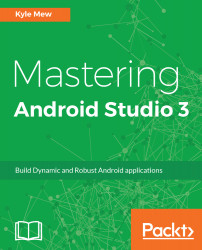A large percentage of Android apps designed for phones and tablets are designed to work in both landscape and portrait mode and generally switch between these automatically. Many activities, such as videos, are best viewed in landscape mode, while lists are usually easier to scan in portrait; however, and there are some activities, and even entire apps, where the orientation is fixed.
There are some layouts that look equally good, whichever way they are viewed, but this is not often the case; most of the time, we will want to design one for each orientation. Android Studio simplifies and speeds up this process by saving us the task of developing an alternative layout from scratch.
Take a simple layout like the one here:

A landscape variant can be created with a single click from the Layout Variant tool at the top of the design editor, as follows...