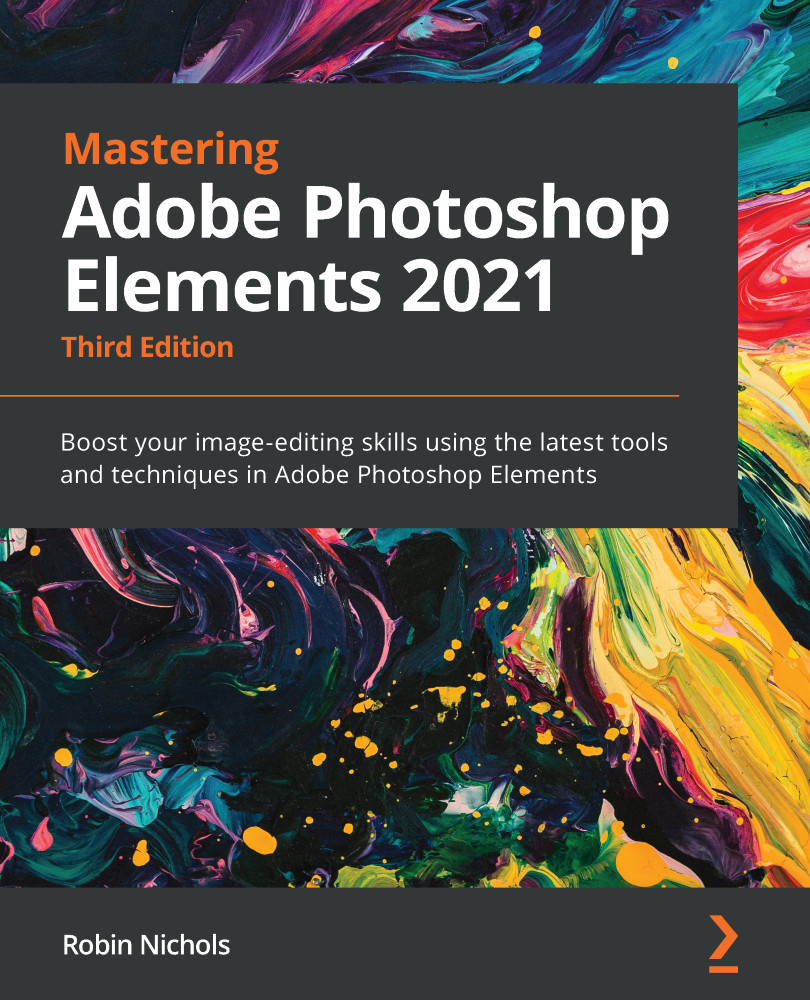Organizer – Import

This big button, at the top left of the Organizer window, is pretty much where it all starts. Use this to bring images into the Photoshop Elements database (called the catalog). Note: Elements never actually copies the original files into the program—it just imports thumbnails and metadata—while forming links to the original files.
There are several ways to do this: Import from Files and Folders, from Camera or Card Reader, from Scanner, or In Bulk. (You can also import files using the File>Get Photos and Videos command.)