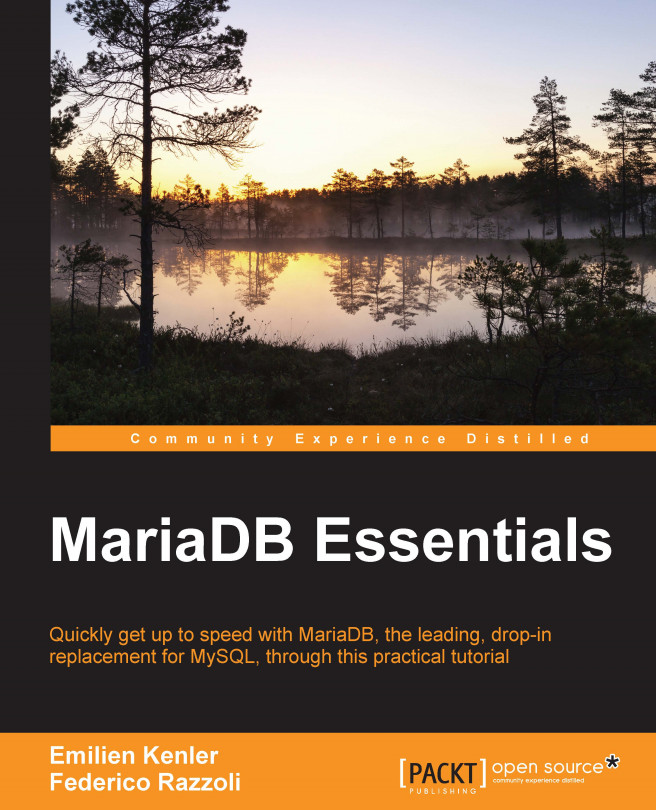Accessing XML and HTML files
XML is another widely used format for exchanging data between various softwares. The document can be represented by a tree, and each node can have one or several attributes.
In this chapter, we will use a sample file taken from the MSXML documentation at https://msdn.microsoft.com/en-us/library/ms762271(v=vs.85).aspx. Save this file in the previously created /tmp/mariadb folder as books.xml.
Accessing XML data
We will now create a table called books to access the XML data from MariaDB:
CREATE TABLE books ( author VARCHAR(255), title VARCHAR(100), genre VARCHAR(100), price FLOAT(12,2), publish_date DATE date_format='YYYY-MM-DD', description VARCHAR(4096) ) engine=CONNECT table_type=XML file_name='/tmp/mariadb/books.xml';
The column names of the table are mapped to the tags of the XML files. You can check that the mapping is done correctly, and that you can access your data with the following query:
SELECT * FROM books;
In the original file, there is an...