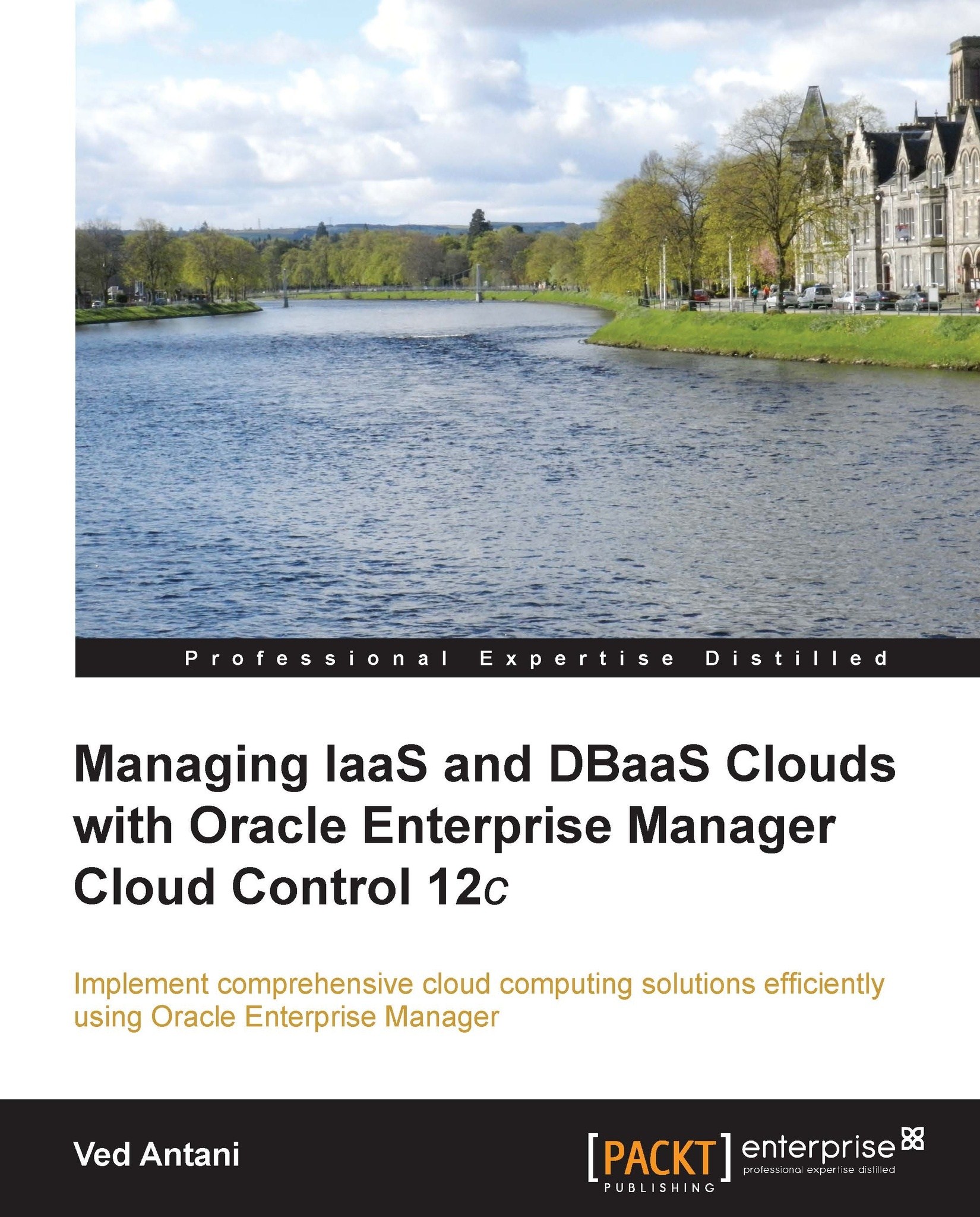Creating and configuring virtual server pools
A virtual server pool is essentially a container of one or more virtual machines or guest VMs. Server pools allow shared storage access for all the VMs and seamlessly balances the load across resources. You will, of course, need to supply enough physical resources to support the number of VMs within the server pool. Luckily, server pools can scale easily by just adding more physical resources. Let's discuss how we can create server pools:
Navigate to Enterprise | Cloud | Infrastructure Home.
Right-click on the OVM Target and click on Create Virtual Server Pool; you will be greeted with an elaborate screen:

The VM Start Policy field allows you to decide how you want a VM to start. You can chose Start on Best Server to let Oracle VM Manager select the best server (at that point of time when VM is booted) for the VM to start. Alternatively, you can select Start on Current Server and the VM will be started on the server that created the VM.
Selecting...