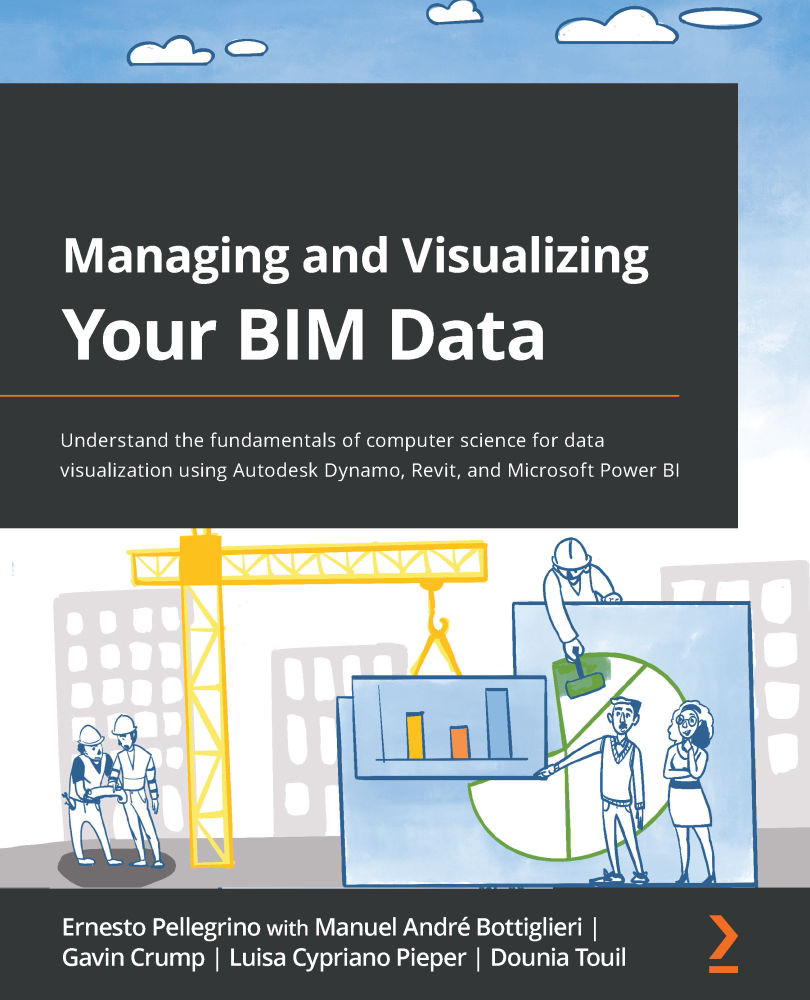Technical requirements
For this chapter, we require the following software:
- Excel: We will need to have it properly installed and licensed. Any version of Excel will do.
- Revit: We will also need Revit properly installed and licensed. You can download any of the versions available on the Autodesk website here: https://www.autodesk.com/
- You need to log in first. If you don't have an Autodesk account, go ahead and create one. Once ready and logged in, you should click on your profile in the top-right corner, select Products and Services, and finally navigate to Revit to download it.
- The entire script here has been developed using Dynamo version 2.4. I recommend that you use this build of Autodesk Dynamo, but, if you have a future version installed, you should not have any problems following the exercises. Earlier versions, on the other hand, will probably not be compatible with the chapter's exercises.
- To check what version of Dynamo you're currently...