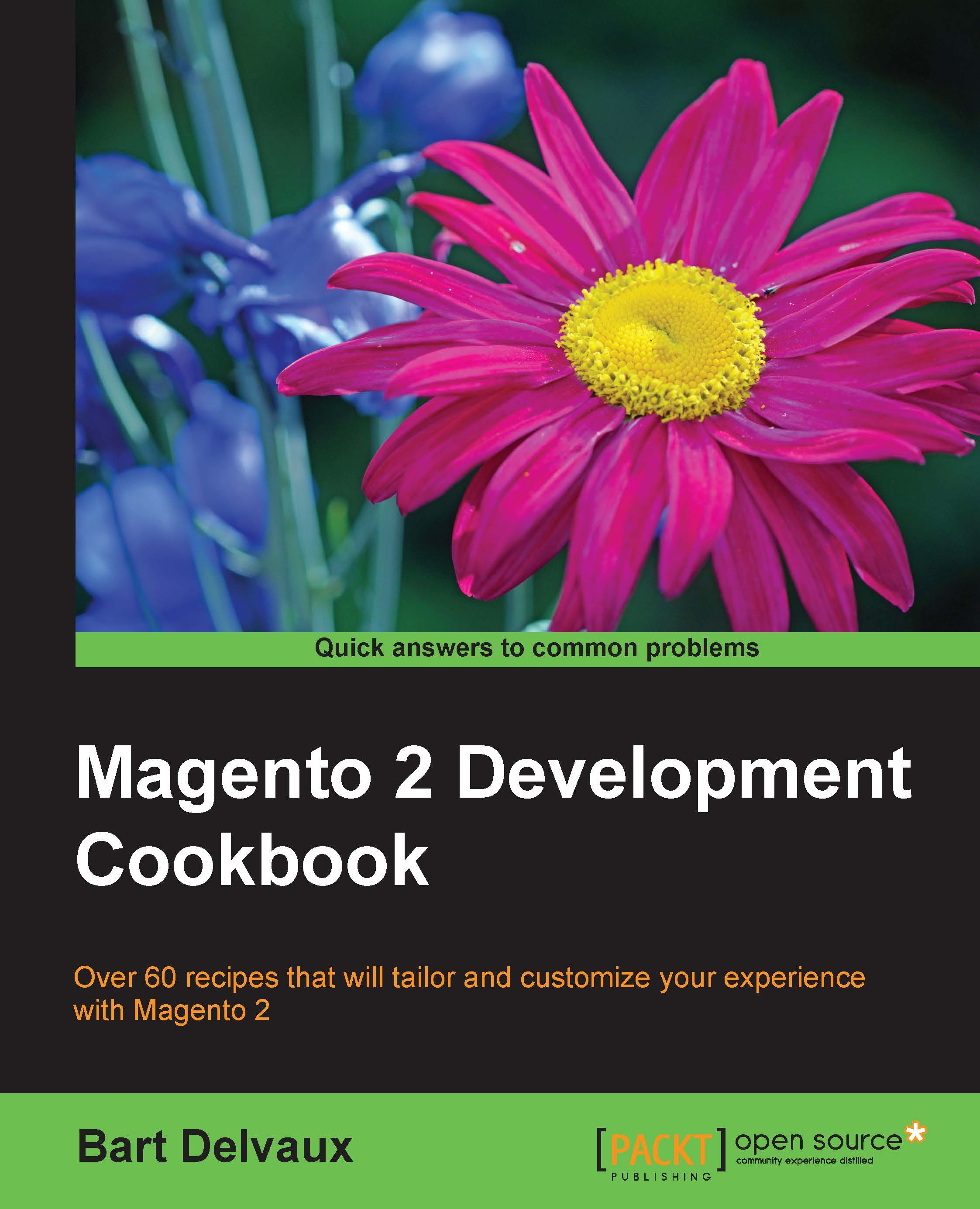Getting started with Xdebug
With a real debugger, you can pause the execution of the script. It allows you to have a look at the variables and values that they have at that point. In a debugger, you can also change values, skip statements, and a do much more.
In PHP, there is the Xdebug extension that enables you to use a debugger in combination with an IDE. In this recipe, we will see how to install Xdebug and integrate it with the IDE NetBeans.
Getting ready
In this recipe, we will start an Xdebug session with the NetBeans IDE. Open NetBeans and set the Magento Project as Main Project. Ensure that all the URLs are configured correctly in the Property settings of the project.
To install Xdebug, you have to ensure that the php5-dev and php-pear packages are installed on your server. If not, you can install them using the following commands:
sudo apt-get install php5-dev sudo apt-get install php-pear
How to do it...
The following steps describe how you can install Xdebug on your development server...