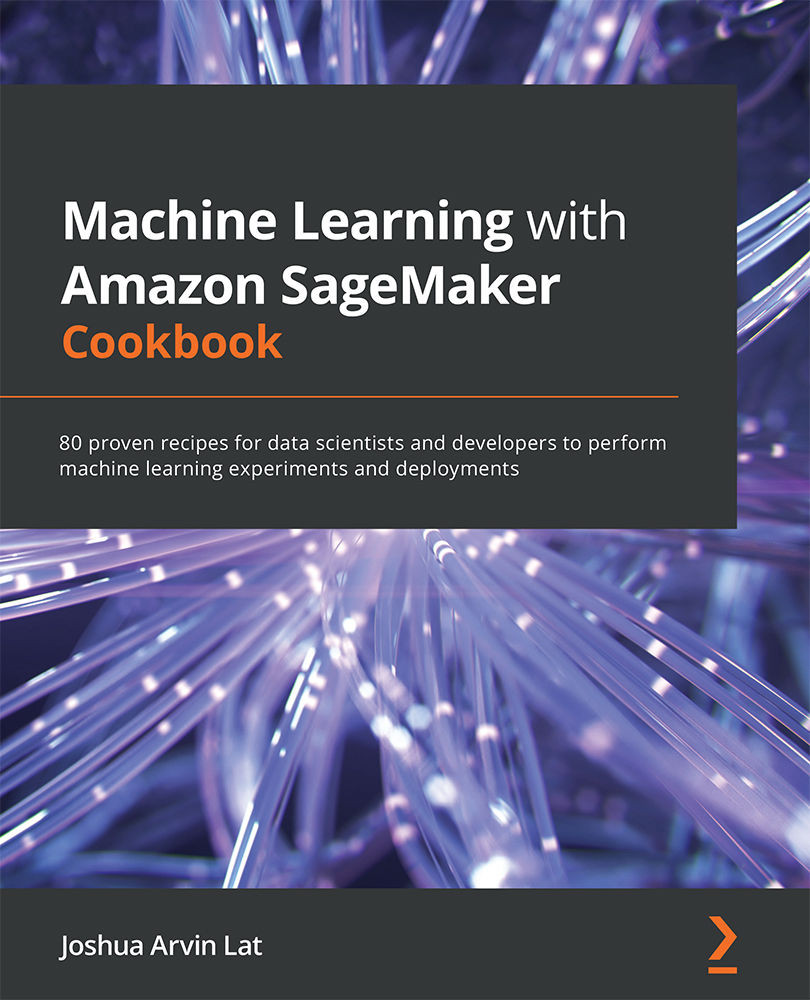Querying data from the offline store of SageMaker Feature Store and uploading it to Amazon S3
In the previous recipe, we generated a synthetic dataset and stored it in SageMaker Feature Store using the ingest() function. In this recipe, we will demonstrate how to load the data from the feature group of the offline store where the data was stored in the previous recipe. As we discussed in the Generating a synthetic dataset and using SageMaker Feature Store for storage and management recipe, the offline store is useful for use cases that involve loading a batch of records that are used during the training phase. That said, the training, validation, and test datasets will be loaded from the offline store, exported in CSV format, and then uploaded to S3.
Important note
Note that you may need a wait for a few minutes before the offline store data is available for querying if you've just finished ingesting data into the feature group in the Generating a synthetic dataset and using...