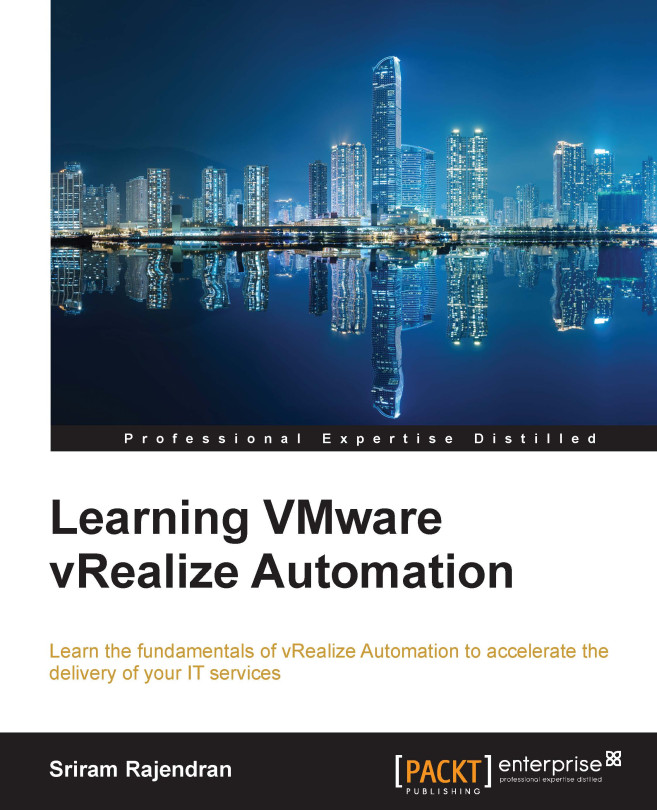vRealize Automation or CAFÉ appliance
A vRealize Automation or CAFÉ appliance is a preconfigured virtual appliance that deploys vRealize Automation services and related components. The virtual appliance is built on top of the SUSE Linux Enterprise Server 11 (SLES) operating system. The CAFÉ appliance is focused on the business logic behind vRA that allows the IaaS component to focus on provisioning.
The server includes the vRealize Automation services, which provide the following:
- A single portal for self-service provisioning
- The management of cloud services
- Authoring and administration
- Governance-related tasks
It includes an embedded vPostgres database, vRealize Orchestrator (server/configurator), Rabbit MQ messaging server, and vFabric Tomcat server:

vPostgres
The CAFÉ appliance has an embedded vPostgres database for catalog persistence. This appliance has the option to either use the embedded Postgres database or an external vPostgres database. Some of the contents of the database include the following:
- Catalog item details
- Entitlements
- Approval policies
- Advanced Service Designer information
- Service definitions
RabbitMQ
This is a message broker that uses the Advanced Message Queuing Protocol (AMQP). Since RabbitMQ service will start before the vcac-server service, it is important that RabbitMQ service starts successfully; otherwise, some of the vRA services will fail. While the services in the CAFÉ appliance use REST API to communicate with each other, RabbitMQ is used to handle the following:
- Work queues
- Buffer and batch operations
- Request offloading
- Workload distribution
To check whether the RabbitMQ server is connected, execute the command as shown in the screenshot in the vRealize Automation server — rabbitmqctl list_queues.
If the RabbitMQ server is connected, the output will match the following screenshot:

In case the RabbitMQ server is down, the result will be an error as shown:
Listing queues... Error: unable to connect to node rabbit@localhost: nodedown
vCAC server
This service is the core of vRealize Automation. It starts the tcServer component when it is initialized.
tcServer (Tomcat)
VMware vFabric tcServer is a web application server based on open source Apache Tomcat. With its lean architecture and small memory footprint, tcServer requires significantly fewer resources than conventional Tomcat servers and allows you to have a greater server density in virtual and cloud environments. vRealize Automation deploys all the web applications inside the vFabric tcServer:

- Shell-UI: This is the web interface that users hit when they connect to the CAFÉ UI.
- Component registry: This is similar to the SSO lookup service in vCenter. It acts as a central repository that manages all the common services and endpoints. Since all services are registered to component registry, a lookup is performed against it to find the URI and its certificates.
- A central repository for all the services and stores endpoint-related information
- A central repository for clients to get the required service and endpoint information
- A central repository that provides the health status of every service—checks whether a service is alive or dead
Telemetry
Telemetry was introduced with the vRealize Automation 6.2 version and is also known as the Customer Experience Improvement Program (CEIP). The intent of this new feature is to allow customers to opt-in to send information back to VMware for the purpose of improving the product. This functionality lives within the CAFÉ appliance and is turned off by default when the VA is deployed. To access it, you will have to navigate to the vRA VA VAMI page and click the new tab called Telemetry. Within this screen, you can set when and how often the data is sent back to VMware along with any sort of data masking rules that you want to set up.