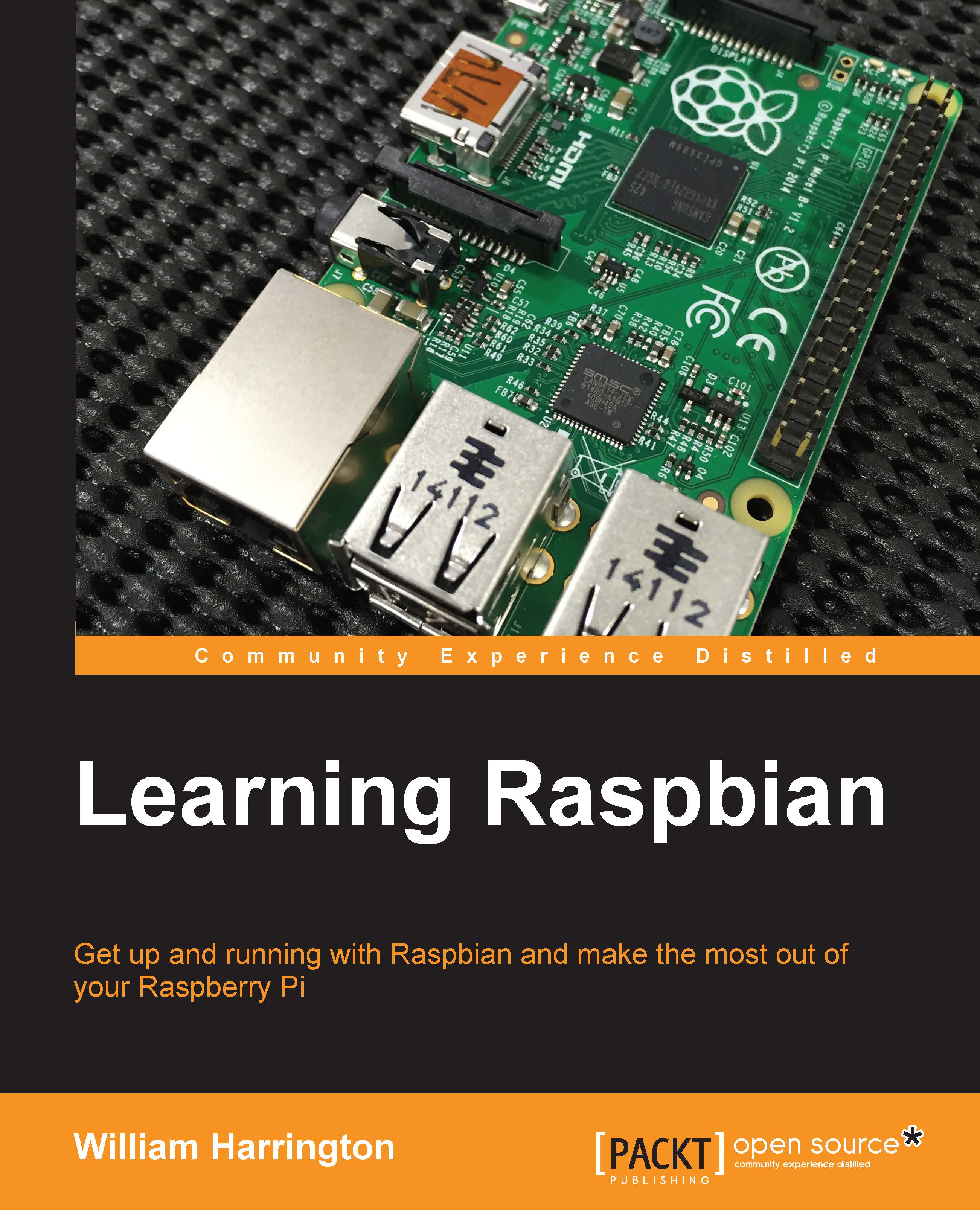The Raspberry Pi hardware
At the heart of Raspberry Pi is the powerful Broadcom BCM2835 "system on a chip". The BCM2835 is similar to the chip at the heart of almost every smartphone and set top box in the world that uses ARM architecture. The BCM2835 CPU on the Raspberry Pi runs at 700 MHz and its performance is roughly equivalent to a 300 MHz Pentium II computer that was available back in 1999.
To put this in perspective, the guidance computer used in the Apollo missions was less powerful than a pocket calculator!

Block diagram of the Raspberry Pi
The Raspberry Pi comes with either 256 MB or 512 MB of RAM, depending on which model you buy. Hopefully, this will increase in future versions!
Graphic capabilities
Graphics in the Raspberry Pi are provided by a Videocore 4 GPU. The graphic performance of the graphics processing unit (GPU) is roughly equivalent to the Xbox, launched in 2011, which cost many hundreds of dollars. These might seem like very low specifications, but they are enough to play Quake 3 at 1080p and full HD movies.
There are two ways to connect a display to the Raspberry Pi. The first is using a composite video cable and the second is using HDMI. The composite output is useful as you are able to use any old TV as a monitor. The HDMI output is recommended however, as it provides superior video quality. A VGA connection is not provided on the Raspberry Pi as it would be cost prohibitive. However, it is possible to use an HDMI to VGA/DVI converter for users who have VGA or DVI monitors.
The Raspberry Pi also supports an LCD touchscreen. An official version has not been released yet, although many unofficial ones are available. The Raspberry Pi Foundation says that they expect to release one this year.
The Raspberry Pi model
The Raspberry Pi has several different variants: the Model A and the Model B. The Model A is a low-cost version and unfortunately omits the USB hub chip. This chip also functions as a USB to an Ethernet converter. The Raspberry Pi Foundation has also just released the Raspberry Pi Model B+ that has extra USB ports and resolves many of the power issues surrounding the Model B and Model B USB ports.
|
Parameters |
Model A |
Model B |
Model B+ |
|---|---|---|---|
|
CPU |
BCM2835 |
BCM2835 |
BCM2835 |
|
RAM |
256 MB |
512 MB |
512 MB |
|
USB Ports |
1 |
2 |
4 |
|
Ethernet Ports |
0 |
1 |
1 |
|
Price (USD) |
~$25 |
~$35 |
~$35 |
|
Available since |
February 2012 |
February 2012 |
July 2014 |
|
Boards |
 |
 |
 |
Differences between the Raspberry Pi models
Note
Did you know that the Raspberry Pi is so popular that if you search for raspberry pie in Google, they will actually show you results for the Raspberry Pi!
Accessories
The success of the Raspberry Pi has encouraged many other groups to design accessories for the Raspberry Pi, and users to use them. These accessories range from a camera to a controller for an automatic CNC machine. Some of these accessories include:
|
Accessories |
Links |
|---|---|
|
Raspberry Pi camera | |
|
VGA board | |
|
CNC Controller | |
|
Autopilot | |
|
Case |