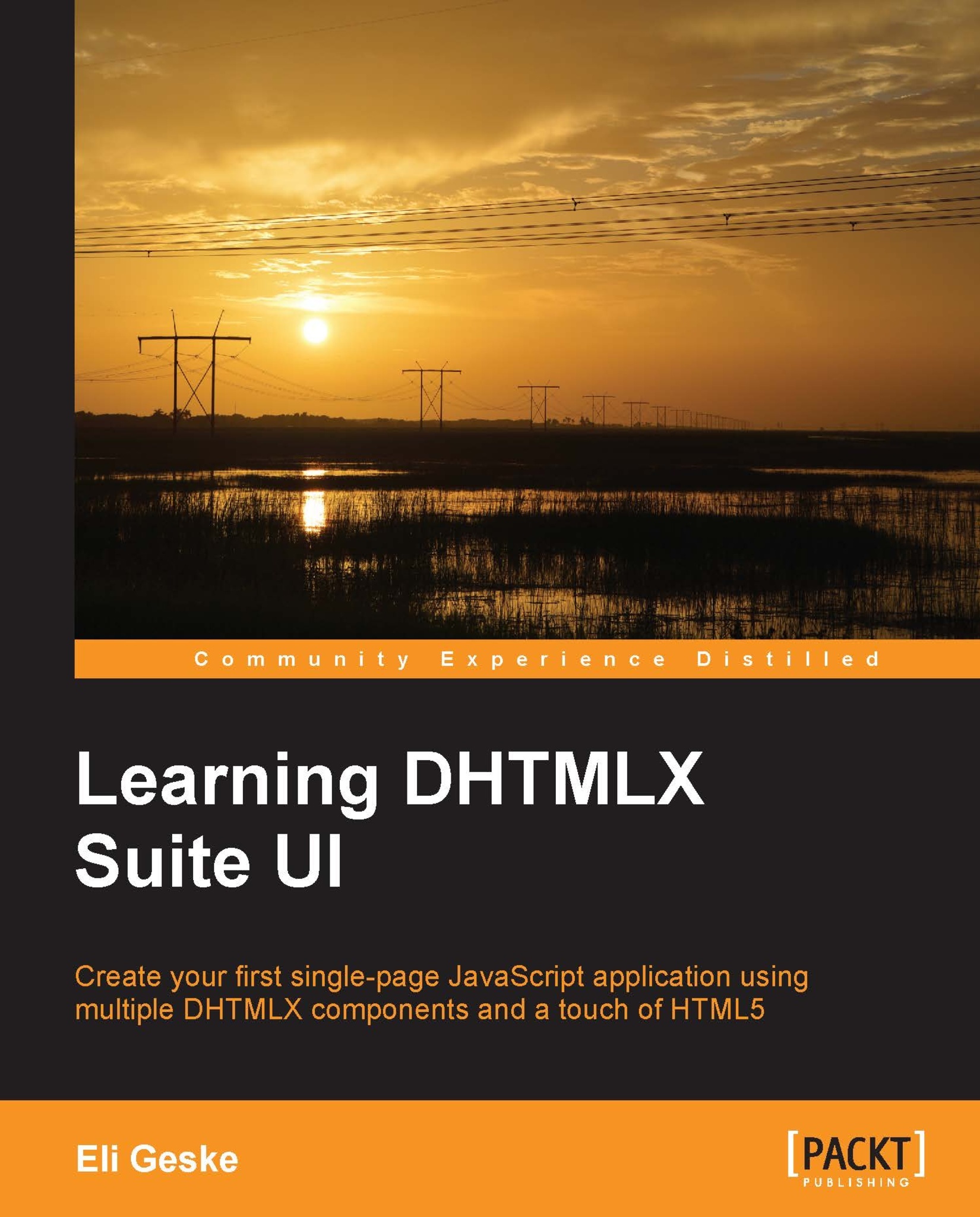Index
A
- add() method / add()
- addButton method
- about / addButton
- addButtonSelect method
- about / addButtonSelect
- addButtonTwoState method
- about / addButtonTwoState
- addChart() method / addChart()
- addClick method / addClick
- addInput method
- about / addInput
- addRow method
- about / addRow
- addSeparator method
- about / addSeparator
- addSeries() method
- about / addSeries()
- addSlider method
- about / addSlider
- addSpacer method
- about / addSpacer
- addText method
- about / addText
- application code, DHTMLX chart
- about / The application code
- application code, DHTMLX form
- about / The application code
- app.js file / app.js
- callbacks object / callbacks
- form CSS, editing / Edit the CSS form
- index.html / index.html
- application code, DHTMLX grid
- grid, creating / Create the grid
- callbacks.setToolbarItemStates / callbacks.setToolbarItemStates
- callbacks.removeClick / callbacks.removeClick
- callbacks.refreshGrid / callbacks.refreshGrid
- callbacks.dataChanged / callbacks.dataChanged
- application code, DHTMLX layout
- about / The application code
- application code, DHTMLX window
- pop-up window, creating / Creating the pop-up window
- callbacks object / callbacks
- pop-up window, testing / Test our popup
- application directory structure
- creating / Creating the application directory structure
- application file app.js
- creating / Creating the application file app.js
- attachEvent method / attachEvent and detachEvent
- attachForm method
- used, for attaching DHTML form / attachForm
- attachGrid method
- about / attachGrid
- attributes, DHTMLX form
- className / Form items and attributes
- disabled / Form items and attributes
- hidden / Form items and attributes
- tooltip / Form items and attributes
- name / Form items and attributes
B
- barChartItem method
- about / barChartItem
- base dhtmlXWindows object
- creating / The methods and events, Creating the base object
- initialization / Initialization
- dhtmlXWindows method, creating / Create windows through methods
- block item, DHTMLX form
- about / block
- button item, DHTMLX form
- about / button
C
- calendar item, DHTMLX form
- about / calendar
- callbacks.dataChanged() / callbacks.dataChanged()
- callbacks.refreshChart() / callbacks.refreshChart()
- callbacks object
- about / The callbacks object
- showPopup method / showPopup
- hidePopup method / hidePopup
- addClick method / addClick
- callbacks object, DHTMLX form application code
- showPopup method / showPopup()
- hidePopup method / hidePopup()
- editClick method / editClick()
- centerOnScreen method / centerOnScreen
- chart methods
- refresh() / refresh()
- add() / add()
- define() / define()
- addSeries() / addSeries()
- idByIndex() / idByIndex()
- get() / get()
- chart methods, storage object
- about / The chart methods
- barChartItem / barChartItem
- createUserBarChart / createUserBarChart
- checkbox item, DHTMLX form
- about / checkbox
- clear() method / clear()
- clearAll method
- about / clearAll
- clearSelection method
- about / clearSelection
- components, DHTMLX
- Grid / The components
- Tree / The components
- Tree Grid / The components
- Layout / The components
- Windows / The components
- Toolbar / The components
- DataView / The components
- ColorPicker / The components
- Editor / The components
- Chart / The components
- Menu / The components
- Form / The components
- Combo / The components
- Tab bar / The components
- Calendar / The components
- createUserBarChart method
- about / createUserBarChart
- createUser method / createUser, Creating a user
- createWindow method / createWindow (base object method)
D
- DAL (Data Access Layer) / Server side
- dataChanged method / callbacks.dataChanged, Creating a user
- data storage file
- about / The data storage file
- define() method
- about / define()
- series, defining / Define a series
- chart type, defining / Define chart type
- denyResize method / denyResize
- detachEvent method / attachEvent and detachEvent
- DHTMLX
- about / About DHTMLX
- component libraries / DHTMLX and other component libraries
- components / The components
- user management web app, building / What will we be building?
- web server, installing / Installing a web server
- testing / Testing
- troubleshooting / Troubleshooting
- features / More features
- DHTMLX chart
- initialization / Initialization of the DHTMLX chart
- dhtmlXChart object / dhtmlXChart()
- addChart() method / addChart()
- methods / Methods
- events / Events
- application code / The application code
- creating / Creating the chart
- callbacks.refreshChart() / callbacks.refreshChart()
- callbacks.dataChanged() / callbacks.dataChanged()
- testing / Test the application
- dhtmlXChart() method / dhtmlXChart()
- dhtmlxEvent
- about / dhtmlxEvent
- DHTMLX form
- about / The DHTMLX form
- initializing / Initialization of the DHTMLX form
- attaching, attachForm used / attachForm
- items / Form items and attributes
- attributes / Form items and attributes
- methods / Form methods
- application code / The application code
- testing / Test the application form
- DHTMLX form, initialization
- about / Initialization of the DHTMLX form
- DHTMLX form items
- settings / settings
- input / input
- hidden / hidden
- checkbox / checkbox
- calendar / calendar
- select / select
- button / button
- block / block
- newcolumn / newcolumn
- DHTMLX grid
- about / The DHTMLX grid
- methods / The grid methods and events, Grid methods
- events / The grid methods and events, Grid events
- initialization choices / Initialization choices
- application code / The application code
- testing / Testing the grid
- user, creating / Creating a user
- user, removing / Removing a user
- DHTMLX installation
- testing / Testing the DHTMLX installation
- DHTMLX layout
- about / The DHTMLX layout
- methods / The methods and events, Methods
- events / The methods and events, Layout events
- initialization / Initialization
- application code / The application code
- creating / Create the layout
- DHTMLX library
- downloading / Downloading the DHTMLX library
- DHTMLX toolbar
- about / The DHTMLX toolbar
- events / The methods and events
- methods / The methods and events
- initialization / Initialization choices
- initialization on DOM element / Initialization on a DOM element
- initialization on layout object / Initialization on a layout object
- initialization on cell object / Initialization on a cell object
- item types / Toolbar items
- application code / The application code
- creating / Creating the toolbar
- DHTMLX window
- about / The DHTMLX window
- methods / The methods and events
- events / The methods and events, Events
- application code / The application code
- disableItem method
- about / getValue
E
- enableItem method
- about / getValue
- enableLiveValidation() method / enableLiveValidation()
- events, DHTMLX layout
- about / Layout events
- attachEvent / attachEvent and detachEvent
- detachEvent / attachEvent and detachEvent
- dhtmlxEvent / dhtmlxEvent
- events, DHTMLX window
- onClose event / onClose
F
- fixSize() method / fixSize
G
- get() method
- about / get()
- getFormData() method / getFormData()
- getItemState method
- about / getItemState
- getListOptionSelected method
- about / getListOptionSelected
- getSelectedRowId method
- about / getSelectedRowId
- getUserGrid method / getUserGrid
- getUser method / getUser
- getValue method
- about / getValue
- grid events
- onRowDblClicked / onRowDblClicked
- onRowSelect / onRowSelect
- grid methods
- attachGrid / attachGrid
- setImagePath / setImagePath
- setHeader / setHeader
- setInitWidths / setInitWidths
- setColAlign / setColAlign
- init / init
- addRow / addRow
- setColTypes / setColTypes
- getSelectedRowId / getSelectedRowId
- clearSelection / clearSelection
- clearAll / clearAll
- parse / parse
- grid methods, storage object
- about / The grid methods
- grid JSON data structure / The grid JSON data structure
- gridRow method / gridRow
- getUserGrid method / getUserGrid
- gridRow method / gridRow
H
- hidden item, DHTMLX form
- about / hidden
- hideHeader method / hideHeader
- hideItem method
- about / hideItem and showItem
- hide method / hide
- hidePopup method / hidePopup
I
- idByIndex() method
- about / idByIndex()
- iframe
- about / The DHTMLX layout
- index.html file
- creating / Creating the index.html file
- initialization, DHTMLX grid
- on DOM element / Initialization on a DOM element
- on cell object / Initialization on a cell object
- init method
- about / init
- input item, DHTMLX form
- about / input
J
- JavaScript component libraries
- jqGrid / DHTMLX and other component libraries
- SlickGrid / DHTMLX and other component libraries
- jqGrid
- about / DHTMLX and other component libraries
L
- lastStoredId property
- about / lastStoredId
- localStorage
- about / localStorage
M
- MAMP
- URL / Installing a web server
- methods, DHTMLX form
- setItemFocus() / setItemFocus()
- validate() / validate()
- clear() / clear()
- enableLiveValidation() / enableLiveValidation()
- setFormData() / setFormData()
- getFormData() / getFormData()
- methods, DHTMLX layout
- Cell Sizing / Cell sizing
- setHeight / setHeight
- setWidth / setWidth
- fixSize / fixSize
- cell header / Cell header
- showHeader / showHeader and hideHeader
- hideHeader / showHeader and hideHeader
- setText / setText
- progressOn / progressOn and progressOff
- progressOff / progressOn and progressOff
- overview / Overview of methods
- methods, DHTMLX window
- createWindow / createWindow (base object method)
- setDimension / setDimension
- denyResize / denyResize
- centerOnScreen / centerOnScreen
- setModal / setModal
- hide / hide
- show / show
- setText / setText
- hideHeader / hideHeader
- showHeader / showHeader
N
- newcolumn item, DHTMLX form
- about / newcolumn
O
- onClick event
- about / onClick
- onClose event / onClose
- onDblClick event / editClick()
- onEnter event
- about / onEnter
- onItemClick event
- about / onItemClick
- onRowDblClicked event
- about / onRowDblClicked
- onRowSelect event
- about / onRowSelect
- onStateChange event
- about / addButtonTwoState, onStateChange
- onValueChange event
- about / onValueChange
P
- parse method
- about / parse
- pop-up window, DHTMLX window
- creating / Creating the pop-up window
- progressOff() method / progressOn and progressOff
- progressOn() method / progressOn and progressOff
R
- refresh() method / refresh()
- refreshGrid method / callbacks.refreshGrid
- removeClick method / callbacks.removeClick
- removeItem method
- about / removeItem
- removeSpacer method
- about / removeSpacer
- removeUser method / removeUser
S
- select item, DHTMLX form
- about / select
- Sencha Ext JS
- about / DHTMLX and other component libraries
- setColAlign method
- about / setColAlign
- setColTypes method
- about / setColTypes
- setDateFormat method
- about / setDateFormat
- setDimension method / setDimension
- setFormData() method / setFormData()
- setHeader method
- about / setHeader
- setImagePath method
- about / setImagePath
- setinitWidths method
- about / setInitWidths
- setItemFocus() method / setItemFocus()
- setModal method / setModal
- setText method / setText
- settings item, DHTMLX form
- about / settings
- setToolbarItemStates method / callbacks.setToolbarItemStates
- showHeader method / showHeader
- showItem method
- about / hideItem and showItem
- show method / show
- showPopup method / showPopup
- SlickGrid
- about / DHTMLX and other component libraries
- storage object
- creating / Creating the storage object
- properties / The storage methods and properties
- lastStoredId property / lastStoredId
- setDateFormat method / setDateFormat
- user methods / The user methods
- grid methods / The grid methods
- chart methods / The chart methods
- about / The storage object
T
- testing / Testing
- toolbar events
- about / Toolbar events
- onClick event / onClick
- onValueChange / onValueChange
- onStateChange / onStateChange
- onEnter / onEnter
- toolbar items, DHTMLX toolbar
- addButton / addButton
- addButtonTwoState / addButtonTwoState
- getItemState / getItemState
- addSeparator / addSeparator
- addText / addText
- addButtonSelect / addButtonSelect
- getListOptionSelected / getListOptionSelected
- addSpacer / addSpacer
- removeSpacer / removeSpacer
- addSlider / addSlider
- addInput / addInput
- getValue / getValue
- removeItem method / removeItem
- troubleshooting
- about / Troubleshooting
U
- updateUser method / updateUser
- user application
- features / More features
- server side / Server side
- icons, adding / Adding icons
- event tweaks / Event tweaks
- chart ideas / Chart ideas
- user management web app
- building / What will we be building?
- user methods, storage object
- about / The user methods
- user model / The user model
- createUser / createUser
- user parameter / The user parameter
- getUser method / getUser
- updateUser method / updateUser
- removeUser method / removeUser
V
- validate() method / validate()
- Visual Designer tool
- about / The components
W
- WampServer
- URL / Installing a web server
- web server
- installing / Installing a web server