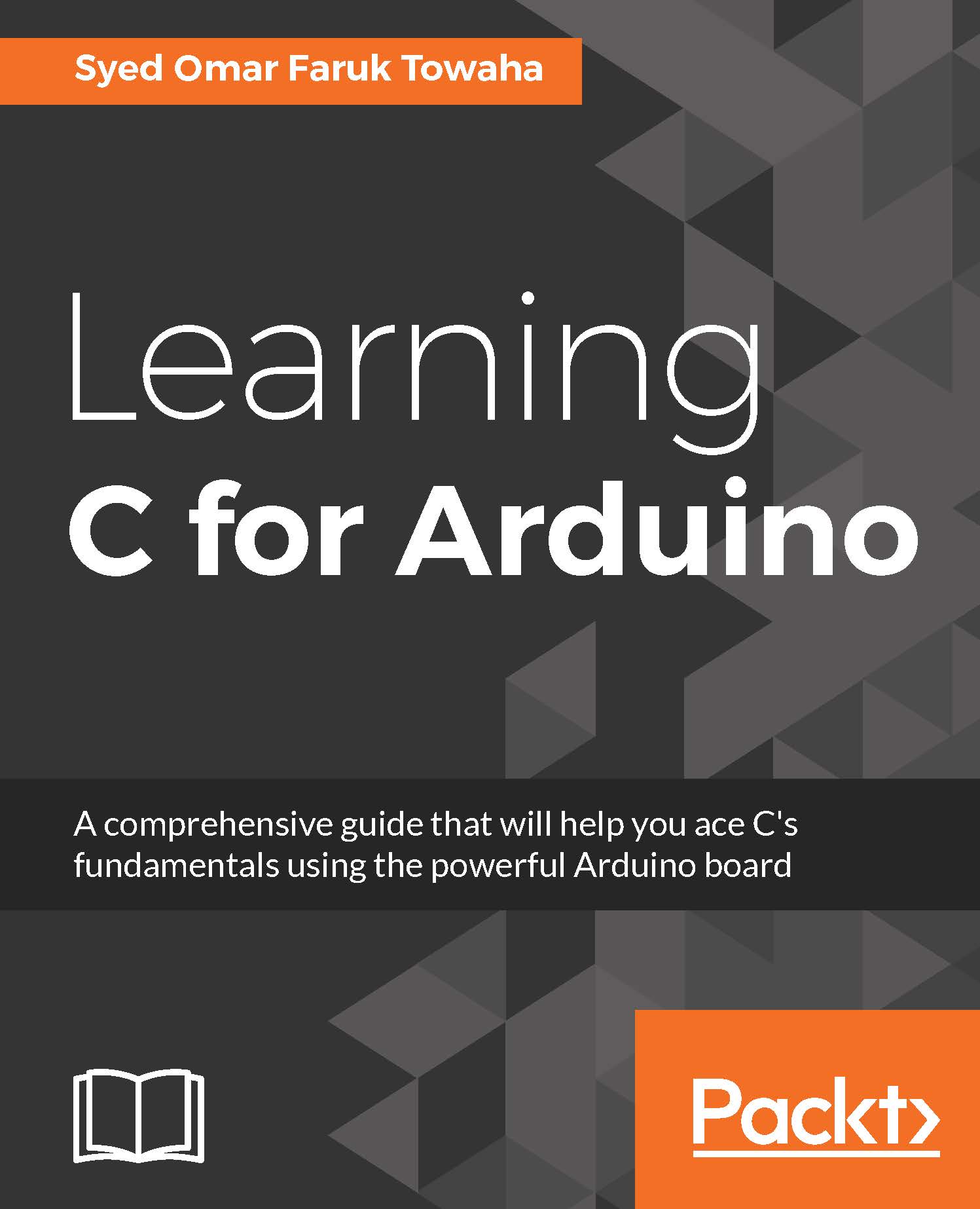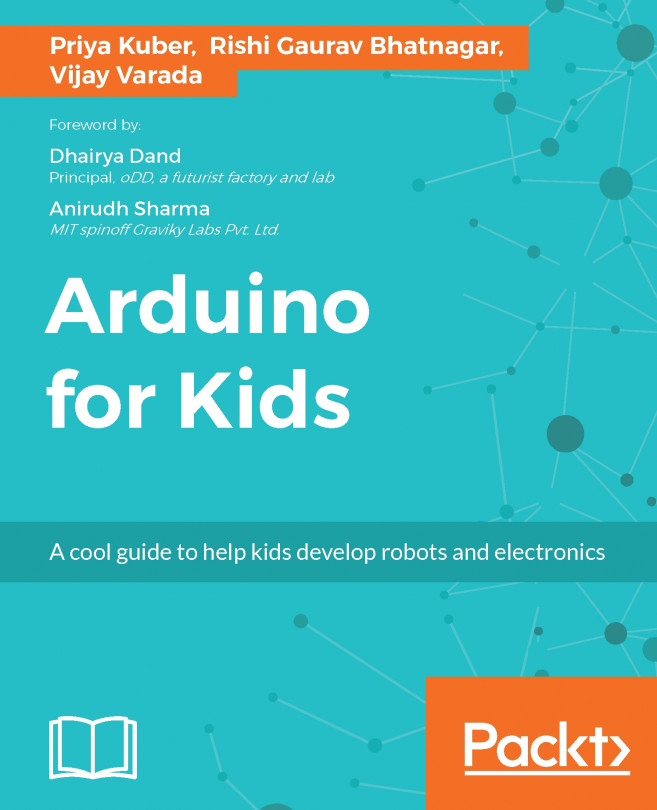Receiving an SMS
In this section, we will learn how we can receive an SMS using our GSM Shield and Arduino. We will display the SMS on the Serial Monitor.
To receive an SMS and display it on the Serial Monitor, we need to use the SoftwareSerial library. Receiving an SMS is simpler than sending an SMS. We just need to make the GSM Shield understand that the Shield is working and ready to receive a text.
To make the GSM Shield ready for receiving a text message, the command we should use is the following:
GSMSerial.println("AT+CNMI=2,2,0,0,0");
We can assign the received SMS to a string variable and print it on the Serial Monitor.
The full source code for receiving text messages is as follows:
#include <SoftwareSerial.h>
SoftwareSerial GSMSerial(2, 3);
void setup() {
String text;
Serial.begin(9600);
Serial.println("Warming Up the GSM Shield; Look at the Shield's LED");
Serial.println("..........");
Serial.println("...............");
...