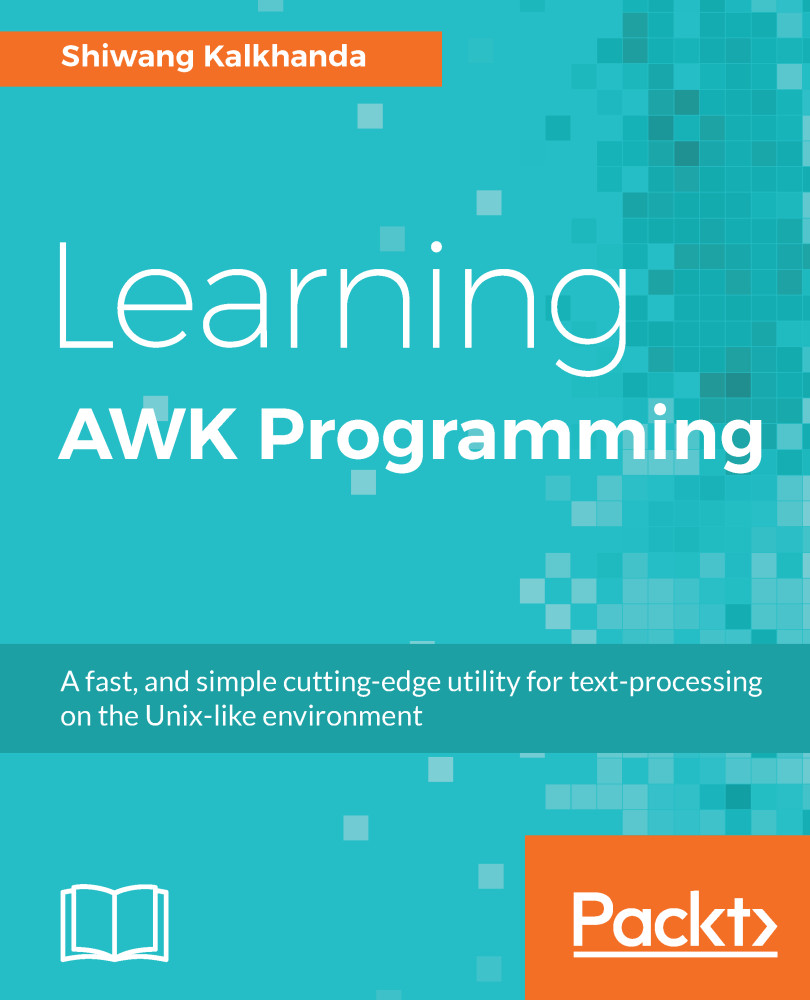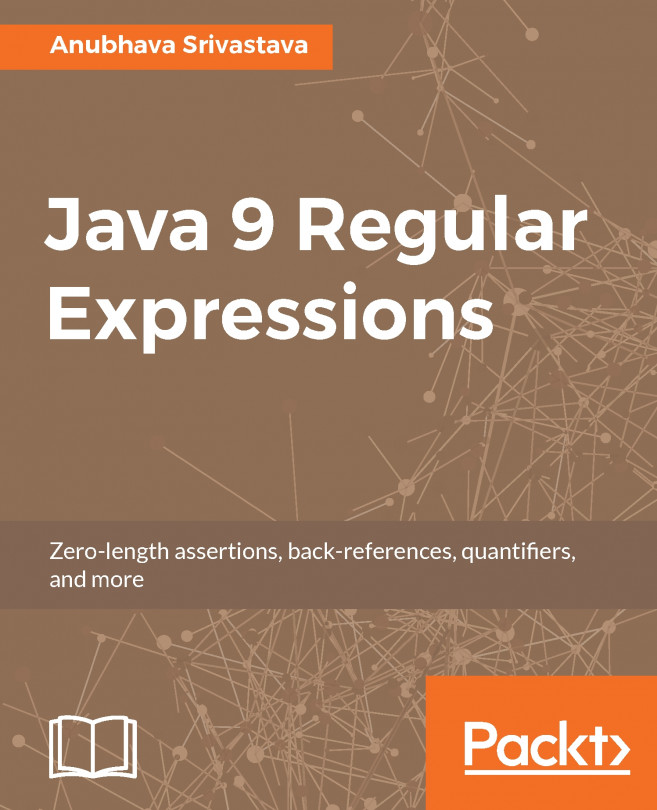This sections describes the different types of AWK variables and constants available in the AWK programming language.
AWK variables give names to values for use or reference later in another part of the program. AWK variables are case sensitive. The AWK variable name should begin with an alphabet and the rest of the characters can be numbers, letters, or underscore. AWK keywords cannot be used as variable names. Variables are assigned new values using assignment operators, increment operators, and decrement operators. AWK also has some built-in variables, which have special meaning; however, they can be used and assigned like other variables. All built-in variables of AWK are named in uppercase.
Inside AWK, we don't have to declare a variable to use it. Also, there is no need to initialize an AWK variable explicitly. Variables are automatically...