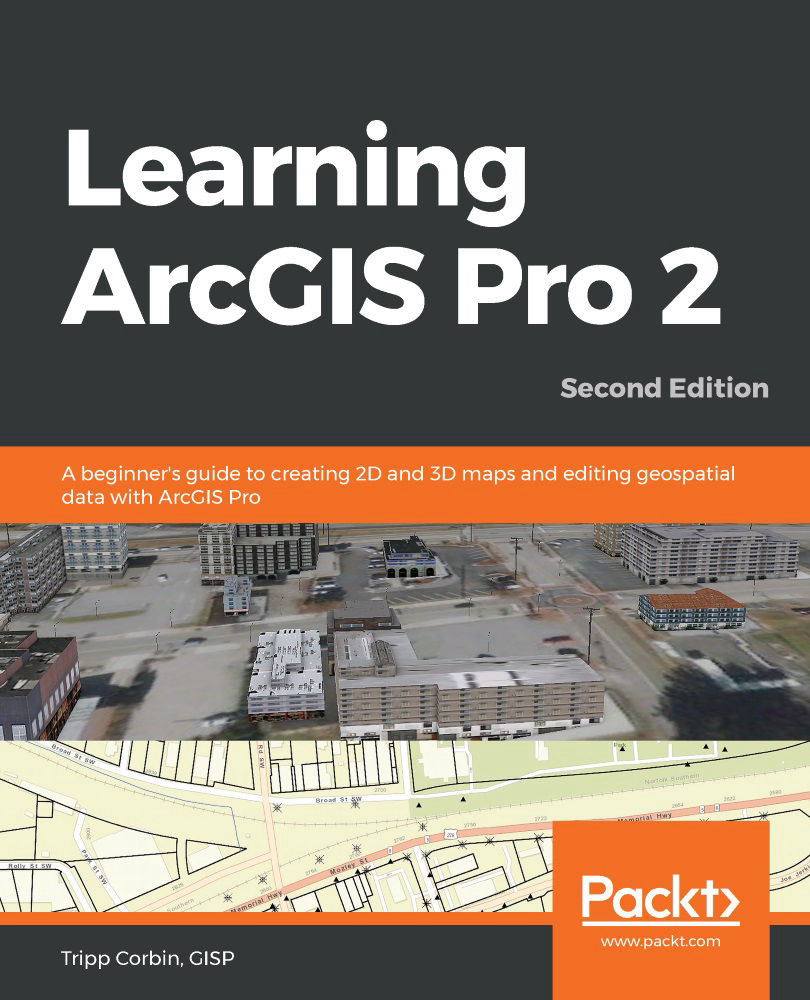In order to use ArcGIS Pro, you must first install it. To install ArcGIS Pro, you will need to verify that your system meets or exceeds the minimum requirements. You will then need to download or have access to the installed files, and finally, have the rights to install the software on the computer you are using. We will look at each of these steps next.
It is possible to install and run ArcGIS Pro on a computer that already has ArcGIS Desktop (ArcMap and ArcCatalog) installed even if ArcGIS Desktop is an older version. The two applications may exist side by side or on separate computers. These are completely separate, independent installations.
In the following sections, you will learn the ArcGIS Pro system requirements, how to download the installation files, and how to install ArcGIS Pro on your computer.