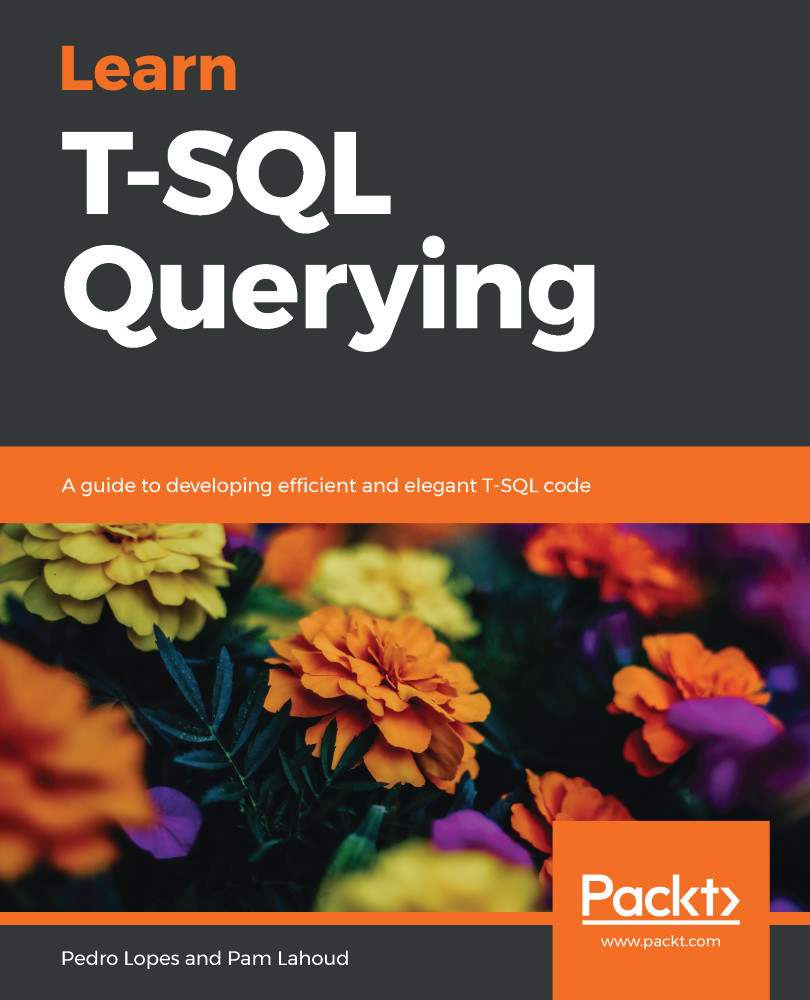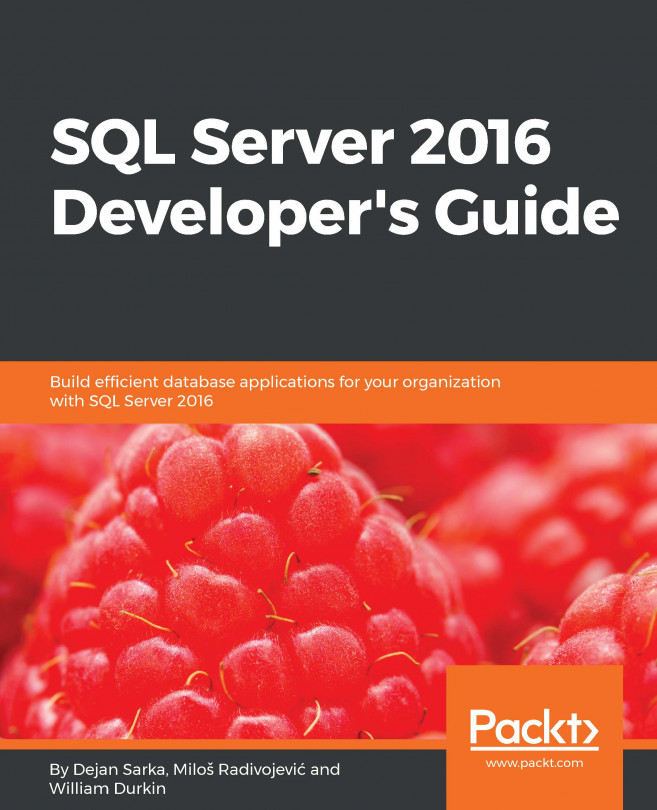One of the benefits of SQL Server Profiler was that it was very easy to get a trace going quickly. With all its built-in templates, we can open the tool, click on Start, and we're up and running. This is very handy if there's an ongoing problem that we need to diagnose quickly.
All the templates that were available in Profiler are available in XEvents, and we can access them from the New Session window as in the following screenshot:
 .
.
The only problem with setting up an XEvent session is that it requires a few more steps than creating a live Profiler trace. Once we add the template, we then need to check the boxes for Start the event session immediately after session creation and Watch live data on screen as it is captured, or add a target. Once the session is running, only the name and timestamp fields will be visible in...