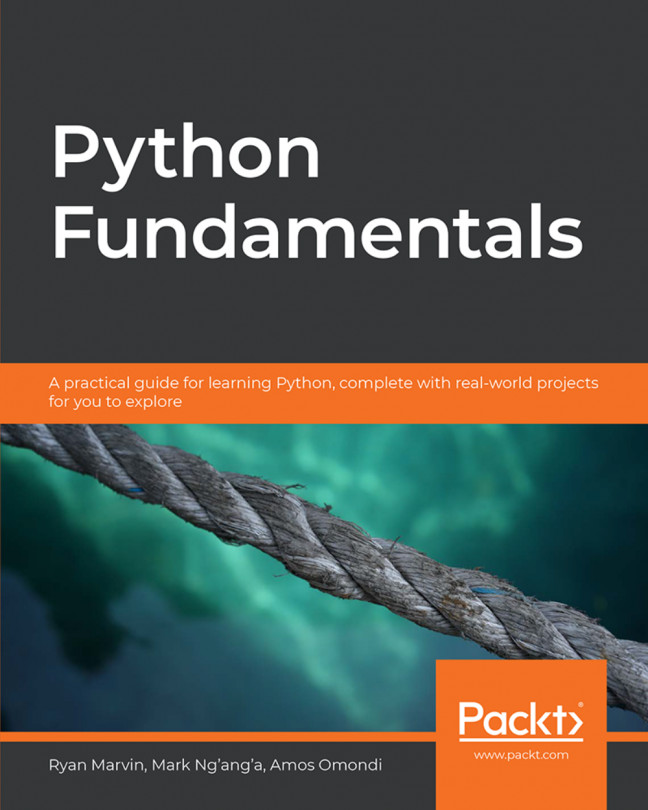Another thing to discuss is that comments in Python are marked with the # symbol. Comments are used to annotate notes or other information without having Python try to perform an operation on them. For example, the following screenshot demonstrates the use of comments when writing code. It should be noted that, normally, comments in the interactive Python prompt are not used, since it is more of a scratchpad for testing bits of code:
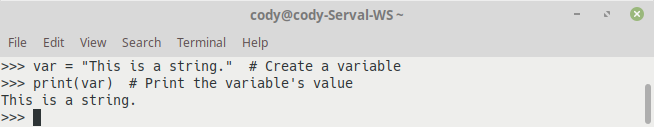
Python comments
You will see later on that, even though Python is a very readable language, it still helps to put comments in your code. Sometimes, it's to explicitly state what the code is doing, to explain a neat shortcut you used, or to simply remind yourself of something while you're coding, like a "to do" list.