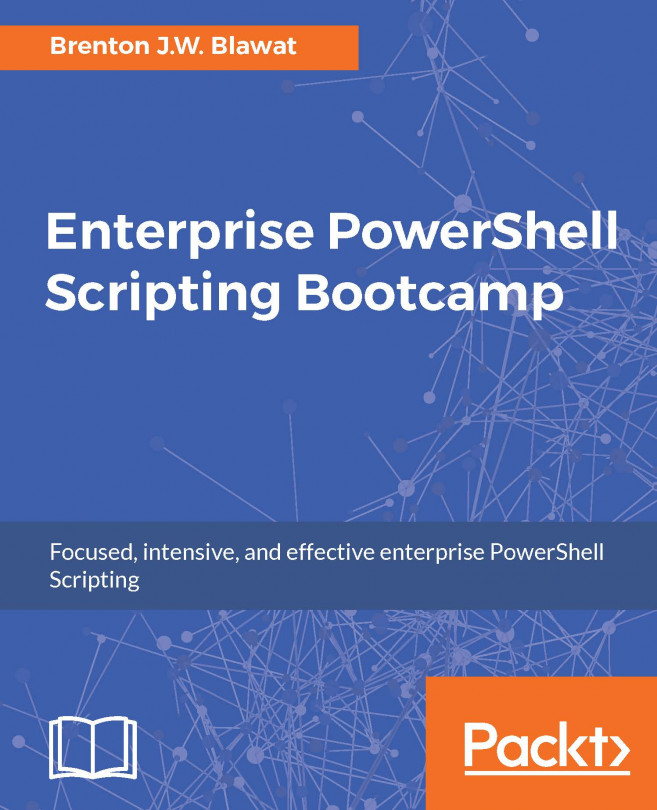There have been three primary goals for PowerShell Core 6:

When we examine each of these goals, it becomes clear how PowerShell Core came into being and why it is a great management tool for any infrastructure:
- Ubiquity describes the platform-independency to work with PowerShell on Windows, Linux, and macOS operating systems. This is necessary because heterogenous environments are today's norm, and they are important to developers and IT professionals.
- Cloud refers to the intention of being built for cloud scenarios, because IT is moving towards Azure, REST APIs (Swagger/OpenAPI), and other public clouds. For this, major improvements have been made to the Invoke-WebRequest, Invoke-RestMethod, and ConvertFrom-Json cmdlets. There is a collaboration with the Azure PowerShell team to support PowerShell Core. Third-party vendors, such as VMware and AWS, are also working to support PowerShell Core.
- Community refers to being open source, contributing directly to the product, and allowing the retrieval of customer feedback directly to the engineering team. The current Request for Comments (RFCs)—asking for feedback for the current roadmap/new features or breaking changes, milestones, projects, and issues—should always be transparent and publicly available. This means that we have pull requests against code, tests, and documentation. In addition, issues from the community are dynamically reprioritized, which can also be discussed in the PowerShell Core Community Call. These calls are free to join for everybody, and you can just raise your voice and discuss your feedback directly with the engineers.