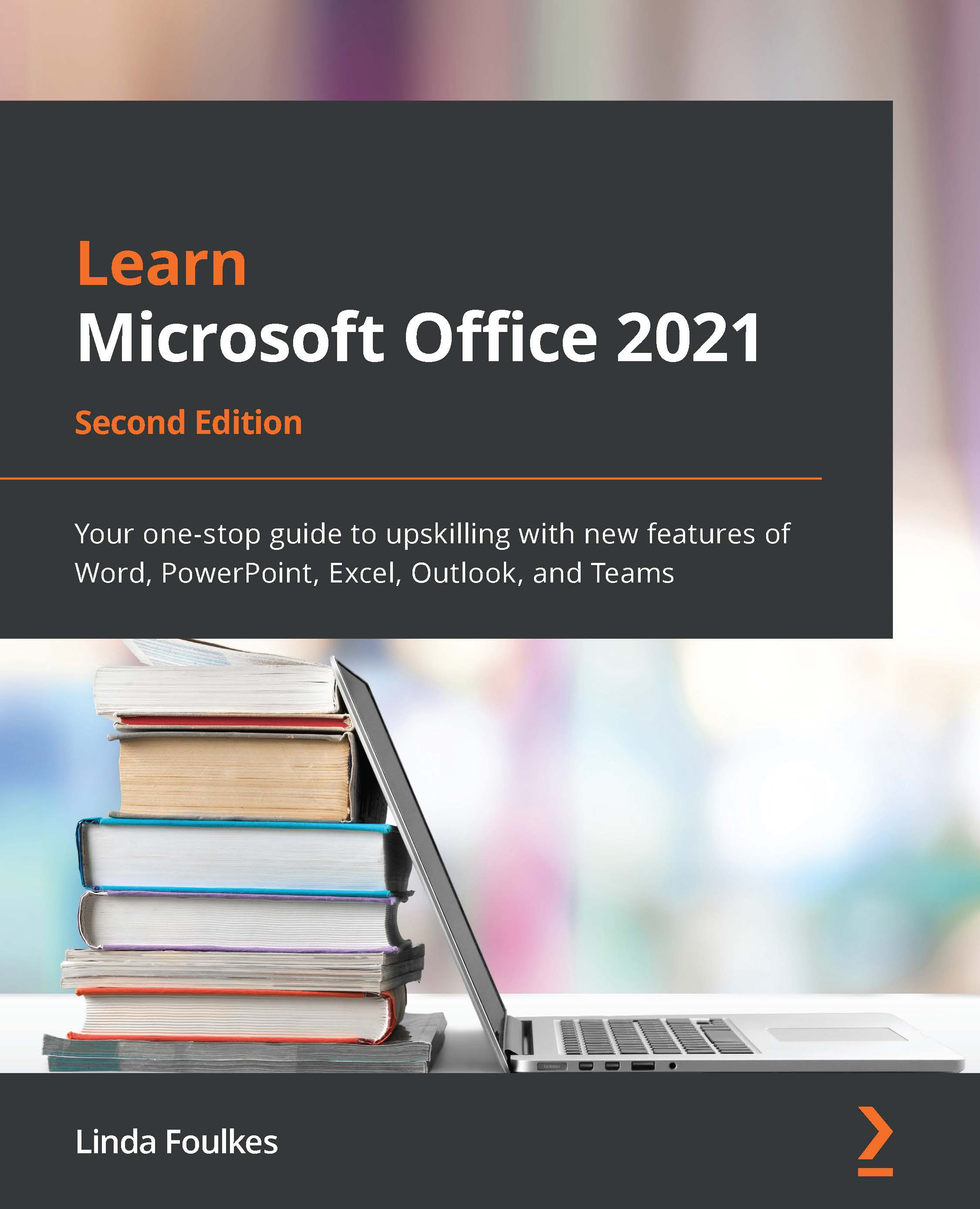Setting print options and layouts
Although it is not often that you would want to print an entire presentation, there may be a need to print handouts for an audience to refer to while you are going through an onscreen presentation.
Adjusting print settings
Let's have a look at the presentation print and slide options available in PowerPoint 2021, as follows:
- Open the
City Berlin Design.pptxpresentation to follow along. To access the print settings, click on the File tab to access the backstage view and select Print from the menu. - Under the Printer heading, click to choose a printer from the drop-down list provided:
5.17 – The Printer drop-down list and Printer Properties option
Printer Properties is accessible just underneath the Printer list, and options therein will differ, depending on the printer type selected. In the list, you can select to print to a PDF, select a physical printer to produce output, or send the presentation...