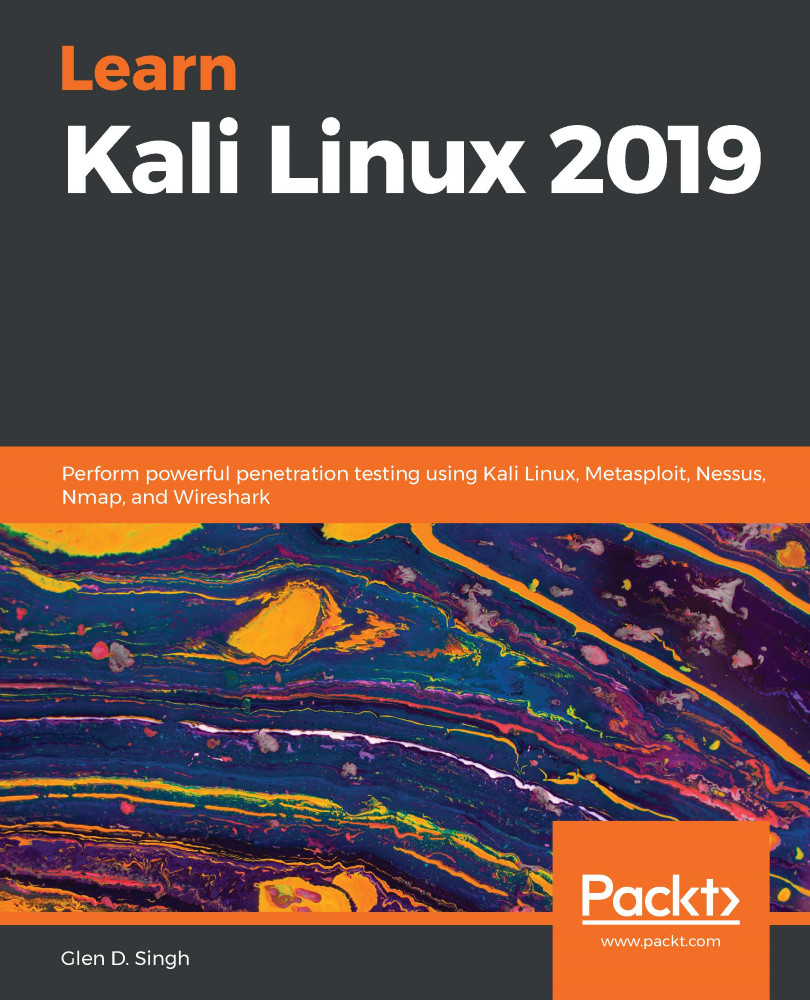To get started with packet sniffing, we are going to use the airodump-ng tool. airodump-ng has many functionalities, including performing the raw capture of IEEE 802.11 frames. Additionally, using this tool, we'll be able to view wireless APs, associated and unassociated client devices (stations), encryption types, SSID, the manufacturer of the APs, and so on.
In Chapter 8, Understanding Network Penetration Testing, we outlined the procedures involved in connecting a wireless network adapter to your Kali Linux machine and in enabling monitor mode. For this exercise, you'll need to repeat the process once more.
To enable monitor mode, perform the following steps:
- Connect the wireless adapter to Kali Linux. Use the ifconfig command to verify the status of the adapter.
- Terminate any process that may hamper the enabling...