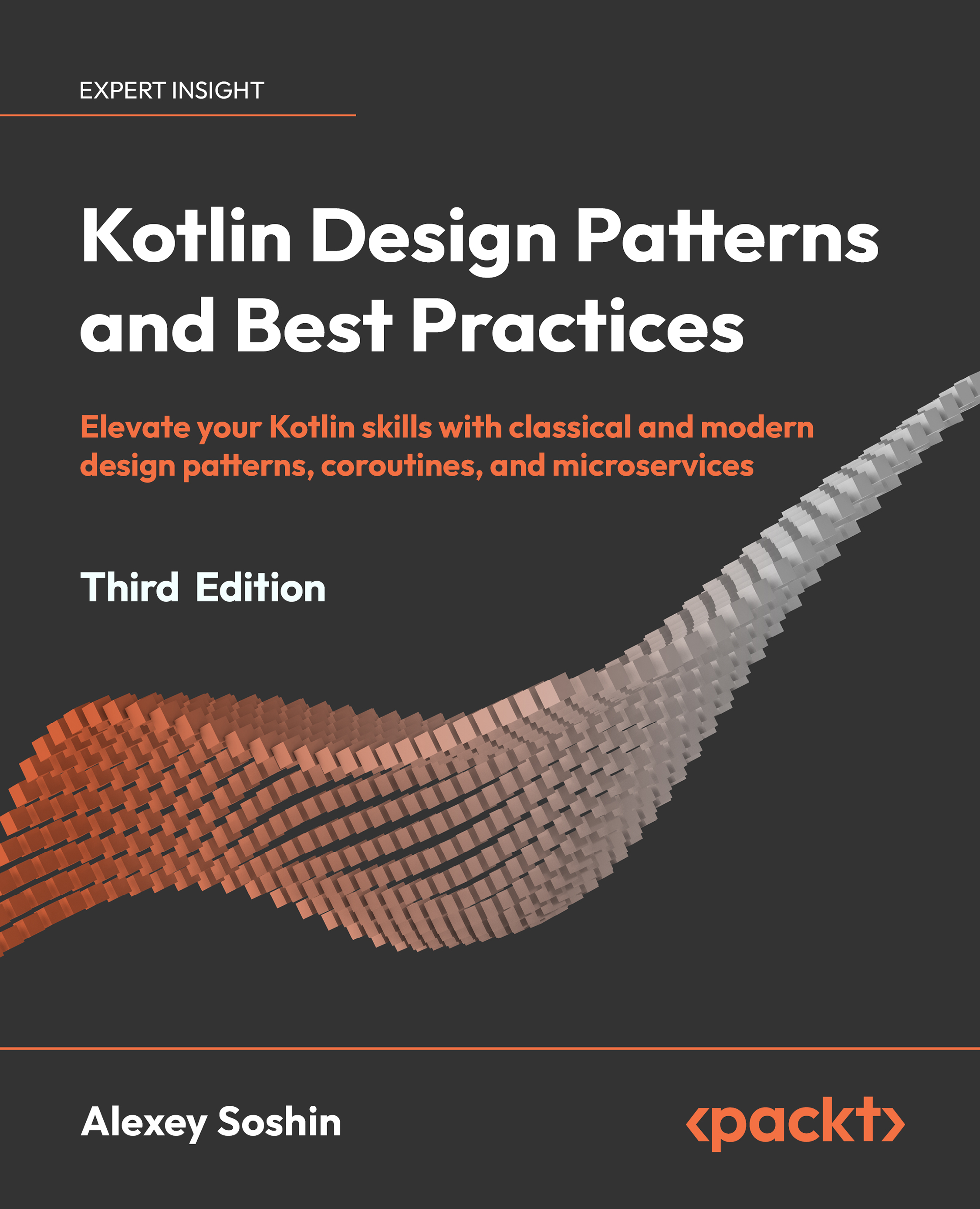To get the most out of this book
Before you dive into this book, it’s important to have a solid understanding of at least one programming language. Knowledge of classical design patterns in your language of choice will be beneficial. Although the book is comprehensible to programmers versed in different languages, some familiarity with Java would be an added advantage.
Download the example code files
The code bundle for the book is hosted on GitHub at https://github.com/PacktPublishing/Kotlin-Design-Patterns-and-Best-Practices_Third-Edition. We also have other code bundles from our rich catalog of books and videos available at https://github.com/PacktPublishing/. Check them out!
Conventions used
There are a number of text conventions used throughout this book.
CodeInText: Indicates code words in text, database table names, folder names, filenames, file extensions, pathnames, dummy URLs, user input, and Twitter handles. For example; “The let() function is useful for operating on nullable objects, executing code only if the object is non-null.”
A block of code is set as follows:
val clintEastwoodQuotes = mapOf(
"The Good, The Bad, The Ugly" to "Every gun makes its own tune.",
"A Fistful Of Dollars" to "My mistake: four coffins."
)
When we wish to draw your attention to a particular part of a code block, the relevant lines or items are set in bold:
data class JamesBondMovie(
var actorName: String = "Sean Connery",
var movieName: String = "From Russia with Love"
)
Any command-line input or output is written as follows:
> Node(value=1, left=Empty, right=Node(value=2, left=Node(value=3, left=Empty, right=Empty), right=Empty))
Bold: Indicates a new term, an important word, or words that you see on the screen. For instance, words in menus or dialog boxes appear in the text like this. For example: “The State pattern extends this idea by allowing objects to transition seamlessly between various states.”
Warnings or important notes appear like this.
Tips and tricks appear like this.