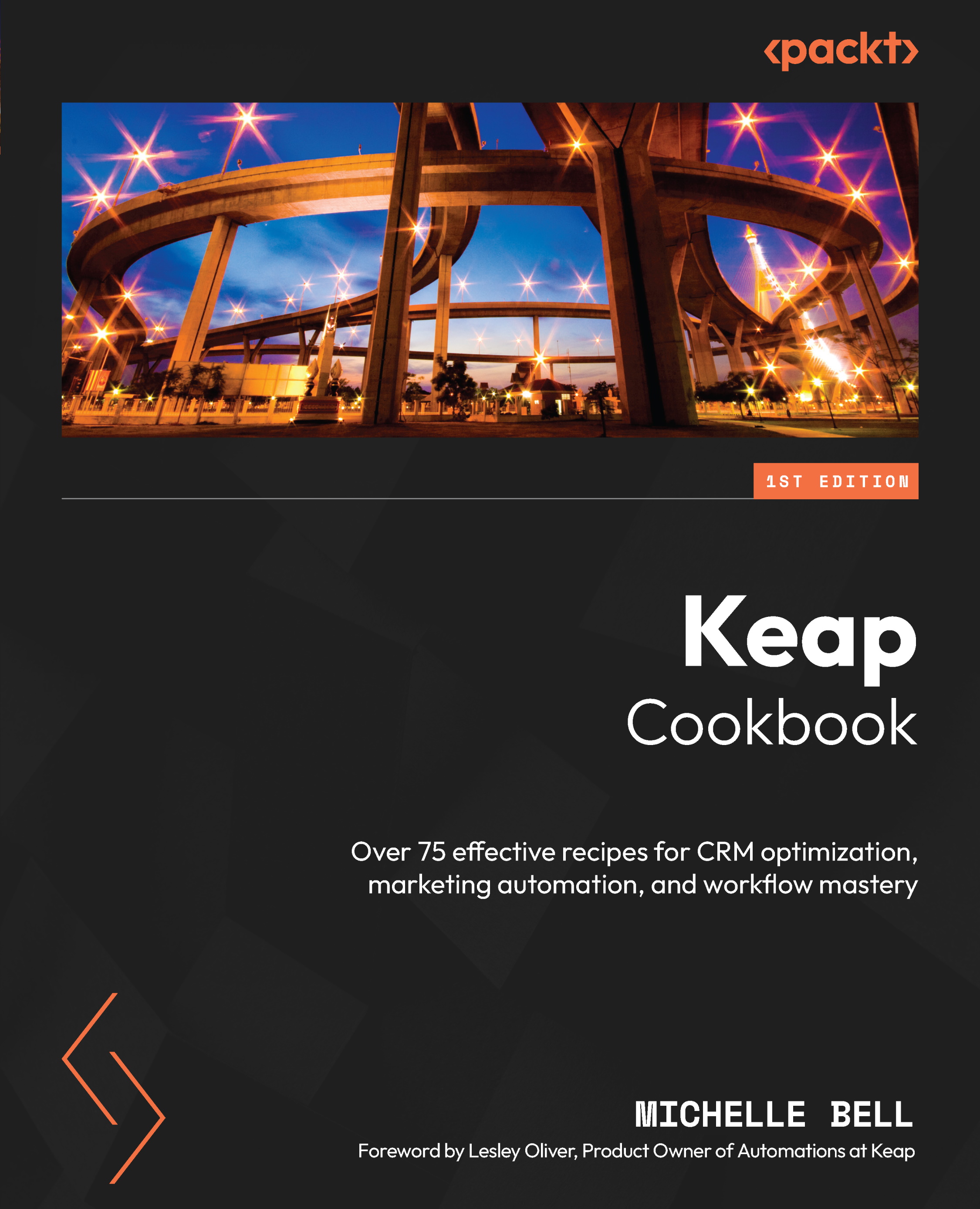Internal forms
Internal forms are a quick and easy way to get data into your CRM when a public form isn’t needed. They provide a structured template for gathering information from internal users, help standardize procedures to improve data quality through validation checks, and facilitate collaboration and workflow automation within the organization, ultimately enhancing efficiency and productivity.
How to do it…
- Click on the MARKETING tab in the left-side navigation bar to open the menu and choose FORMS.
- Click the Create form button (in the top right corner).
- Select the Internal option, then select Start building your form.
Building internal forms
Unlike the public form builder, the internal form builder only has two sections: Build and Automate.
Adding fields
In Keap, adding fields to a form is intuitive and efficient, allowing you to easily customize your forms so you capture the right information for the task at hand:
- Click...