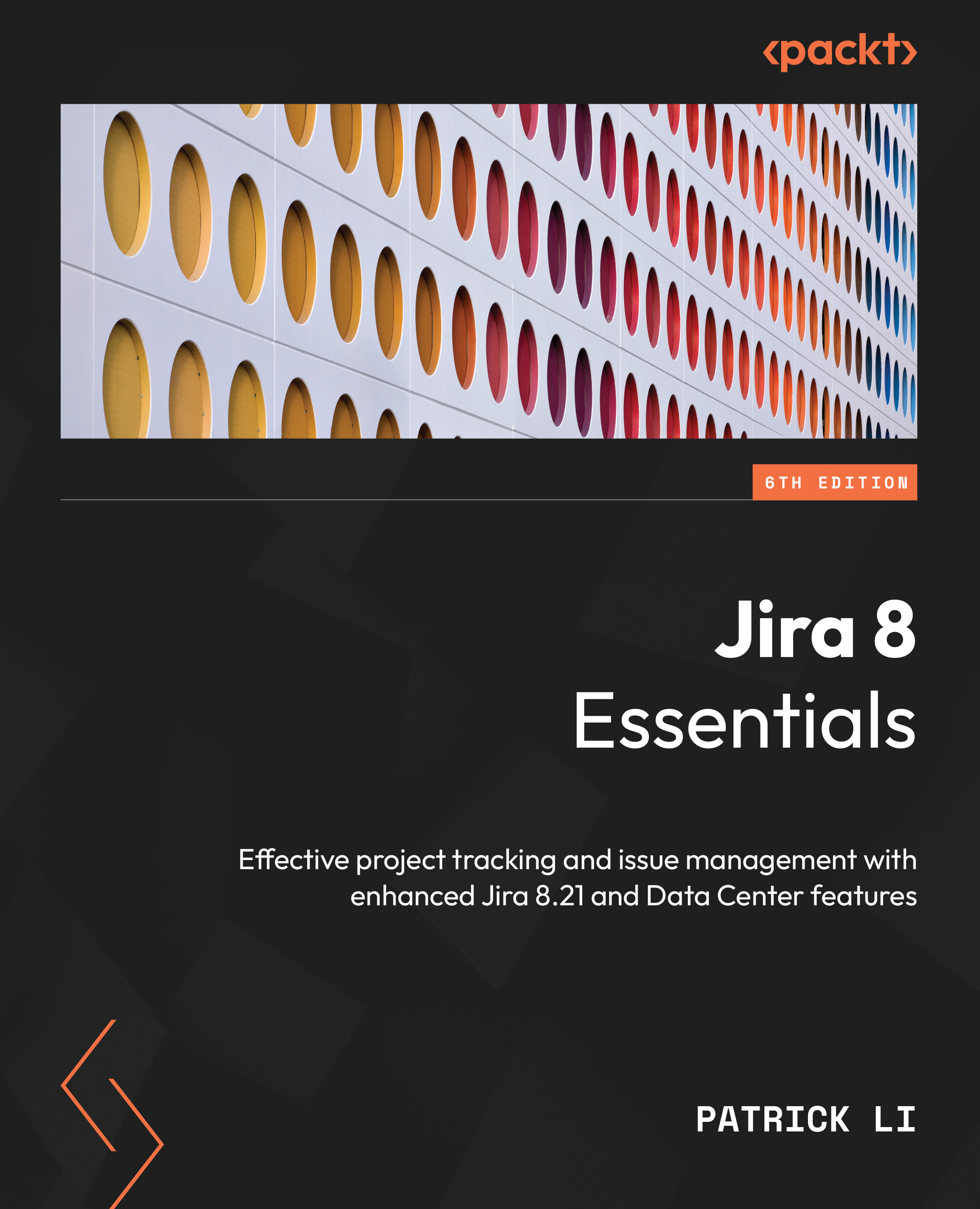Issues and comments
Jira lets users create comments on issues. As we have already seen in the previous section, you will be able to create comments when assigning an issue to a different user. This is a very useful feature that allows multiple users to collaborate so that they can work on the same issue and share information. For example, the support staff (issue assignee) may request more clarification from the business user (issue reporter) by adding a comment to the issue. When combined with Jira’s built-in notification system, automatic email notifications will be sent to the issue’s reporter, assignee, and any of the other users watching the issue. Notifications will be covered in Chapter 8, Emails and Notifications.
By default, all logged-in users will be able to add comments to issues they can access. Go through the following steps to add a comment to an issue:
- Browse to the issue you wish to add a comment to.
- Click on the Comment button or press...