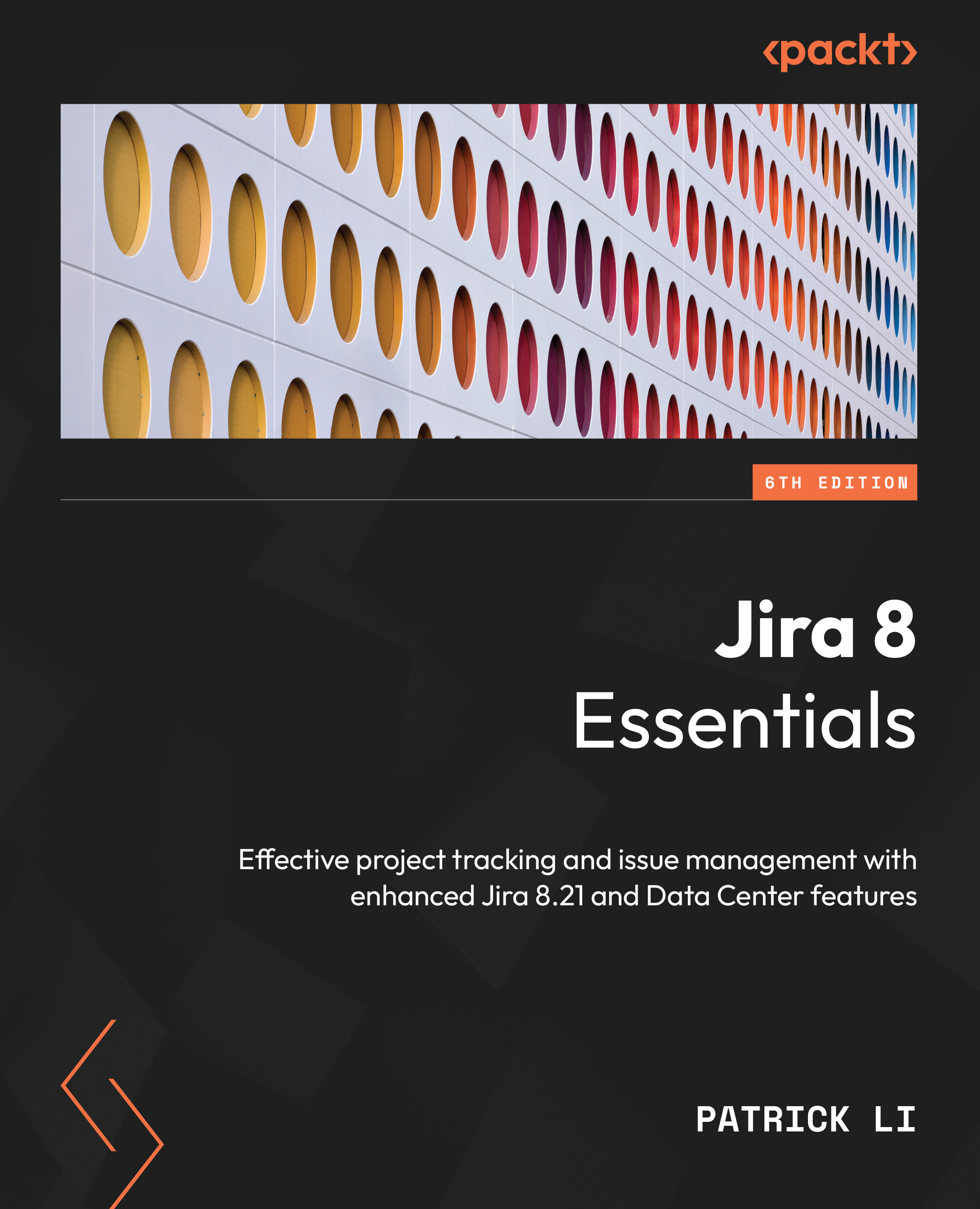Including multiple projects on your board
By default, when you create a new project, the agile board that’s created will only include issues from the current project. This is usually fine if your project is self-contained; however, there might be cases where you have multiple projects that are related or dependent on each other, and for you to get an overall picture, you need to have issues from all of those projects shown on a single agile board.
The good news is that Jira lets you do just this. One thing to understand here is that Jira uses what is called a filter to define what issues will be included on the board. Filters are like saved search queries, and when a project is created, Jira automatically creates a filter that includes all of the issues from the current project. This is why the default agile board that’s created with the project will always display the project’s issues. Filters will be discussed in Chapter 10, Searching, Reporting, and Analysis...