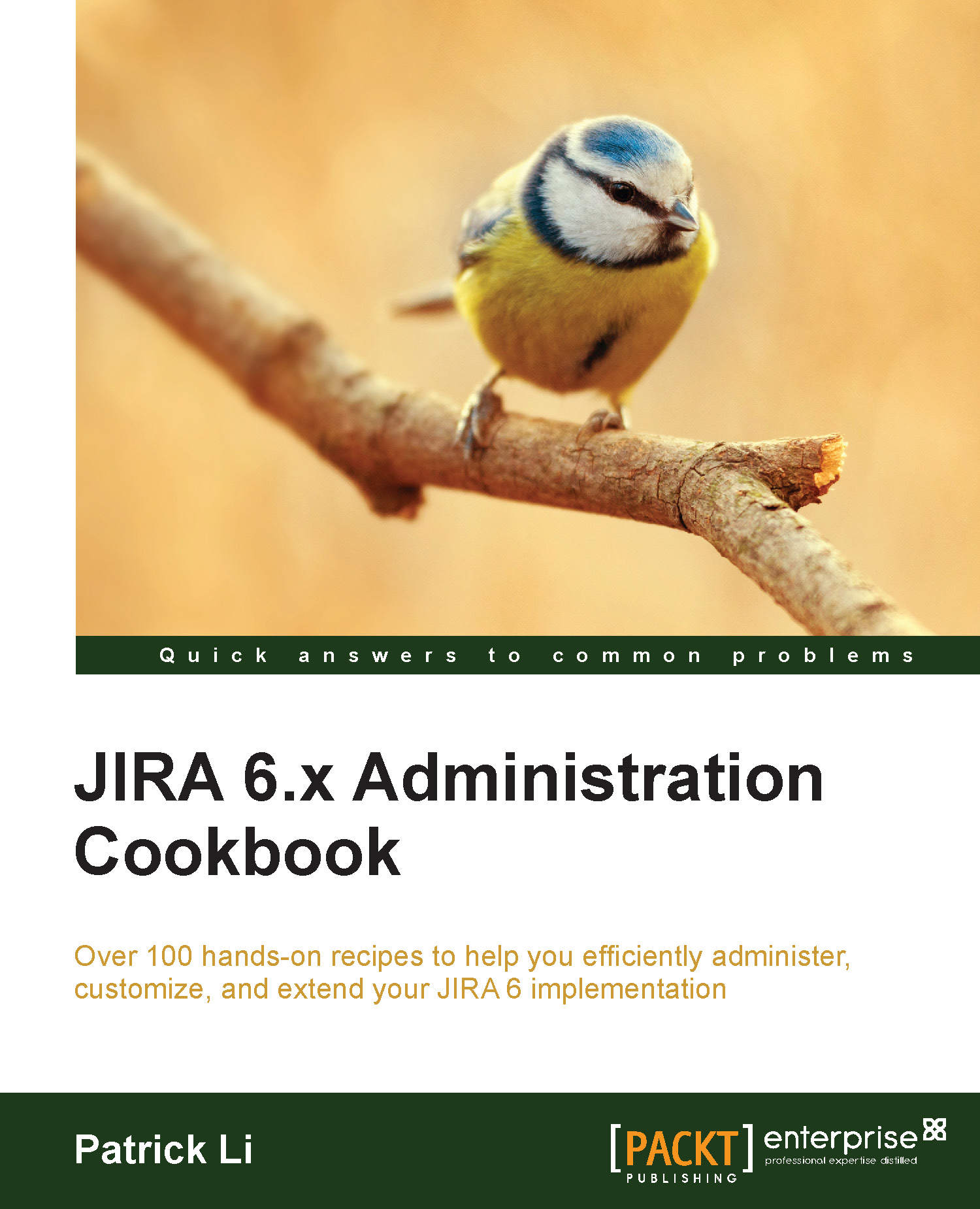Creating custom e-mail templates
So far, we have seen how to set up notification rules and create custom events. The last part of the puzzle is the e-mail templates used by JIRA while sending out notifications.
In this recipe, we will create our own e-mail templates that can be used by custom events.
How to do it…
All mail templates are stored in the <JIRA_INSTALL>/atlassian-jira/WEB-INF/classes/templates/email directory, and generally, for each event in JIRA, there are three template files:
The Subject template: This is the template file for the e-mail's subject line, which is stored in the
subjectsubdirectoryThe Text template: This is the template file for e-mails sent in the text format, which is stored in the
textsubdirectoryThe HTML template: This is the template file for e-mails sent in the HTML format, which is stored in the
htmlsubdirectory
To start creating our own e-mail templates, we first need to create the three files mentioned in the previous list of template files...