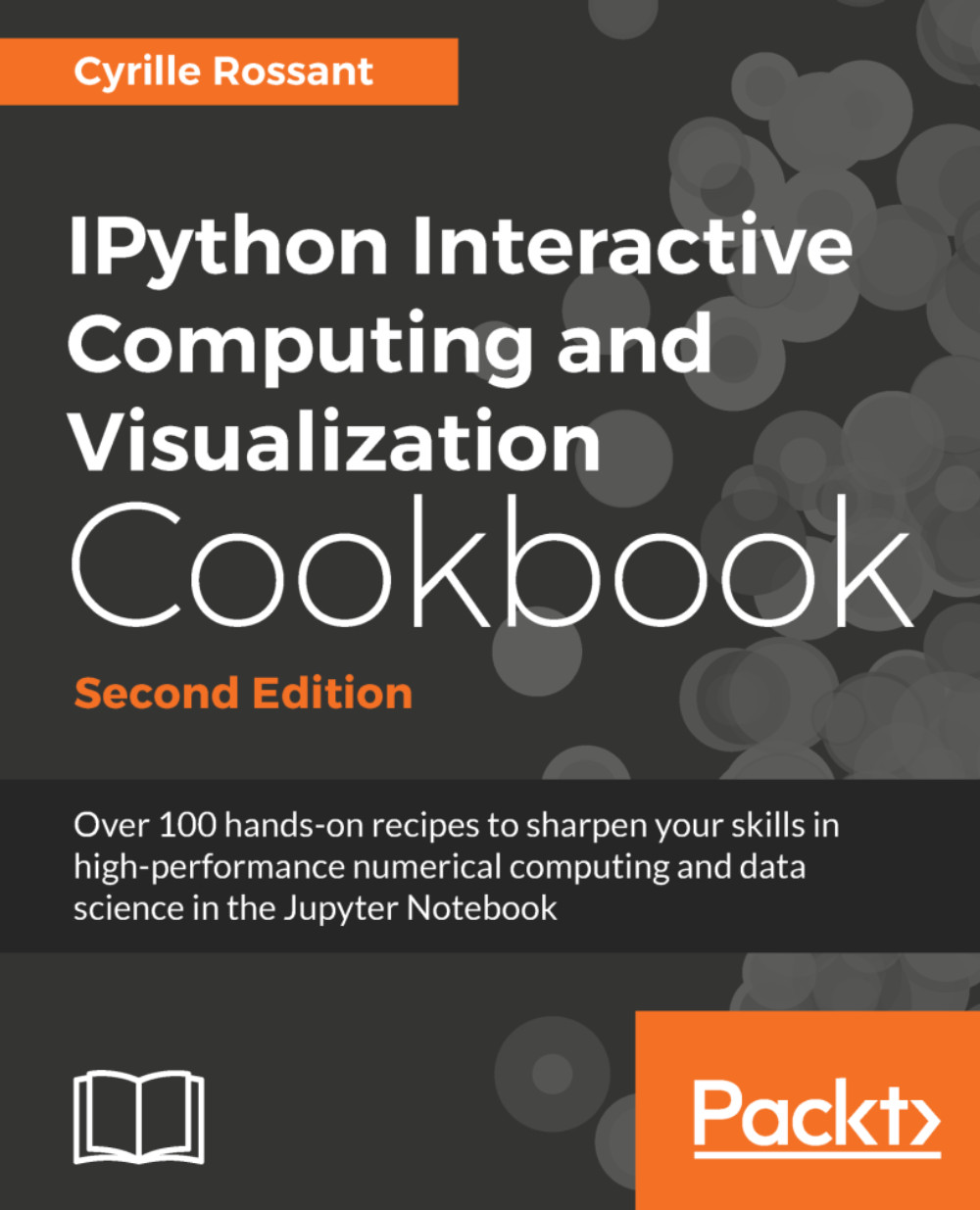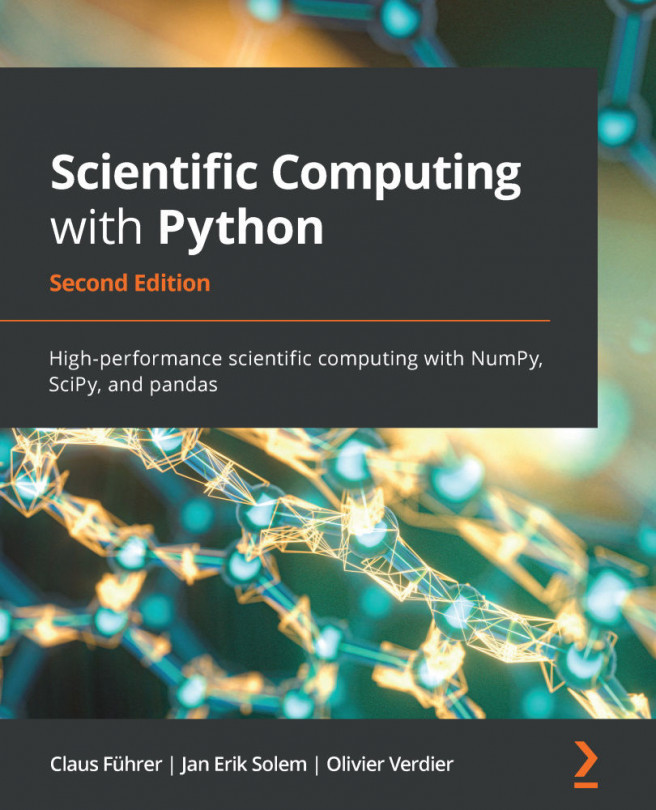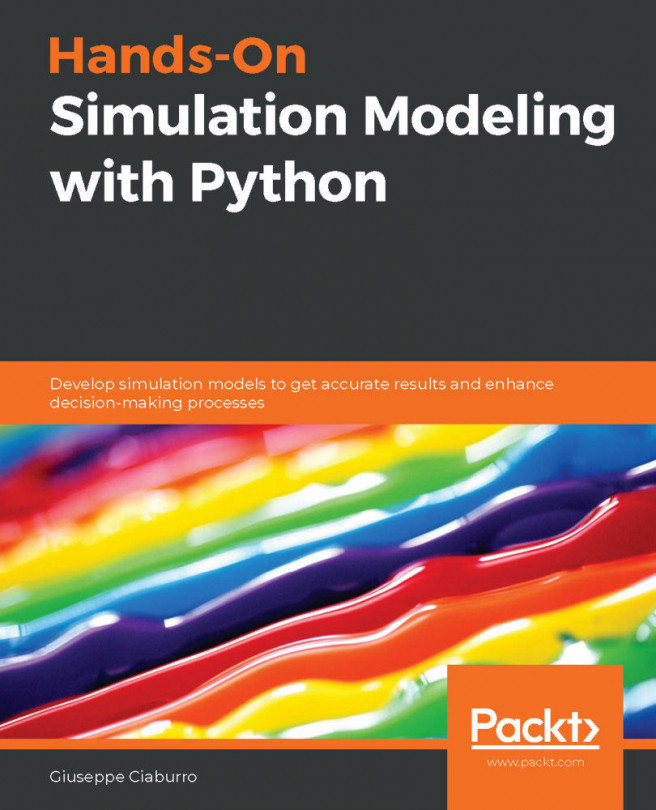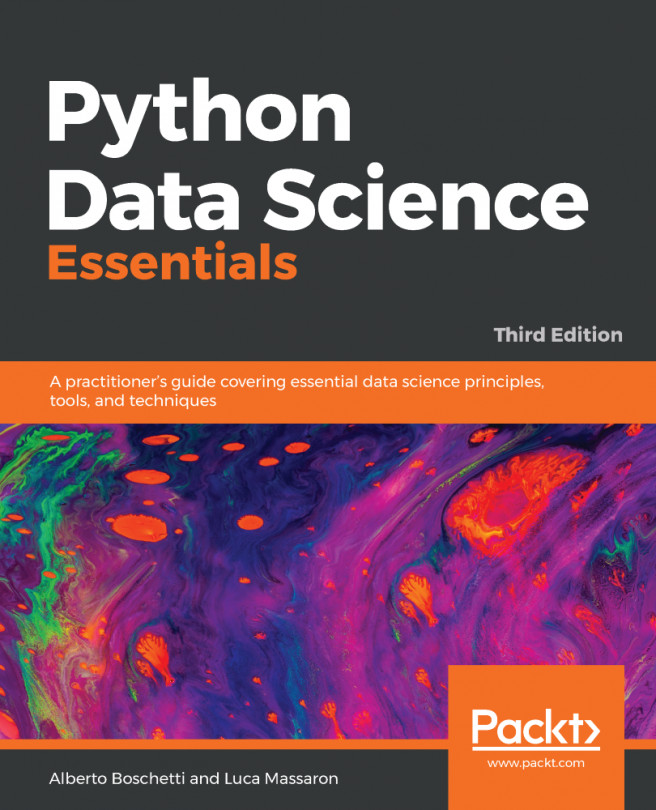Applying digital filters to speech sounds
In this recipe, we will show how to play sounds in the Notebook. We will also illustrate the effect of simple digital filters on speech sounds.
Getting ready
You need the pydub package. You can install it with pip install pydub or download it from https://github.com/jiaaro/pydub/.
This package requires the open source multimedia library FFmpeg for the decompression of MP3 files, available at http://www.ffmpeg.org.
How to do it
Let's import the packages:
>>> from io import BytesIO import tempfile import requests import numpy as np import scipy.signal as sg import pydub import matplotlib.pyplot as plt from IPython.display import Audio, display %matplotlib inlineWe create a Python function that loads an MP3 sound and returns a NumPy array with the raw sound data:
>>> def speak(data): # We convert the mp3 bytes to wav. audio = pydub.AudioSegment.from_mp3(BytesIO(data)) with tempfile.TemporaryFile...