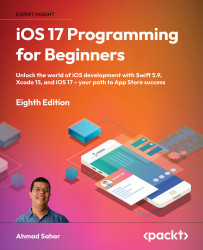Summary
In this chapter, you implemented the model objects for the Journal List screen to make it display a list of journal entries. You learned about the model objects that you will use, created a Swift class that can be used to store journal entry instances, and created a structure containing sample journal entries. You then created a custom instance of UITableViewCell for your table view and used the structure containing sample journal entries as the data source for the table view in the Journal List screen.
You now know how to create model objects, how to create sample data, and how to configure view controllers to populate table views using that sample data. This will be useful should you wish to create your own apps that use table views.
In the next chapter, you’ll learn how to add and remove journal entries from the Journal List screen. You’ll also learn how to pass data between view controllers.
Learn more on Discord
To join the Discord community...