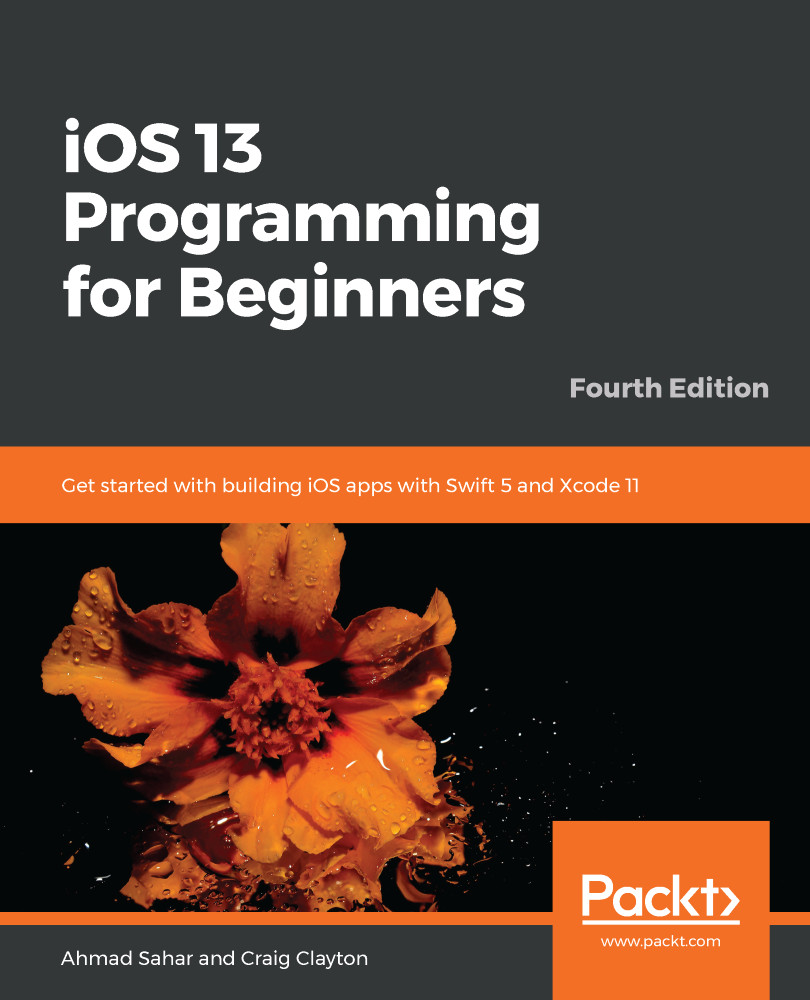You have successfully updated your app to use Dark Mode. In the process, you learned how to use dynamic colors in the storyboard and in code, and you also learned about the SF Symbols icons, and how to use them.
You are now able to update your existing apps to Dark Mode by choosing adaptive colors programmatically or in the storyboard and take advantage of Apple's new SF Symbols set.
In the next chapter, you'll modify your app so that it looks good on an iPad, then learn how to make your app work on a Mac, using Catalyst.