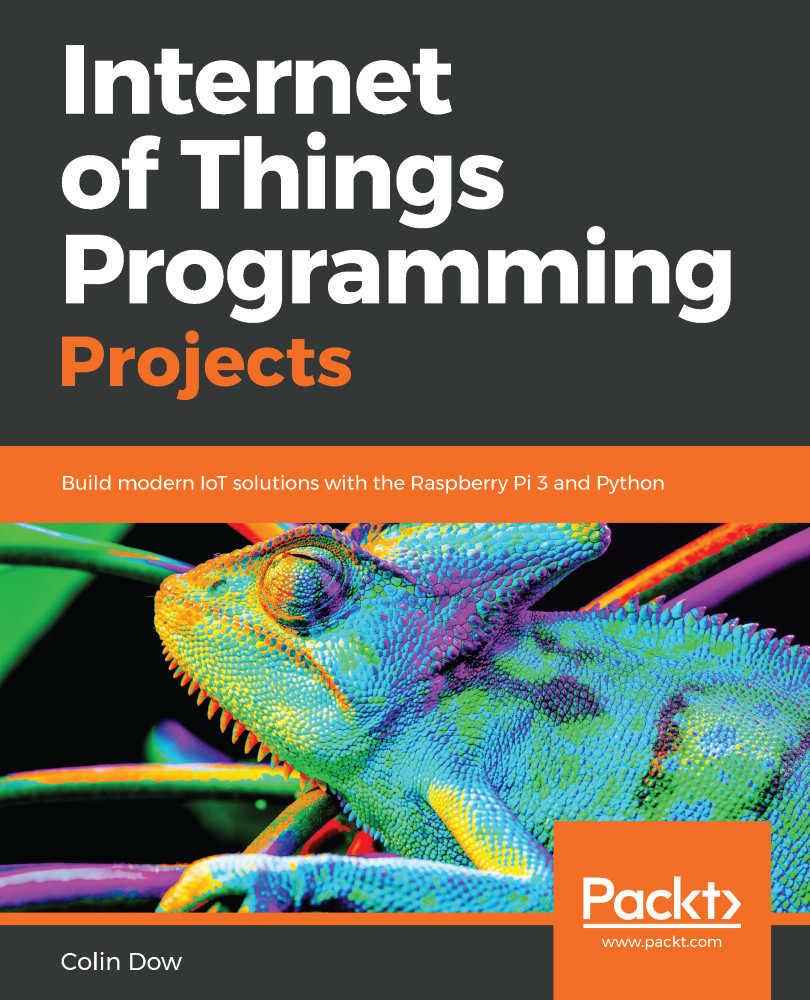We began this chapter by discussing the various tools that are available for Python development in Raspbian. The quickest and easiest way to run Python is from the Terminal window. Since Python comes pre-installed in Raspbian, the python command in the Terminal prompt loads Python (Python 2, in this case). There is no need to set environment variables in order to have the command find the program. Python 3 is run from the Terminal by typing python3.
We also took a brief look at IDLE, the default IDE for Python development. IDLE stands for Integrated Development and Learning Environment and is an excellent tool for beginners to use when learning Python.
Thonny is another Python IDE that comes pre-installed with Raspbian. Thonny has excellent debug and variable introspection functionalities. It too is designed for beginning Python developers, however, its ease of use and...