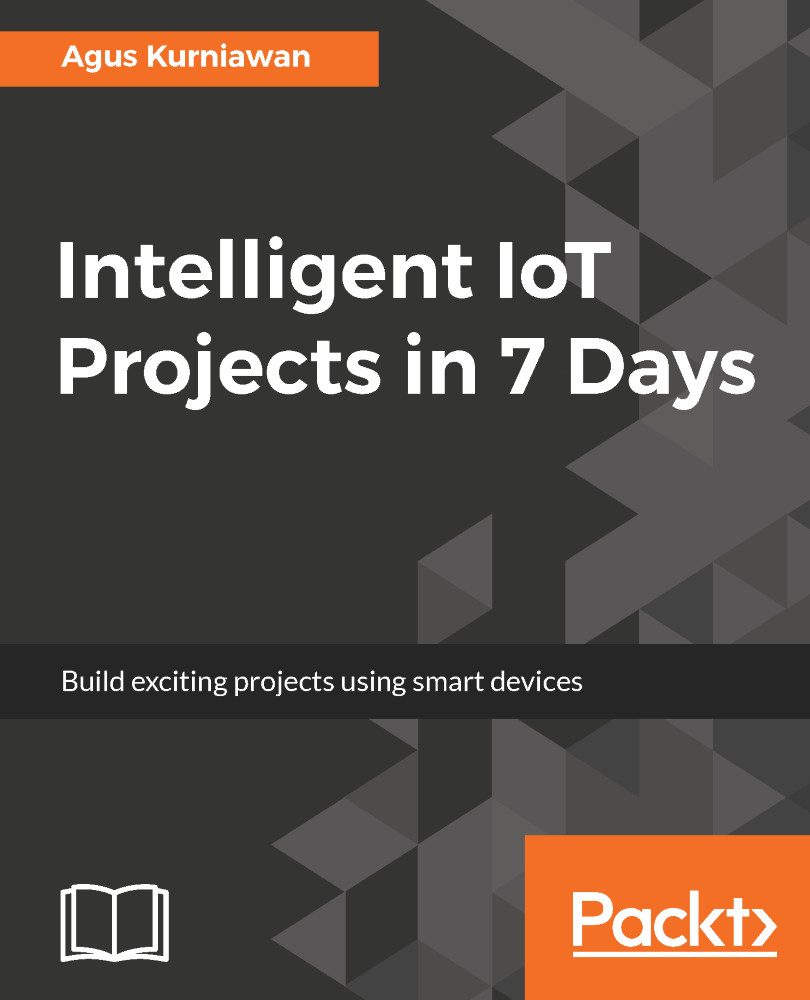ReSpeaker provides connectivity with the Microsoft Bing Speech API. Using this library, we can apply speech recognition such as speech-to-text. For further information about the Microsoft Bing Speech API, you can visit at https://azure.microsoft.com/en-us/services/cognitive-services/speech/.
To use the Microsoft Bing Speech API library, you should register and obtain an API key. Microsoft provides trial access to use. The API key can be found on your dashboard page of the Microsoft Bing Speech API. You can see it here:

Now we can write a Python program to use the Microsoft Bing Speech API:
import logging import time from threading import Thread, Event from respeaker import Microphone from respeaker.bing_speech_api import BingSpeechAPI # get a key from https://www.microsoft.com/cognitive-services/en-us/speech-api BING_KEY = ...