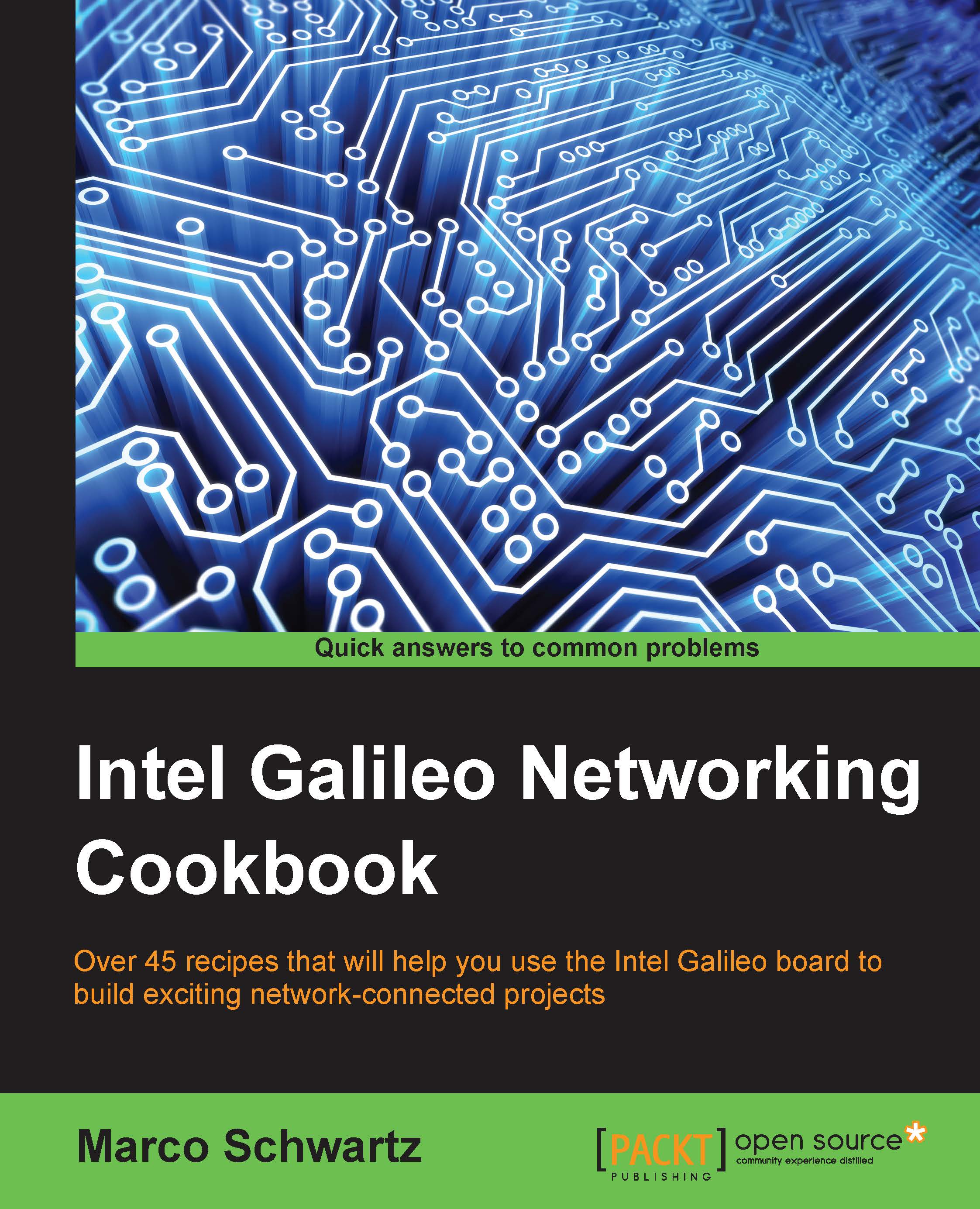Sending data to a cloud device
We are now going to learn how to take measurements from the temperature sensor and the photocell, and send them to the cloud to be logged. They will then be accessible from anywhere, and you will also be able to use them in other applications.
Getting ready
There is nothing extra you need to do for this recipe. We are going to use dweet.io to store data in the cloud, and you can read more about this service at:
Dweet.io is a very nice and easy-to-use cloud service for storing data. You make a request to the service with your data, and their servers store it.
How to do it...
In the project in this recipe, we will take measurements from the sensors, connect to dweet.io, and then send the data to the dweet.io server.
This is the complete code for this recipe:
// Includes
var mraa = require("mraa");
var util = require('util');
var request = require('request');
// Sensor pins
var temp_sensor_pin = new mraa.Aio(0);
temp_sensor_pin.setBit(12);
var light_sensor_pin...