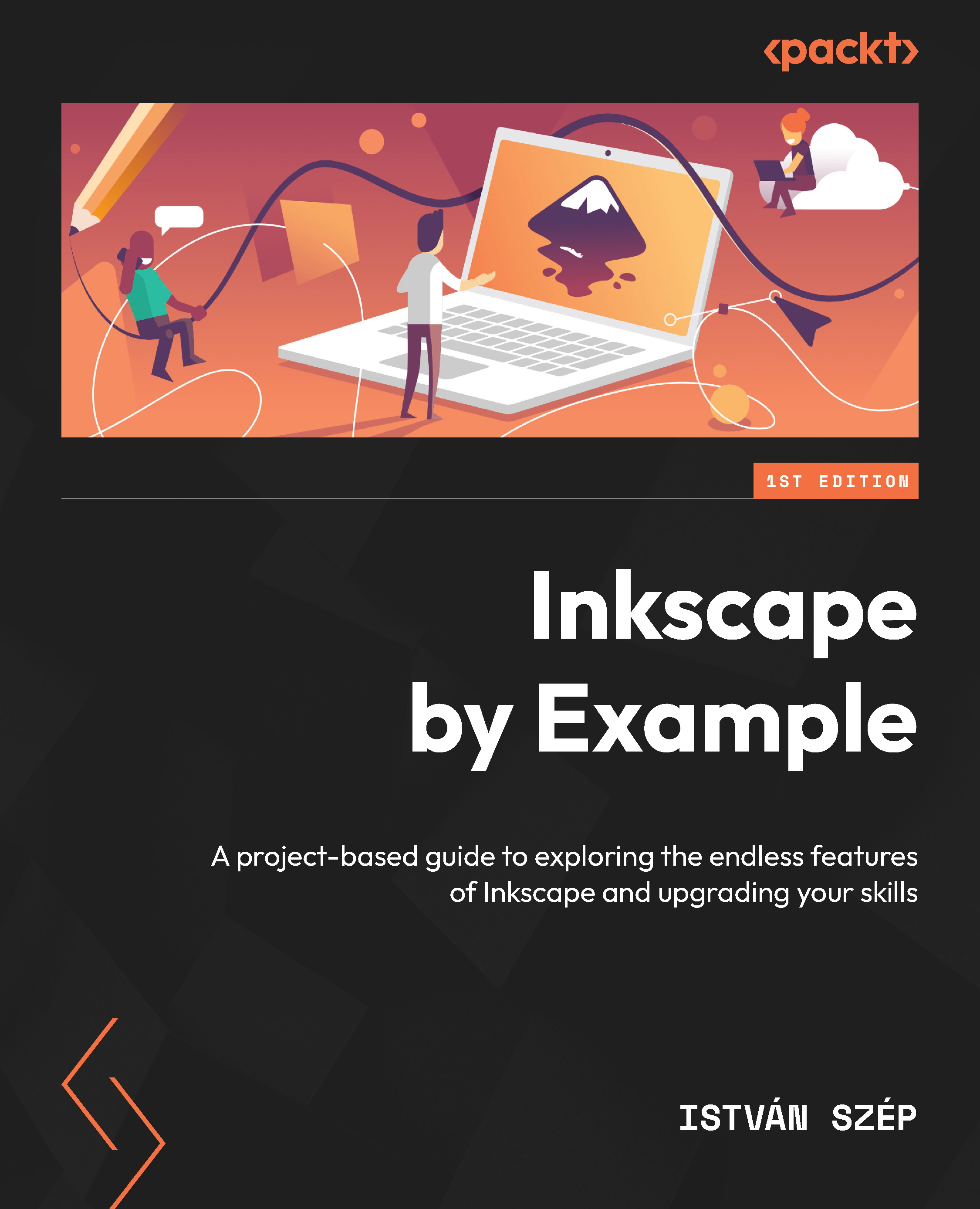Inkscape and Blender – turning your 2D work into 3D!
The third project in this chapter is something different. This time, we will not design anything flat but use Inkscape in a 3D workflow. Inkscape is not a stranger in the land of 3D; many designers use Inkscape to create textures, decals, or technical plans to work with Blender. Blender is an open-source 3D modeling and animation software.
If you use Blender already, you might like to use Inkscape to create easy-to-use elements to work with. If you are new to Blender but have followed the projects in this book so far, you can still learn something and broaden your design knowledge with this short project.
What will you create in this project?
Export the vector logo of CloudUsers from Inkscape, then import it into Blender and create a 3D object out of it.
Preparing the SVG in Inkscape
Again, we will start this process with Inkscape. Open the file that you created during Chapter 2, Design a Clever Tech Logo with...