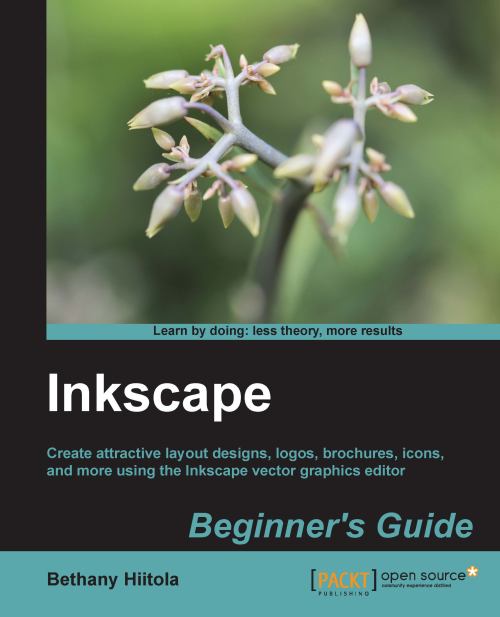Installation extensions
The procedures for installing plugins vary because there are some dependencies on your computer's operating system and on what software you already have installed on your computer. The best rule of thumb is to read the plugin installation instructions.
Script installation is a bit easier—it requires the script code file itself and an INX file. It is as simple as copying both files and placing them into the extension folder directly. In Windows, this directory is C:\Program Files\Inkscape\share\extensions. In the Mac OS and Linux, this is typically in the home/.inkscape/extensions directory.
You should always be sure to read script installation instructions because they often have dependencies. For example, they may require additional programs to be installed before they can work. If you don't know these dependencies up front, you can try an install and then read the error message after you run the script from a command-line interface.