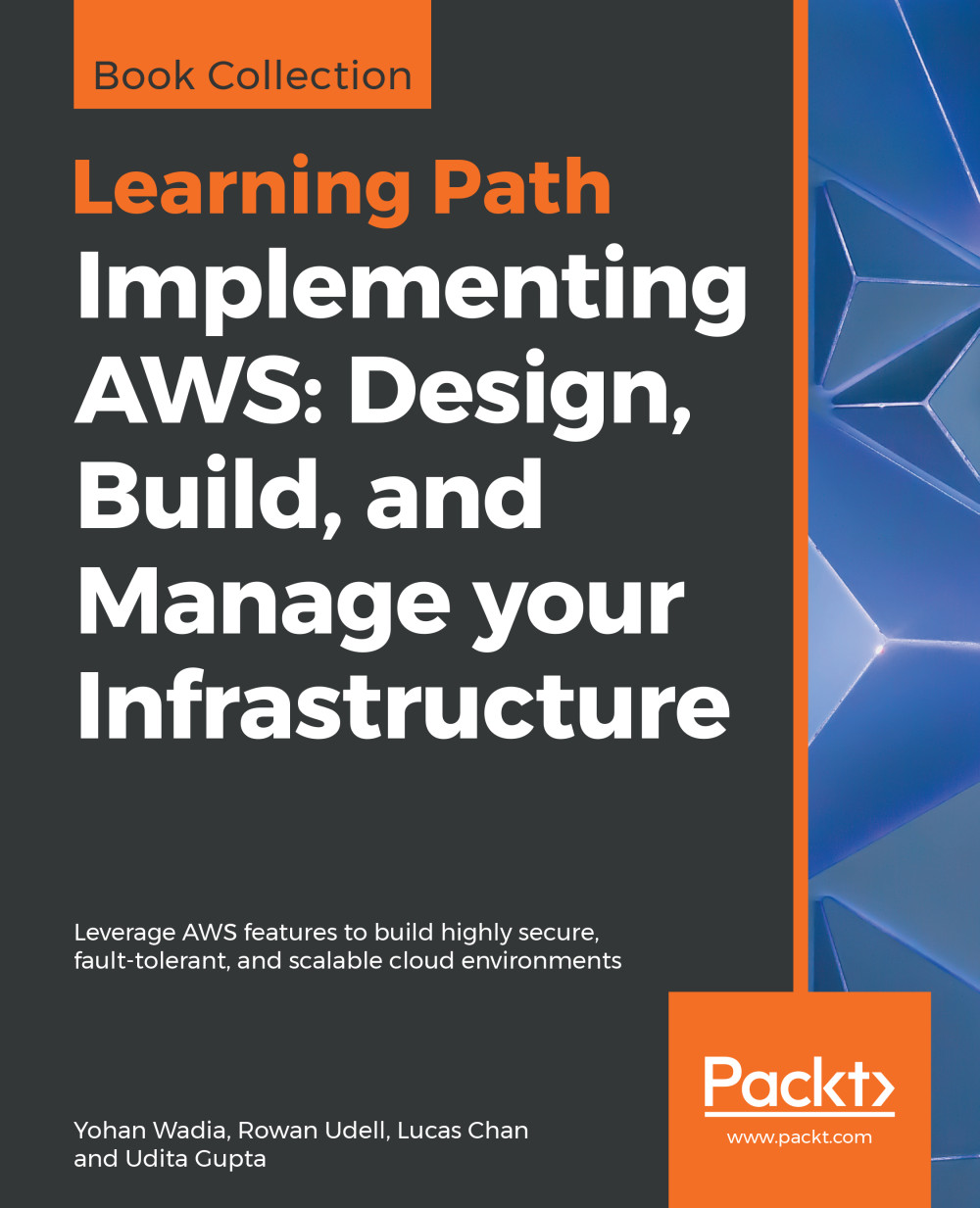Restoring a database from a snapshot
We'll now talk through how to restore a database from a snapshot. This process creates a new database that will retain a majority of the configuration of the database that the snapshot was taken from.
Getting ready
You'll need the following pieces of information:
- The ID of the snapshot you wish to restore from
- A name or identifier that you wish to give to the database we're about to create
Note
AWS does not allow RDS services in your account to share the same identifier. If the source database is still online you'll need to make sure to choose a different identifier (or rename the source database).
How to do it...
- Type the following command:
aws rds restore-db-instance-from-db-snapshot \ --db-snapshot-identifier <name-of-snapshot-to-restore > \ --db-instance-identifier <name-for-new-db> \ --db-subnet-group-name <your-db-subnet-group> \ --multi-az
- You may have noticed that this command creates a new database...