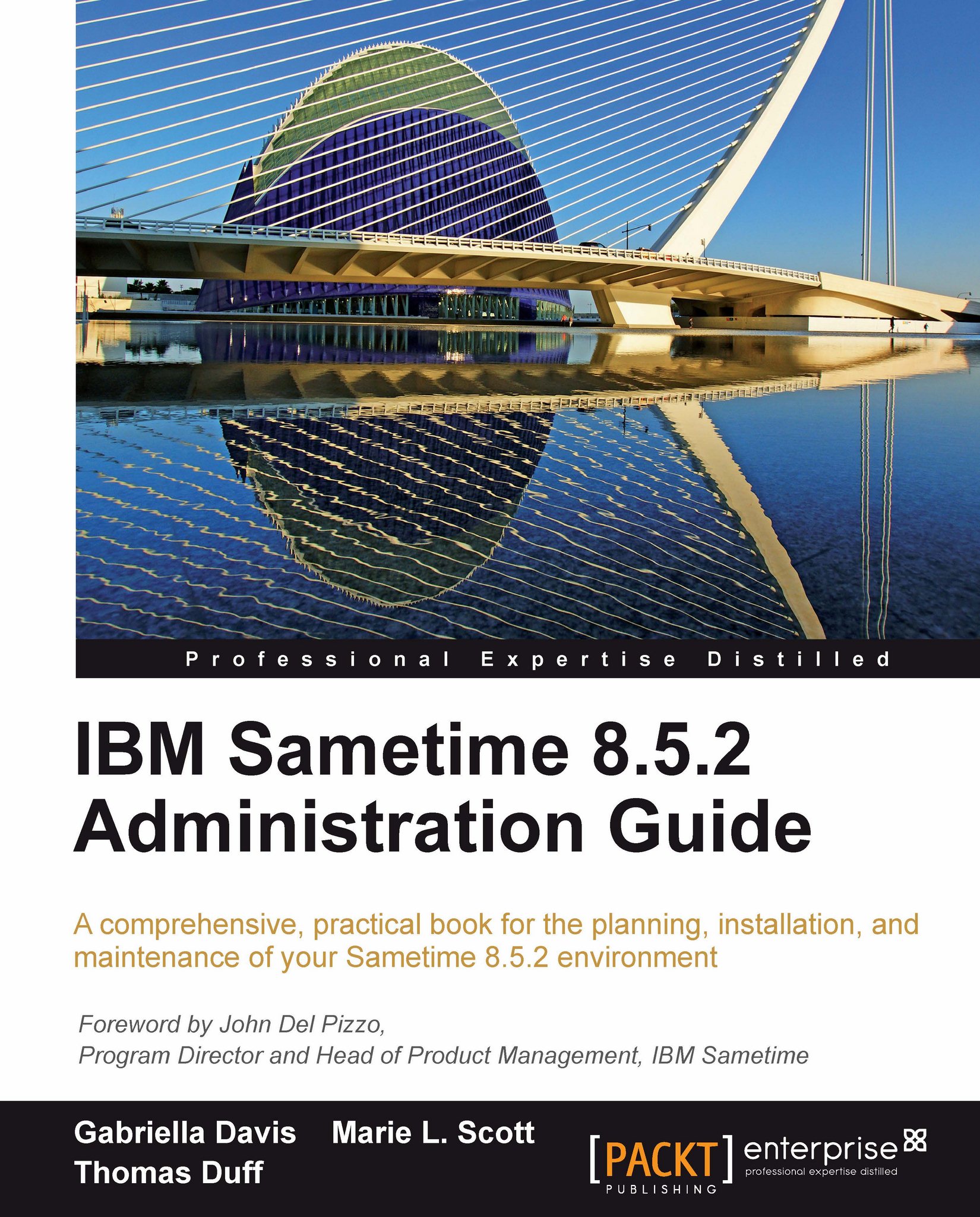Adding web conferencing to browser-based meetings
Web conferencing for meetings attended through a browser is only available if an additional configuration step is completed. The audio and video from within a browser is generated by the Media Manager Server, but delivered by the Sametime Proxy Server. To enable web-based media traffic, you must deploy the new plugins that are part of the Sametime Media Manager download.
Installing the audio and video files
Once the Media Manager software has been extracted, the plugins can be found in a folder called WebAVBrowserInstalls. Copy these files to any HTTP server or to your Sametime Proxy Server. If you are copying them to your Sametime Proxy Server, then they must be copied into the folder:<profilename>installedapps\<cellname>\SametimeProxy.ear\stproxyservlet.war\.
 |
Configuring the Sametime Proxy Server
As you are setting up browser-based services, the Sametime Proxy Server must be configured. From within the SSC you need to modify the...