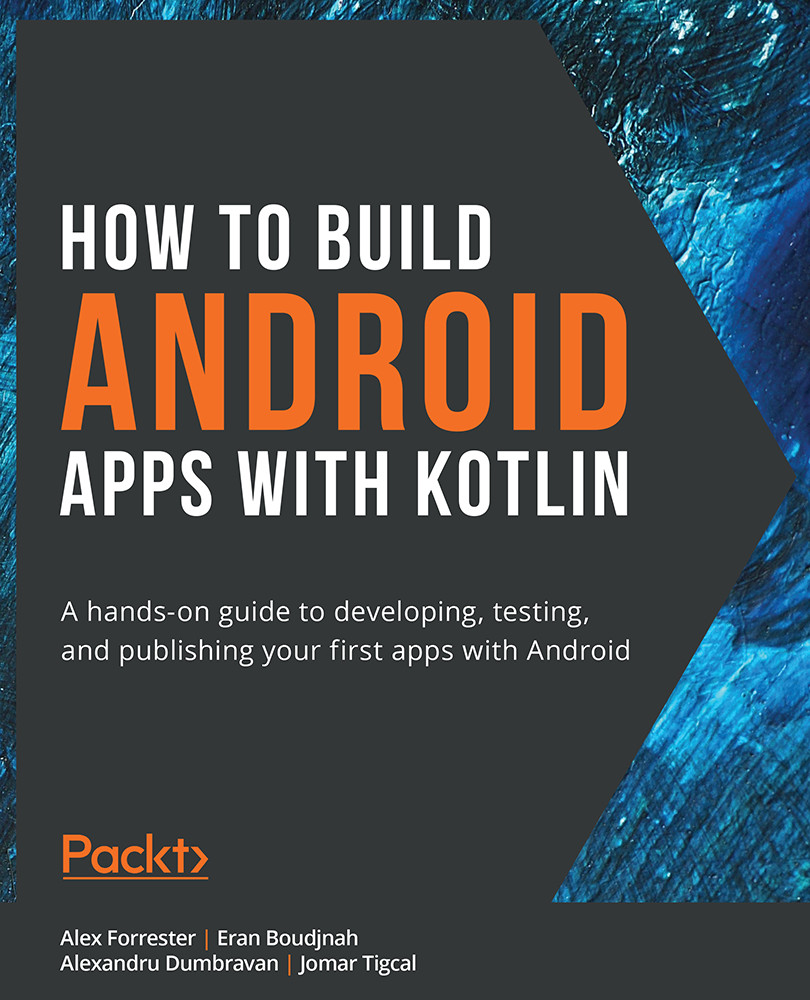2. Building User Screen Flows
Overview
This chapter covers the Android activity lifecycle and explains how the Android system interacts with your app. By the end of this chapter, you'll have learned how to build user journeys through different screens. You'll also be able to use activity tasks and launch modes, save and restore the state of your activity, use logs to report on your application, and share data between screens.