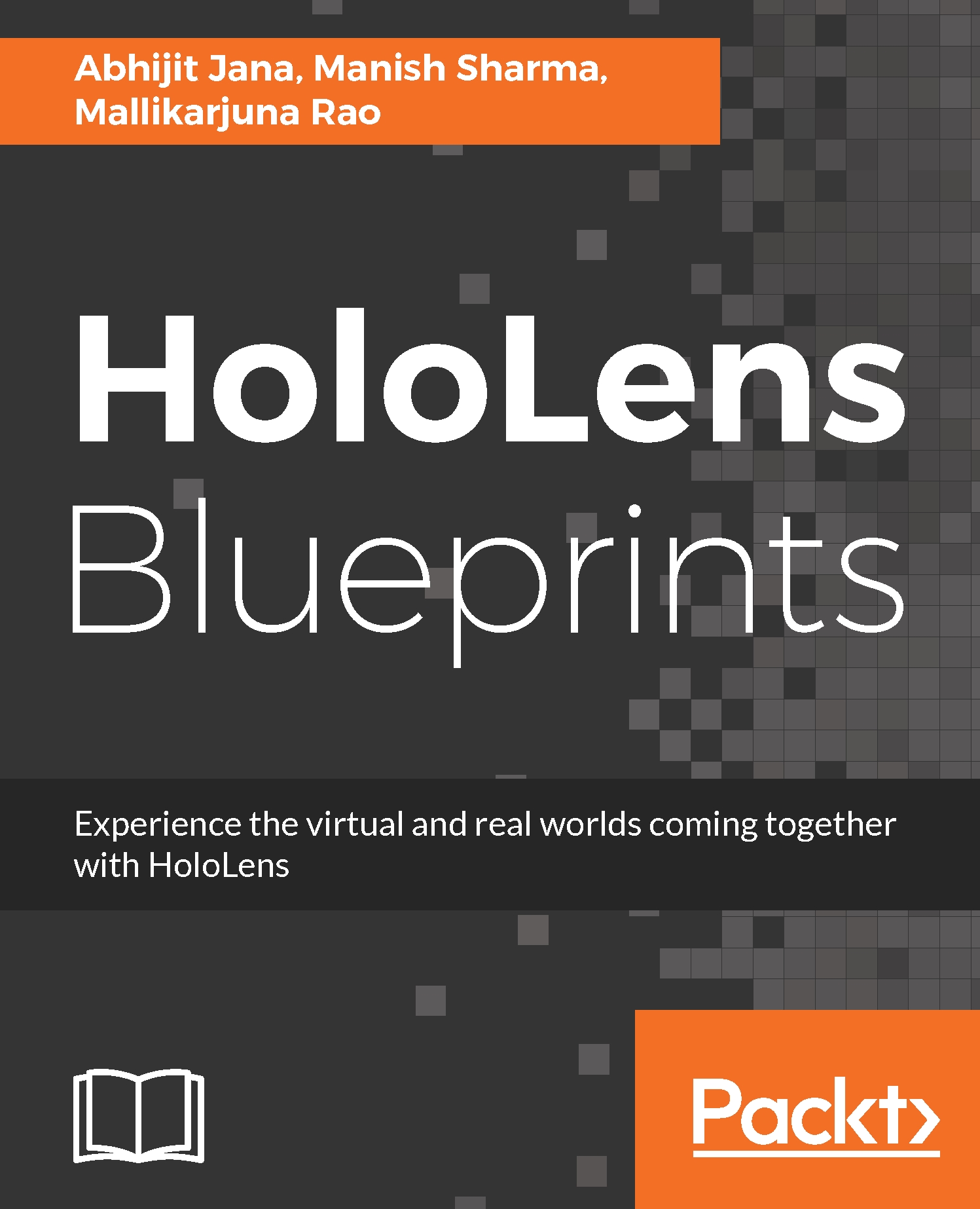Getting started - creating a new project
To start with, we will create a new project in Unity by following these steps:
- Run a new instance of Unity3D.
- Create a new
3D Projectby providing aProject Nameand all other required details. - Click on
Create Project.

Creating an explore HoloLens project in Unity
This will launch the Unity editor with a newly created project. Before we get into the details of holographic app development, as a developer we must have a basic level of understanding of the Unity editor. Let's have a quick look into some of the important aspects of the Unity environment and some of the Core concepts of Unity that you will be using very often while working with Unity.
The Unity3D basics
In this section, we will quickly have a look at some of the major components of user interfaces for the Unity editor. We will also go through some of the Core concepts of 3D Modelling and Scripting related with Unity3D.
The Core interface
The Core of the Unity3D interface consists of five main panels...