Bloom
Bloom is another postprocessing effect commonly used with HDR which reproduces a video camera artifact. You can think of bloom as light leakage from very bright pixels to dimmer neighbouring pixels. The following images show the same scene without bloom on the left and with bloom on the right:
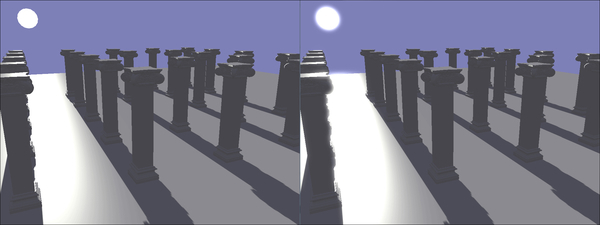
Bloom is tightly connected to HDR rendering as it requires the average luminance to determine which pixels are bright enough to leak into their neighbors. In addition, blooming in LDR values is very likely to saturate values which will result in an output image which looks burned.
Getting ready
First we need to add three new textures with a size of 1/16 of the HDR texture along with corresponding SRVs and UAVs. Make sure you use the same format as the HDR texture for both of these textures. The new textures will contain the following data:
Down scaled HDR texture
Temporary storage for the non-filtered bloom values
Final bloom values
How to do it...
Our first task is to downscale the HDR texture. Fortunately...
























































