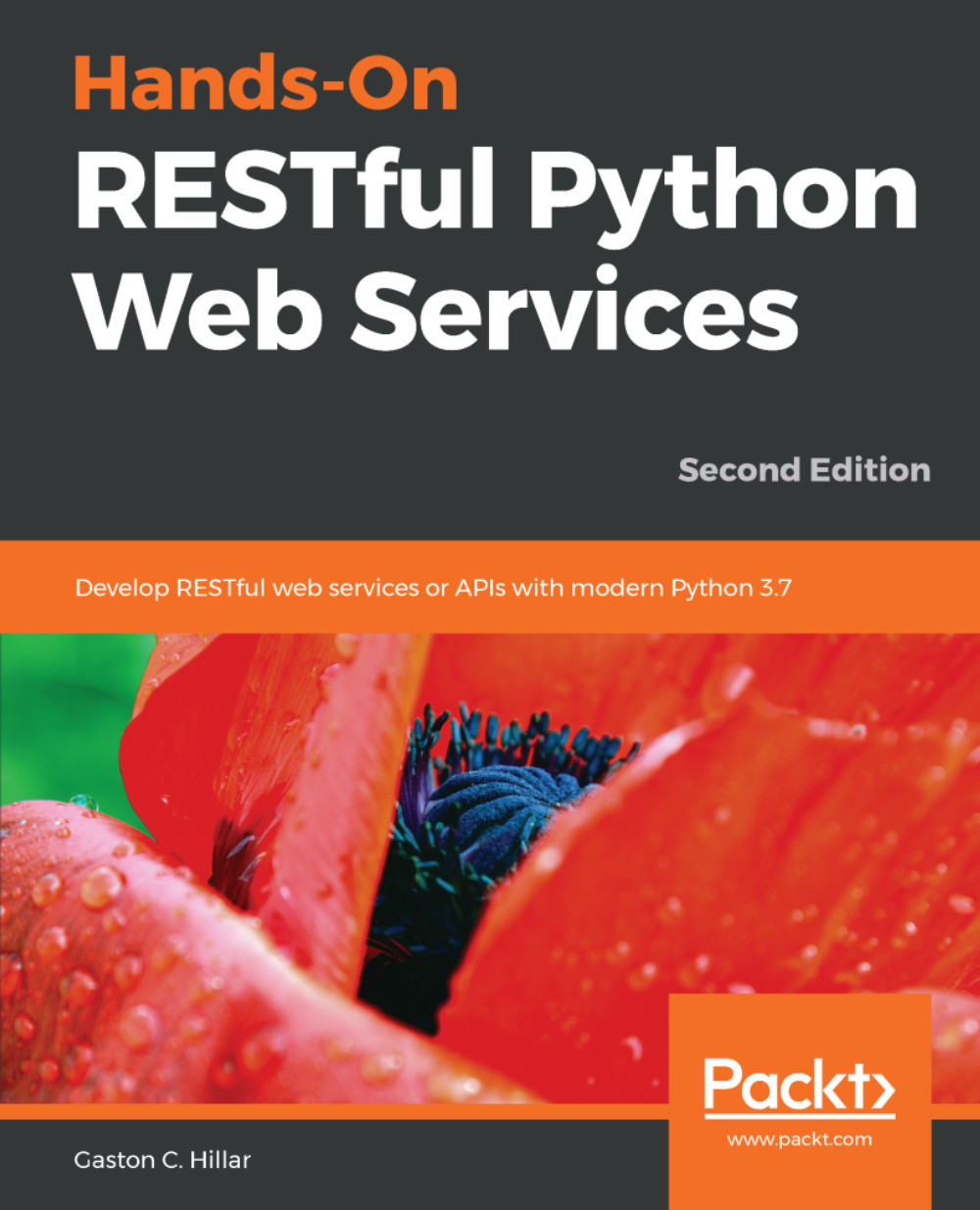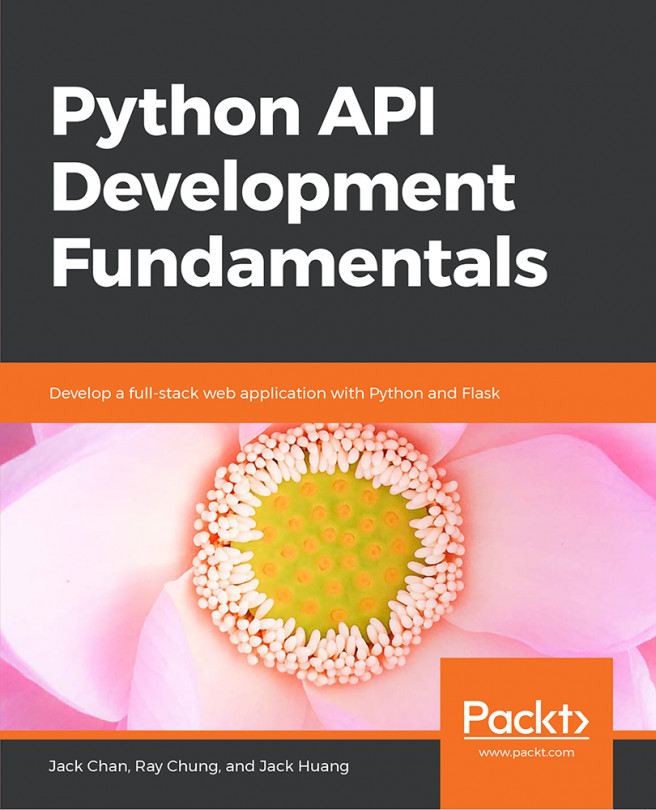Adding unique constraints to the models
Our API has some important issues that we need to solve quickly. Right now, we can create many ESRB ratings with the same description. We shouldn't be able to do so, and therefore, we will make the necessary changes to the EsrbRating model to add a unique constraint on the description field. We will also add a unique constraint on the name field for the Game and Player models. This way, we will learn the necessary steps to make changes to the constraints for many models and reflect the changes in the underlying database schema through migrations.
Make sure you quit the Django development server. Remember that you just need to press Ctrl+ C in the Terminal or Command Prompt window in which it is running.
Now we will make changes to introduce unique constraints to the description and name fields for the models that we use to represent and persist the ESRB ratings, games, and players. Open the models.py file in the games_service/games folder and replace...