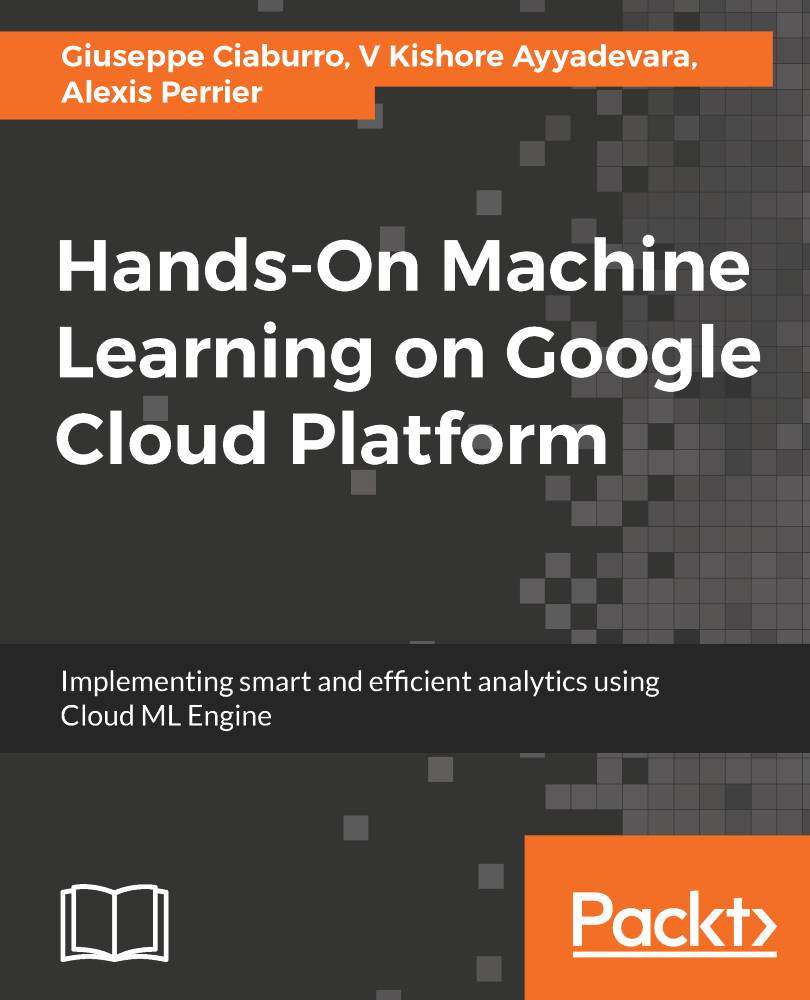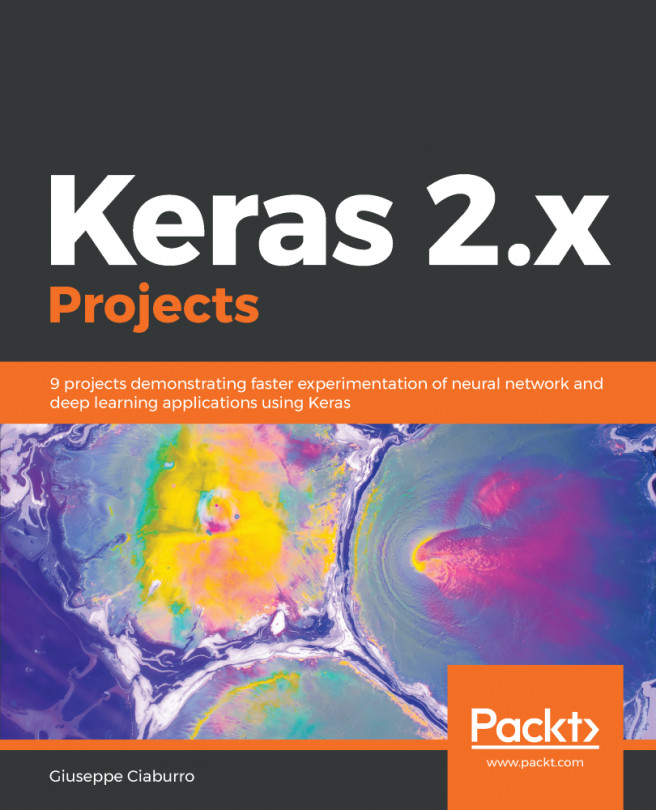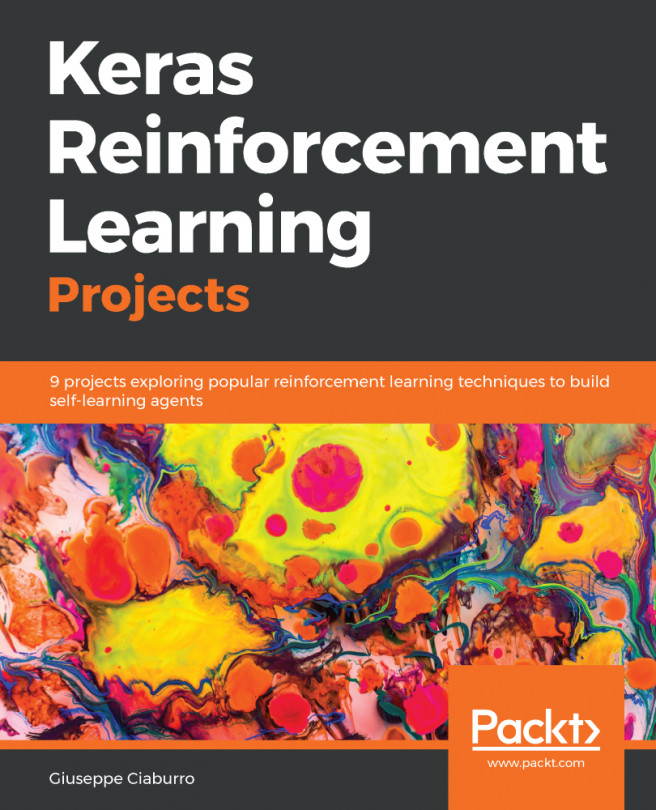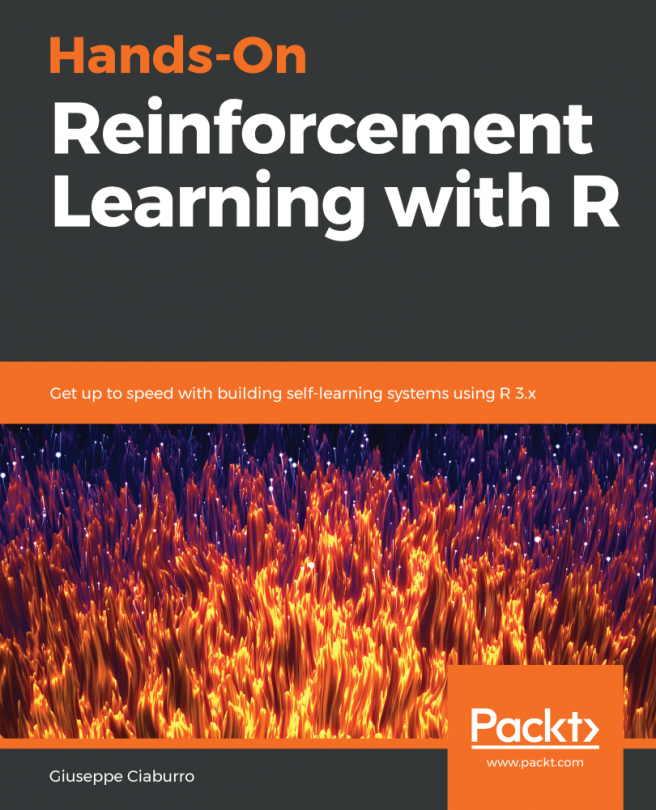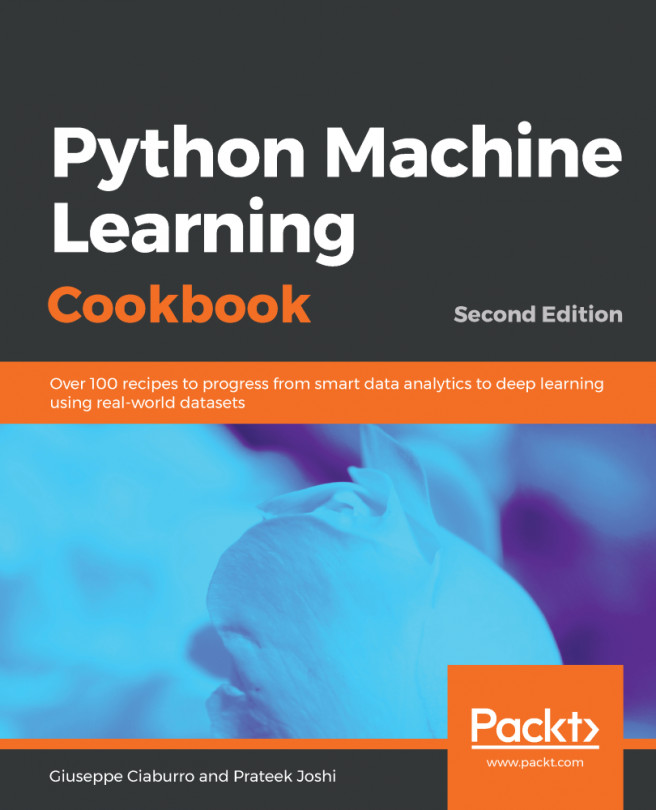As we said previously, a bucket is a container that holds your data. Everything saved in Google Storage must be contained within a bucket, corresponding to the folders. You can use them to organize and control access to data, but, unlike folders, you can not create sub-buckets. In Google Storage, individual data is saved in the form of objects. Such objects can be files of any type, extension, and size; tables created with BigQuery are also considered objects, as we will see in Chapter 4, Querying Your Data with BigQuery. All objects related to a single job must be contained in a bucket.
Objects are immutable, so an object cannot be edited directly in Google Storage. It is important to specify that it is not possible to make any kind of changes to the content of an object; if you want to modify an object stored in Google Storage it can...