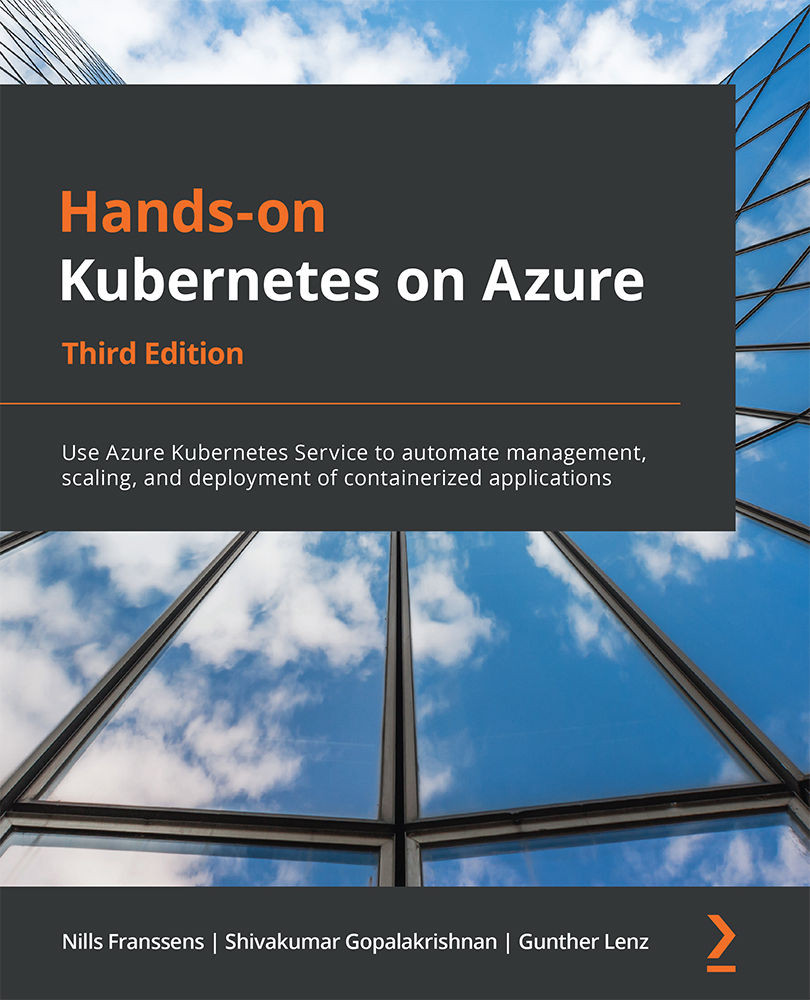Control plane network security
In this section, you will explore two ways in which to protect the control plane of your AKS cluster: Authorized IP ranges and private clusters. You'll start by updating your existing cluster to use authorized IP ranges.
Securing the control plane using authorized IP ranges
Configuring authorized IP ranges on AKS will limit which public IP addresses can access the control plane of your AKS cluster. In this section, you will configure authorized IP ranges on your existing cluster. You will limit traffic to a random public IP address to verify that traffic blocking works. You will then configure the IP address from the Azure Cloud Shell to be authorized and will see how that then allows traffic.
- To start, browse to the Azure portal and open the pane for your AKS cluster. Select Networking in the left-hand navigation. Then, select the checkbox next to Set authorized IP ranges, and fill in the IP address,
10.0.0.0, in the box below, as...