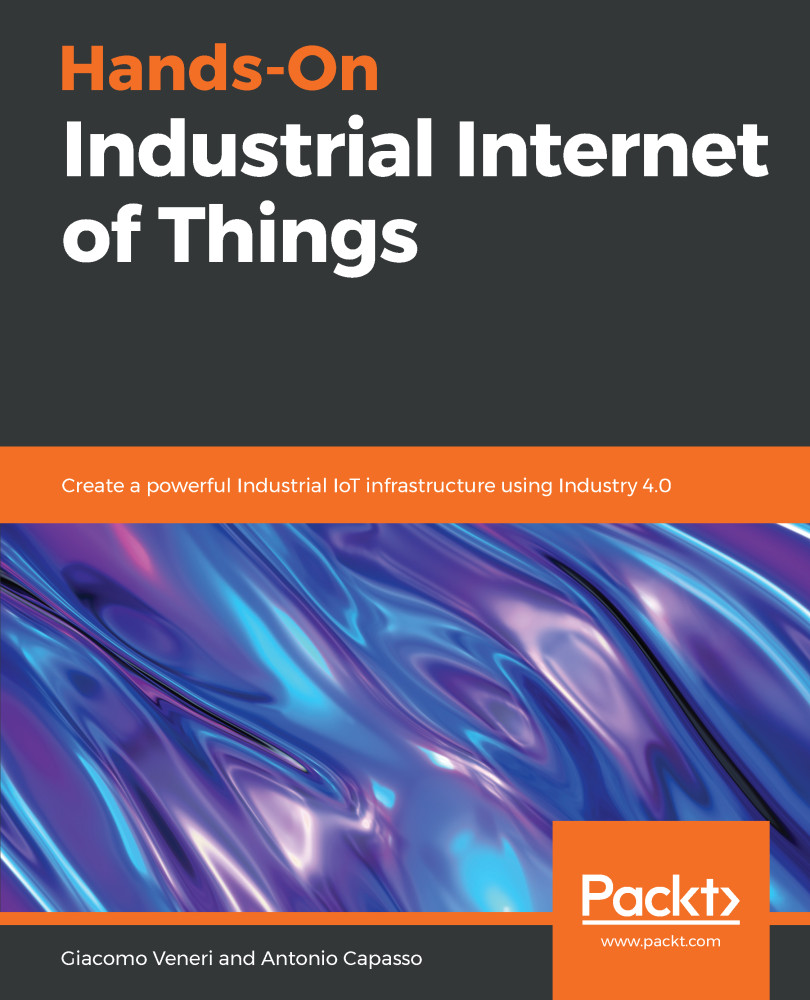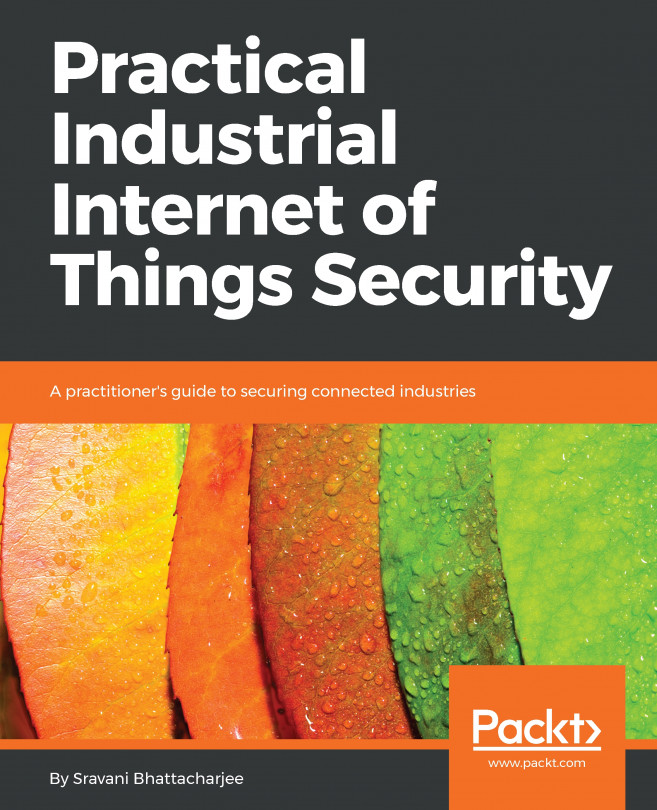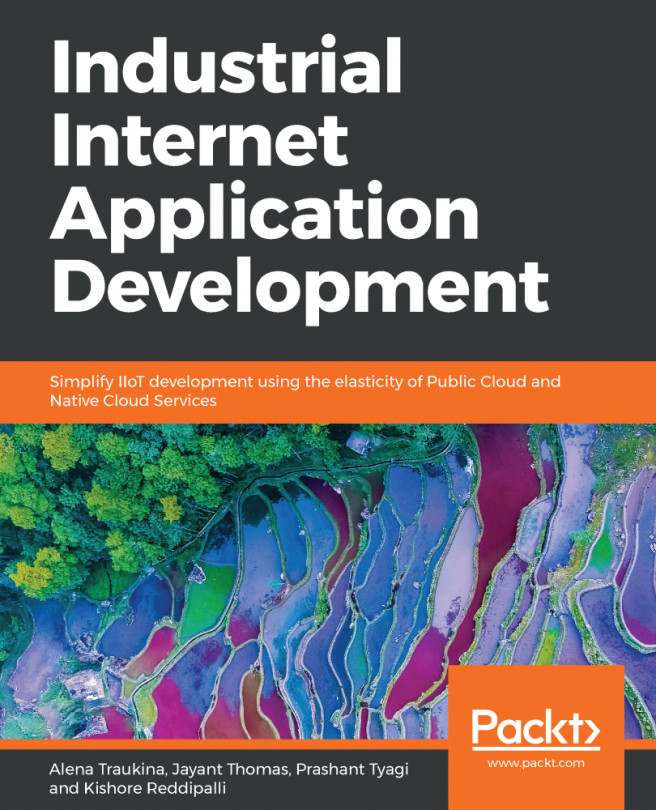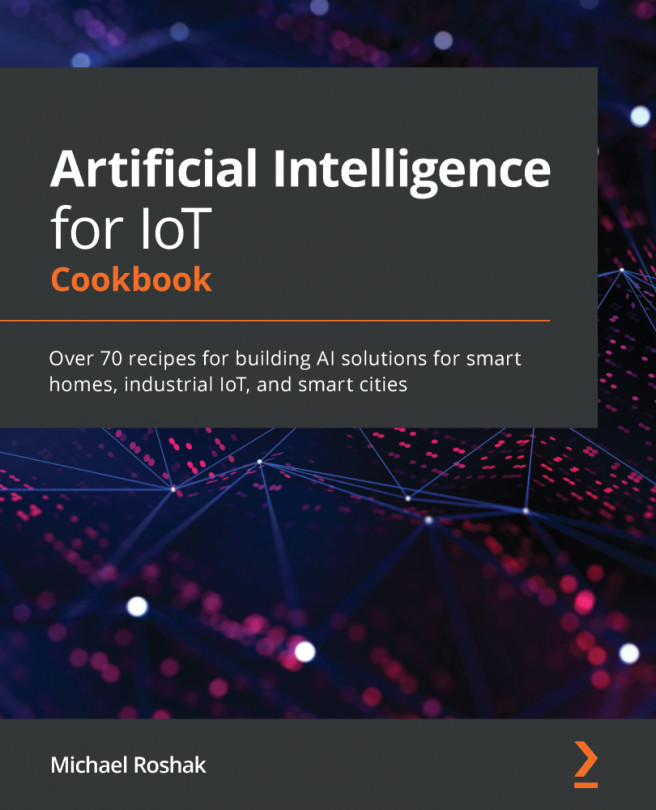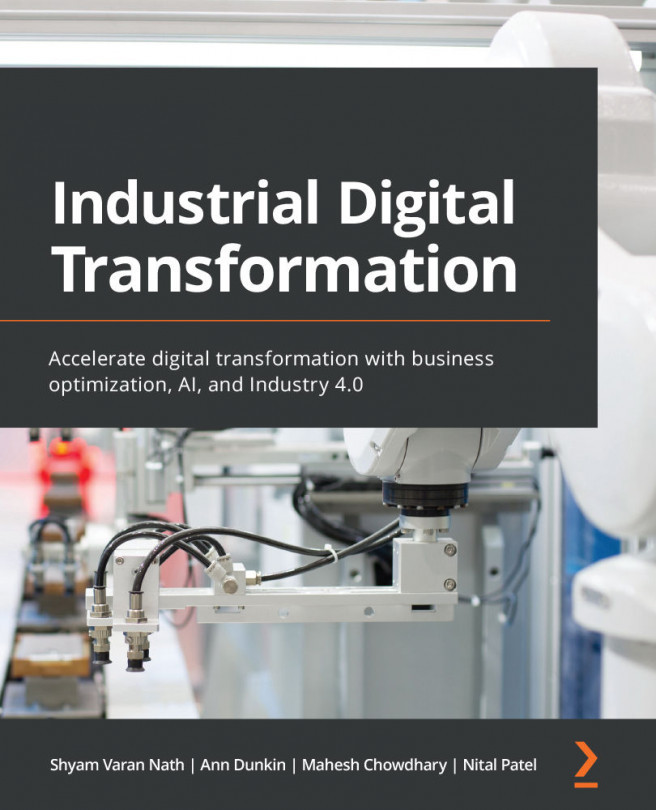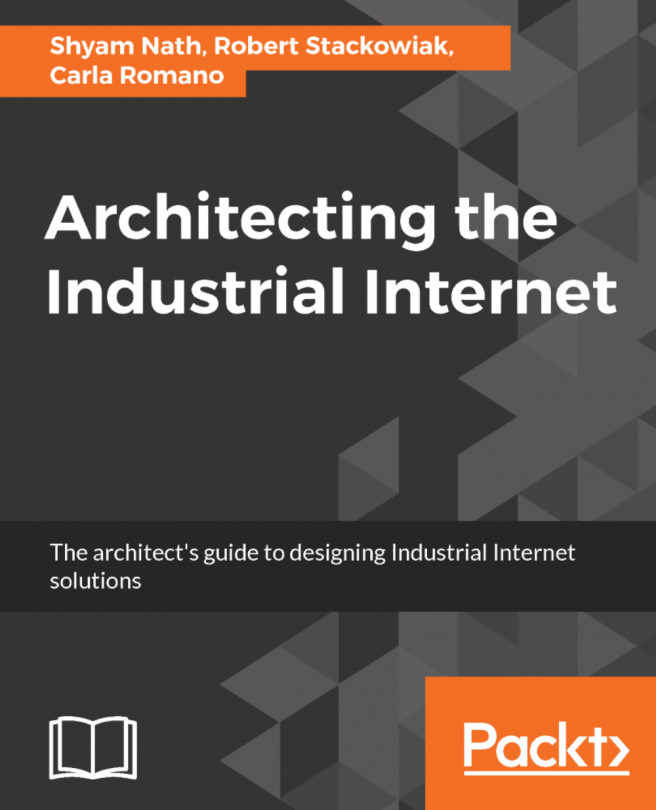QuickSight mainly relates to business intelligence capabilities, but also offers an easy way of IoT data visualization. Although QuickSight is not exactly related to IoT, it has great connectivity with AWS IoT Analytics and allows you to develop a user interface with just a few clicks:
- From the AWS console, click on the QuickSight option.
- The first time you click on QuickSight, it will ask you to register. Choose the free account.
- To enable the data source, check the box next to the Amazon IoT Analytics checkbox, as shown in the following screenshot:

Configuring QuickSight
- Finally, from the data set, create a new instance IoT Analytics and select our previously created dataset signals_dataset:

Creating a new AWS IoT Analytics datasource
Now, drag and drop our signal (in this case the temperature) into the autograph space:

Visualizing data with QuickSight
...