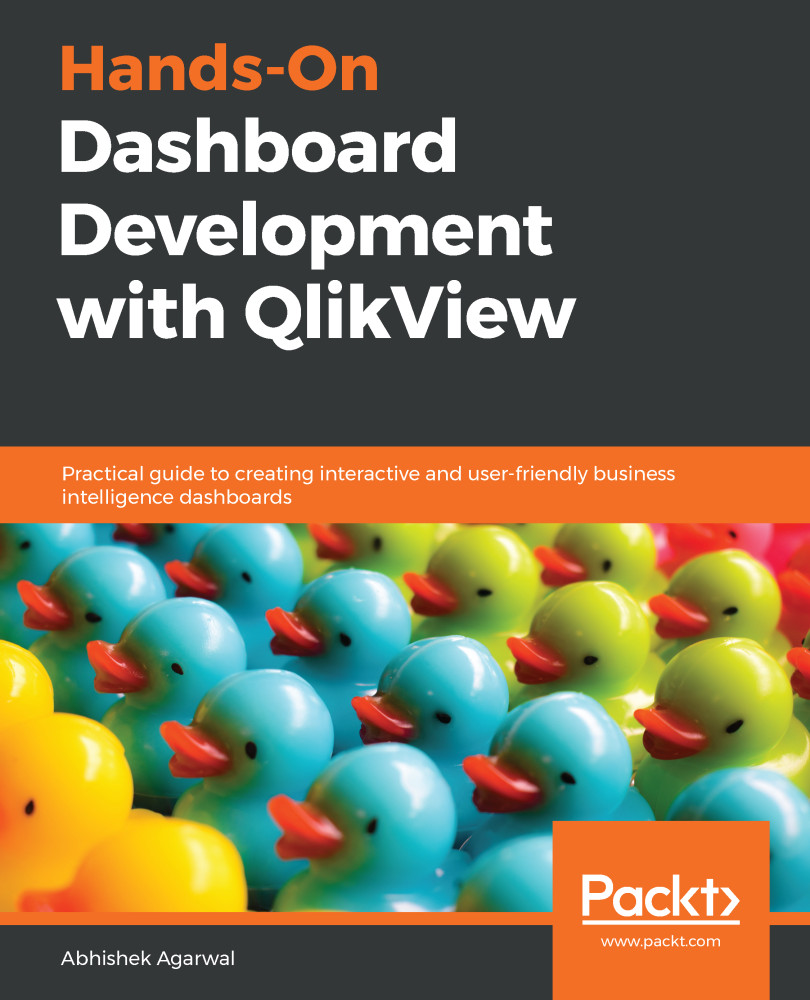In this section, we will look at adding security at the data level. In the previous section, we added security at a user level, based on the username and password. In this section, we will implement it at the data level so that when a particular user is entering our application, the data will be reduced or hidden for that particular user. We will use the following steps to do so:
- We will open the application that we worked on in the previous section, and go to the Edit Script window. Here, we will open up our hidden script using the credentials that we used when we created the script.
- Now, we will add some changes in the script. We need to add the fields where you want to reduce the data. First of all, let's look at the data model to see which fields we want to reduce, so use the Ctrl + T shortcut to bring up the data model, as shown in the following...