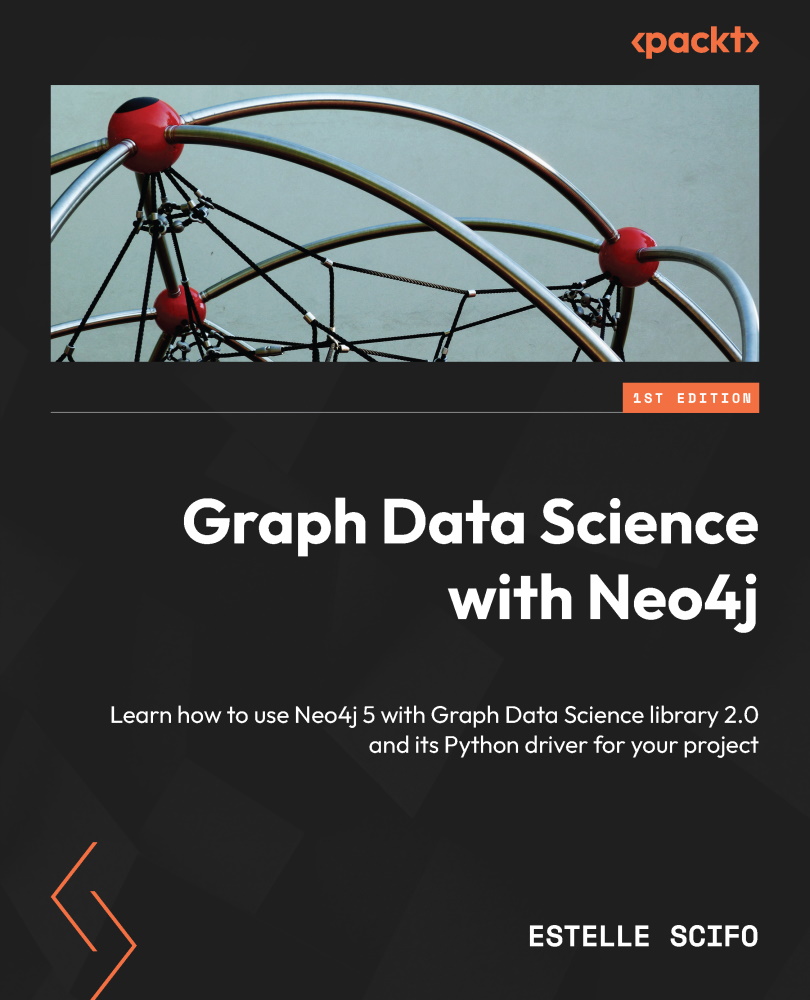To get the most out of this book
You will need access to a Neo4j instance. Options and installation instructions are given in Chapter 1, Introducing and Installing Neo4j. We will also intensively use Python and the following packages: pandas, scikit-learn, network, and graphdatascience. The code was tested with Python 3.10 but should work with newer versions, assuming no breaking change is made in its dependencies. Python code is provided as a Jupyter notebook, so you’ll need Jupyter Server installed and running to go through it.
For the very last chapter, a Java JDK will also be required. The code was tested with OpenJDK 11.
|
Software/hardware covered in the book |
Operating system requirements |
|
Neo4j 5.x |
Windows, macOS, or Linux |
|
Python 3.10 |
Windows, macOS or Linux |
|
Jupyter |
Windows, macOS or Linux |
|
OpenJDK 11 |
Windows, macOS or Linux |
You will also need to install Neo4j plugins: APOC and GDS. Installation instructions for Neo4j Desktop are given in the relevant chapters. However, if you are not using a local Neo4j instance, please refer to the following pages for installation instructions, especially regarding version compatibilities:
- APOC: https://neo4j.com/docs/apoc/current/installation/
- GDS: https://neo4j.com/docs/graph-data-science/current/installation/
If you are using the digital version of this book, we advise you to type the code yourself or access the code from the book’s GitHub repository (a link is available in the next section). Doing so will help you avoid any potential errors related to the copying and pasting of code.