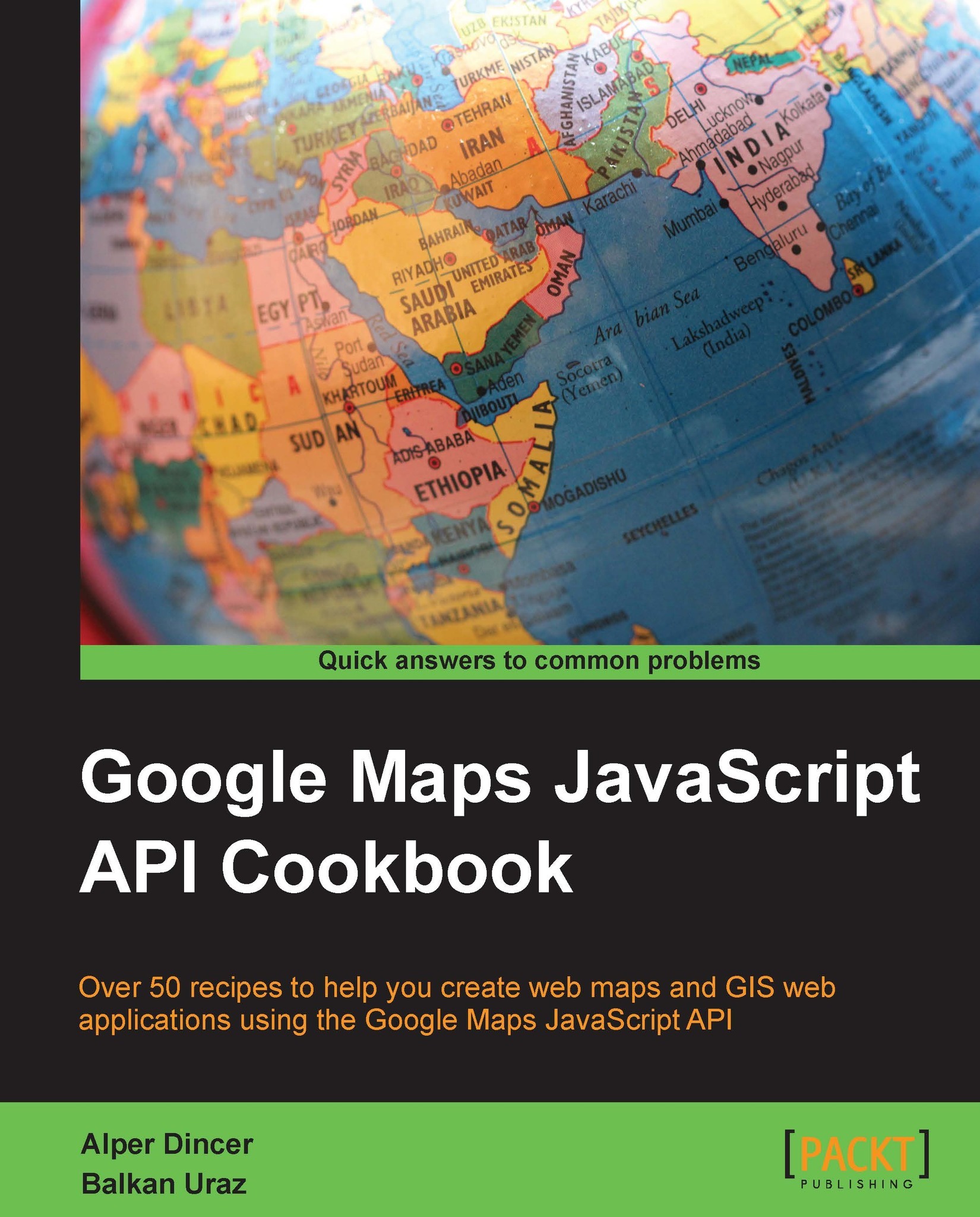Adding WMS layers to maps
Web Map Service (WMS) is an Open Geospatial Consortium (OGC) standard for publishing georeferenced map images over the Internet that are generated by a map server using data from various geospatial sources such as shapefiles or geospatial databases. There are various versions used in WMS services but the most used ones are 1.1.1 or 1.3.0. WMS has two required request types: GetCapabilities and GetMap.
This recipe shows how to add a WMS layer to the Google Maps JavaScript API by extending the google.maps.OverlayView class.
Getting ready
By now, you should already know how to create a map, so only additional code lines are explained in this recipe.
You can find the source code at Chapter 8/ch08_wms_map.html.
How to do it…
Adding WMS layers to the map is quite easy if you perform the following steps:
First, create a
wms.jsfile to include in the HTML later. This JavaScript file has aWMSUntiledclass that is written as follows:function WMSUntiled (map, wmsUntiledOptions...