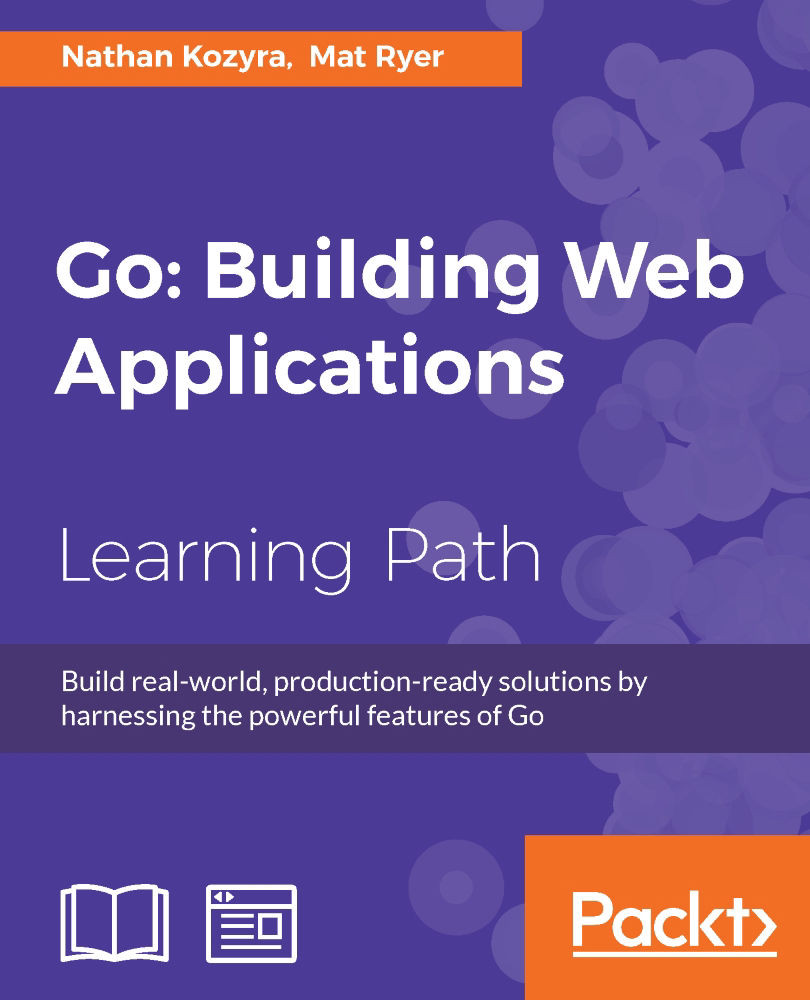Chapter 9. Security
In the previous chapter we looked at how to store information generated by our application as it works as well as adding unit tests to our suite to ensure that the application behaves as we expect it to and diagnose errors when it does not.
In that chapter, we did not add a lot of functionality to our blog app; so let's get back to that now. We'll also extend some of the logging and testing functionality from this chapter into our new features.
Till now, we have been working on the skeleton of a web application that implements some basic inputs and outputs of blog data and user-submitted comments. Just like any public networked server, ours is subject to a variety of attack vectors.
None of these are unique to Go, but we have an arsenal of tools at our disposal to implement the best practices and extend our server and application to mitigate common issues.
When building a publicly accessible networked application, one quick and easy reference guide for common attack vectors is the Open Web Application Security Project (OWASP), which provides a periodically updated list of the most critical areas where security issues manifest. OWASP can be found at https://www.owasp.org/. Its Top Ten Project compiles the 10 most common and/or critical network security issues. While it's not a comprehensive list and has a habit of becoming dated between updates, but it still remains a good first start when compiling potential vectors.
A few of the most pervasive vectors of the years have unfortunately stuck around; despite the fact that security experts have been shouting from the rooftops of their severity. Some have seen a rapid decrease in exposure across the Web (like injection), but they still tend to stick around longer, for years and years, even as legacy applications phase out.
Here is a glimpse of four of the most recent top 10 vulnerabilities, from late 2013, some of which we'll look at in this chapter:
- Injections: Any case where untrusted data has an opportunity to be processed without escaping, thus allowing data manipulation or access to data or systems, normally its not exposed publicly. Most commonly this is an SQL injection.
- Broken authentication: This is caused due to poor encryption algorithms, weak password requirements, session hijacking is feasible.
- XSS: Cross-site scripting allows an attacker to access sensitive information by injecting and executing scripts on another site.
- Cross-site request forgery: Unlike XSS, this allows the attack vector to originate from another site, but it fools a user into completing some action on another site.
While the other attack vectors range from being relevant to irrelevant for our use case, it is worth evaluating the ones that we aren't covering, to see what other places might be rife for exploitation.
To get going, we'll look at the best ways to implement and force HTTPS in your applications using Go.
HTTPS everywhere – implementing TLS
In Chapter 5, Frontend Integration with RESTful APIs, we looked at creating self-signed certificates and utilizing HTTPS/TLS in our app. But let's review quickly why this matters so much in terms of overall security for not just our application but the Web in general.
First, simple HTTP generally produces no encryption for traffic, particularly for vital request header values, such as cookies and query parameters. We say generally here because RFC 2817 does specify a system use TLS over the HTTP protocol, but it's all but unused. Most importantly, it would not give users the type of palpable feedback necessary to register that a site is secure.
Second and similarly, HTTP traffic is subsequently vulnerable to man-in-the-middle attacks.
One other side effect: Google (and perhaps other search engines) begun to favor HTTPS traffic over less secure counterparts.
Until relatively recently, HTTPS was relegated primarily to e-commerce applications, but the rise in available and prevalent attacks utilizing the deficiencies of HTTP—like sidejacking and man-in-the-middle attacks—began to push much of the Web toward HTTPS.
You may have heard of the resulting movement and motto HTTPS Everywhere, which also bled into the browser plugins that force site usage to implement the most secure available protocol for any given site.
One of the easiest things we can do to extend the work in Chapter 6, Session and Cookies is to require that all traffic goes through HTTPS by rerouting the HTTP traffic. There are other ways of doing this, as we'll see at the end of the chapter, but it can be accomplished fairly simply.
First, we'll implement a goroutine to concurrently serve our HTTPS and HTTP traffic using the tls.ListenAndServe and http.ListenAndServe respectively:
var wg sync.WaitGroup
wg.Add(1)
go func() {
http.ListenAndServe(PORT, http.HandlerFunc(redirectNonSecure))
wg.Done()
}()
wg.Add(1)
go func() {
http.ListenAndServeTLS(SECUREPORT, "cert.pem", "key.pem", routes)
wg.Done()
}()
wg.Wait()This assumes that we set a SECUREPORT constant to, likely, ":443" just as we set PORT to ":8080", or whatever you chose. There's nothing preventing you from using another port for HTTPS; the benefit here is that the browser directs https:// requests to port 443 by default, just as it directs HTTP requests to ports 80 and sometimes fallback to port 8080. Remember that you'll need to run as sudo or administrator in many cases to launch with ports below 1000.
You'll note in the preceding example that we're utilizing a separate handler for HTTP traffic called redirectNonSecure. This fulfills a very basic purpose, as you'll see here:
func redirectNonSecure(w http.ResponseWriter, r *http.Request) {
log.Println("Non-secure request initiated, redirecting.")
redirectURL := "https://" + serverName + r.RequestURI
http.Redirect(w, r, redirectURL, http.StatusMovedPermanently)
}Here, serverName is set explicitly.
There are some potential issues with gleaning the domain or server name from the request, so it's best to set this explicitly if you can.
Another very useful piece to add here is HTTP Strict Transport Security (HSTS), an approach that, when combined with compliant consumers, aspires to mitigate protocol downgrade attacks (such as forcing/redirecting to HTTP).
This is nothing more than an HTTPS header that, when consumed, will automatically handle and force the https:// requests for requests that would otherwise utilize less secure protocols.
OWASP recommends the following setting for this header:
Strict-Transport-Security: max-age=31536000; includeSubDomains; preload
Note that this header is ignored over HTTP.
Preventing SQL injection
While injection remains one of the biggest attack vectors across the Web today, most languages have simple and elegant ways of preventing or largely mitigating the odds of leaving vulnerable SQL injections in place with prepared statements and sanitized inputs.
But even with languages that provide these services, there is still an opportunity to leave areas open for exploits.
One of the core tenets of any software development whether on the Web or a server or a standalone executable is to never trust input data acquired from an external (and sometimes internal) source.
This tenet stands true for any language, though some make interfacing with a database safer and/or easier either through prepared queries or abstractions, such as Object-relational mapping (ORM).
Natively, Go doesn't have any ORM and since there technically isn't even an O (Object) (Go not being purely object-oriented), it's hard to replicate a lot of what object-oriented languages have in this area.
There are, however, a number of third-party libraries that attempt to coerce ORM through interfaces and structs, but a lot of this could be very easily written by hand since you probably know your schemas and data structures better than any library, even in the abstract sense.
For SQL, however, Go has a robust and consistent interface for almost any database that supports SQL.
To show how an SQL injection exploit can simply surface in a Go application, we'll compare a raw SQL query to a prepared statement.
When we select pages from our database, we use the following query:
err := database.QueryRow("SELECT page_title,page_content,page_date FROM pages WHERE page_guid="+requestGUID, pageGUID).Scan(&thisPage.Title, &thisPage.Content, &thisPage.Date)This shows us how to open up your application to injection vulnerabilities by accepting unsanitized user input. In this case, anyone requesting a page like
/page/foo;delete from pages could, in theory, empty your pages table in a hurry.
We have some preliminary sanitization at the router level that does help in this regard. As our mux routes only include alphanumeric characters, we can avoid some of the characters that would otherwise need to be escaped being routed to our ServePage or APIPage handlers:
routes.HandleFunc("/page/{guid:[0-9a-zA\\-]+}", ServePage)
routes.HandleFunc("/api/page/{id:[\\w\\d\\-]+}", APIPage).
Methods("GET").
Schemes("https")This is not a foolproof way of addressing this, though. The preceding query took raw input and appended it to the SQL query, but we can handle this much better with parameterized, prepared queries in Go. The following is what we ended up using:
err := database.QueryRow("SELECT page_title,page_content,page_date FROM pages WHERE page_guid=?", pageGUID).Scan(&thisPage.Title, &thisPage.Content, &thisPage.Date)
if err != nil {
http.Error(w, http.StatusText(404), http.StatusNotFound)
log.Println("Couldn't get page!")
return
}This approach is available in any of Go's query interfaces, which take a query using ? in place of values as a variadic:
res, err := db.Exec("INSERT INTO table SET field=?, field2=?", value1, value2)
rows, err := db.Query("SELECT * FROM table WHERE field2=?",value2)
statement, err := db.Prepare("SELECT * FROM table WHERE field2=?",value2)
row, err := db.QueryRow("SELECT * FROM table WHERE field=?",value1)While all of these fulfill a slightly different purpose within the world of SQL, they all implement the prepared query in the same way.
Protecting against XSS
We've touched briefly upon cross-site scripting and limiting this as a vector makes your application safer for all users, against the actions of a few bad apples. The crux of the issue is the ability for one user to add dangerous content that will be shown to users without scrubbing out the aspects that make it dangerous.
Ultimately you have a choice here—sanitize the data as it comes in or sanitize the data as you present it to other users.
In other words, if someone produces a block of comment text that includes a script tag, you must take care to stop that from ever being rendered by another user's browser. You can choose to save the raw HTML and then strip all, or only the sensitive tags on the output rendering. Or, you can encode it as it's entered.
There's no right answer; however, you may discover value in following the former approach, where you accept anything and sanitize the output.
There is risk with either, but this approach allows you to keep the original intent of the message should you choose to change your approach down the road. The downside is that of course you can accidentally allow some of this raw data to slip through unsanitized:
template.HTMLEscapeString(string) template.JSEscapeString(inputData)
The first function will take the data and remove the formatting of the HTML to produce a plaintext version of the message input by a user.
The second function will do something similar but for JavaScript-specific values. You can test these very easily with a quick script similar to the following example:
package main
import (
"fmt"
"github.com/gorilla/mux"
"html/template"
"net/http"
)
func HTMLHandler(w http.ResponseWriter, r *http.Request) {
input := r.URL.Query().Get("input")
fmt.Fprintln(w, input)
}
func HTMLHandlerSafe(w http.ResponseWriter, r *http.Request) {
input := r.URL.Query().Get("input")
input = template.HTMLEscapeString(input)
fmt.Fprintln(w, input)
}
func JSHandler(w http.ResponseWriter, r *http.Request) {
input := r.URL.Query().Get("input")
fmt.Fprintln(w, input)
}
func JSHandlerSafe(w http.ResponseWriter, r *http.Request) {
input := r.URL.Query().Get("input")
input = template.JSEscapeString(input)
fmt.Fprintln(w, input)
}
func main() {
router := mux.NewRouter()
router.HandleFunc("/html", HTMLHandler)
router.HandleFunc("/js", JSHandler)
router.HandleFunc("/html_safe", HTMLHandlerSafe)
router.HandleFunc("/js_safe", JSHandlerSafe)
http.ListenAndServe(":8080", router)
}If we request from the unsafe endpoint, we'll get our data back:

Compare this with /html_safe, which automatically escapes the input, where you can see the content in its sanitized form:

None of this is foolproof, but if you choose to take input data as the user submits it, you'll want to look at ways to relay that information on resulting display without opening up other users to XSS.
Preventing cross-site request forgery (CSRF)
While we won't go very deeply into CSRF in this book, the general gist is that it is a slew of methods that malicious actors can use to fool a user into performing an undesired action on another site.
As it's at least tangentially related to XSS in approach, it's worth talking about now.
The biggest place where this manifests is in forms; think of it as a Twitter form that allows you to send tweets. If a third party forced a request on a user's behalf without their consent, think of something similar to this:
<h1>Post to our guestbook (and not twitter, we swear!)</h1> <form action="https://www.twitter.com/tweet" method="POST"> <input type="text" placeholder="Your Name" /> <textarea placeholder="Your Message"></textarea> <input type="hidden" name="tweet_message" value="Make sure to check out this awesome, malicious site and post on their guestbook" /> <input type="submit" value="Post ONLY to our guestbook" /> </form>
Without any protection, anyone who posts to this guestbook would inadvertently help spread spam to this attack.
Obviously, Twitter is a mature application that has long ago handled this, but you get the general idea. You might think that restricting referrers will fix this problem, but that can also be spoofed.
The shortest solution is to generate secure tokens for form submissions, which prevents other sites from being able to construct a valid request.
Of course, our old friend Gorilla also provides a few helpful tools in this regard. Most relevant is the csrf package, which includes tools to produce tokens for requests as well as prebaked form fields that will produce 403 if violated or ignored.
The simplest way to produce a token is to include it as part of the interface that your handler will be using to produce a template, as so from our ApplicationAuthenticate() handler:
Authorize.TemplateTag = csrf.TemplateField(r)
t.ExecuteTemplate(w, "signup_form.tmpl", Authorize)At this point we'll need to expose {{.csrfField}} in our template. To validate, we'll need to chain it to our ListenAndServe call:
http.ListenAndServe(PORT, csrf.Protect([]byte("32-byte-long-auth-key"))(r))Securing cookies
One of the attack vectors we looked at earlier was session hijacking, which we discussed in the context of HTTP versus HTTPS and the way others can see the types of information that are critical to identity on a website.
Finding this data is incredibly simple on public networks for a lot of non-HTTPS applications that utilize sessions as definitive IDs. In fact, some large applications have allowed session IDs to be passed in URLs
In our application, we've used Gorilla's securecookie package, which does not rely on HTTPS because the cookie values themselves are encoded and validated using HMAC hashing.
Producing the key itself can be very simple, as demonstrated in our application and the securecookie documentation:
var hashKey = []byte("secret hash key")
var blockKey = []byte("secret-er block key")
var secureKey = securecookie.New(hashKey, blockKey)Note
For more info on Gorilla's securecookie package see: http://www.gorillatoolkit.org/pkg/securecookie
Presently, our app's server has HTTPS first and secure cookies, which means that we likely feel a little more confident about storing and identifying data in the cookie itself. Most of our create/update/delete operations are happening at the API level, which still implements session checking to ensure our users are authenticated.
Using the secure middleware
One of the more helpful packages for quickly implementing some of the security fixes (and others) mentioned in this chapter is a package from Cory Jacobsen called, helpfully, secure.
Secure offers a host of useful utilities, such as SSLRedirects (as we implemented in this chapter), allowed Hosts, HSTS options, and X-Frame-Options shorthand for preventing your site from being loaded into frames.
A good amount of this covers some of the topics that we looked at in this chapter and is largely the best practice. As a piece of middleware, secure can be an easy way to quickly cover some of those best practices in one swoop.
Note
To grab
secure, simply go get it at github.com/unrolled/secure.
Summary
While this chapter is not a comprehensive review of web security issues and solutions, we hoped to address some of the biggest and most common vectors as surfaced by OWASP and others.
Within this chapter we covered or reviewed the best practices to prevent some of these issues from creeping into your applications.
In Chapter 10, Caching, Proxies, and Improved Performance, we'll look at how to make your application scale with increased traffic while remaining performant and speedy.