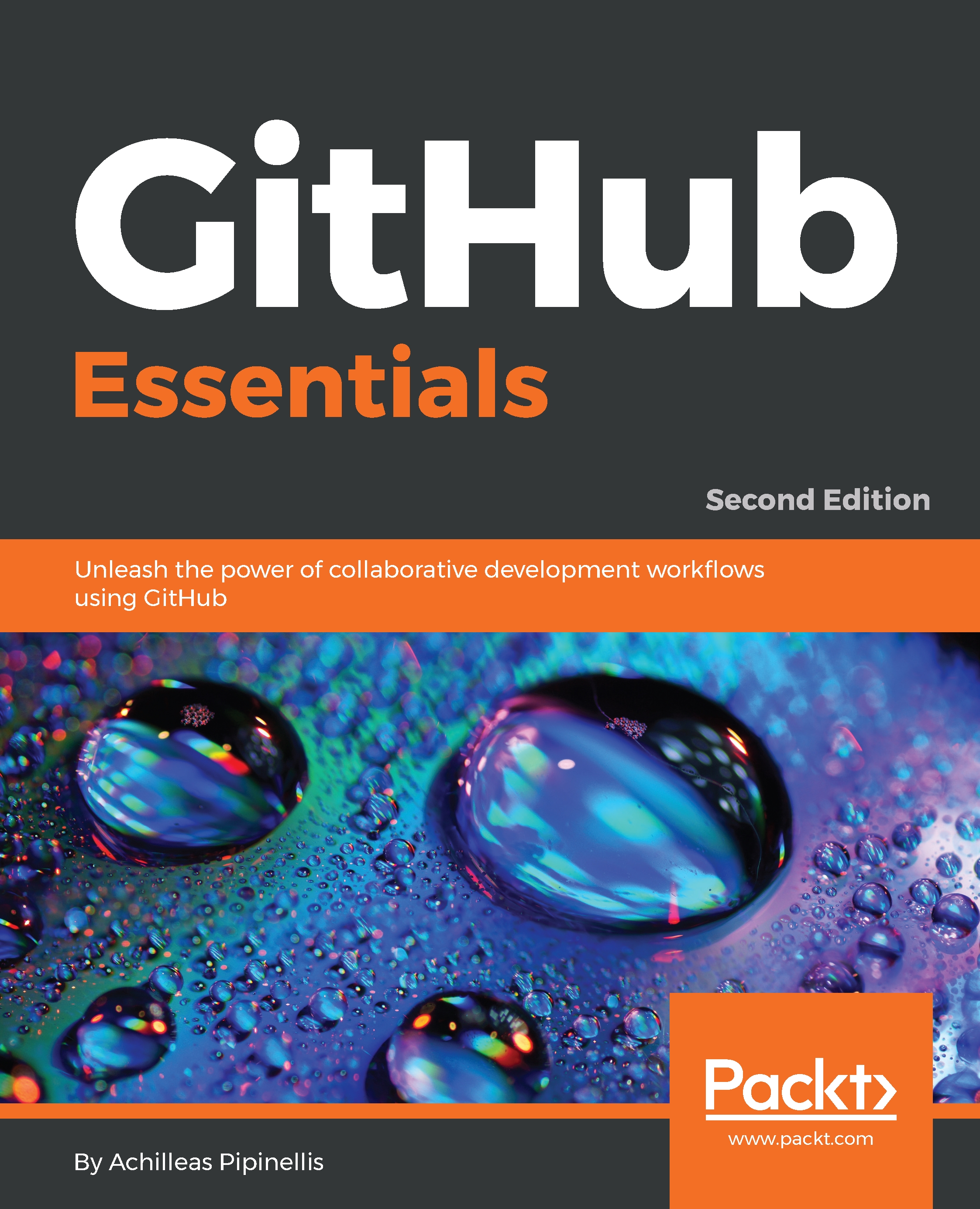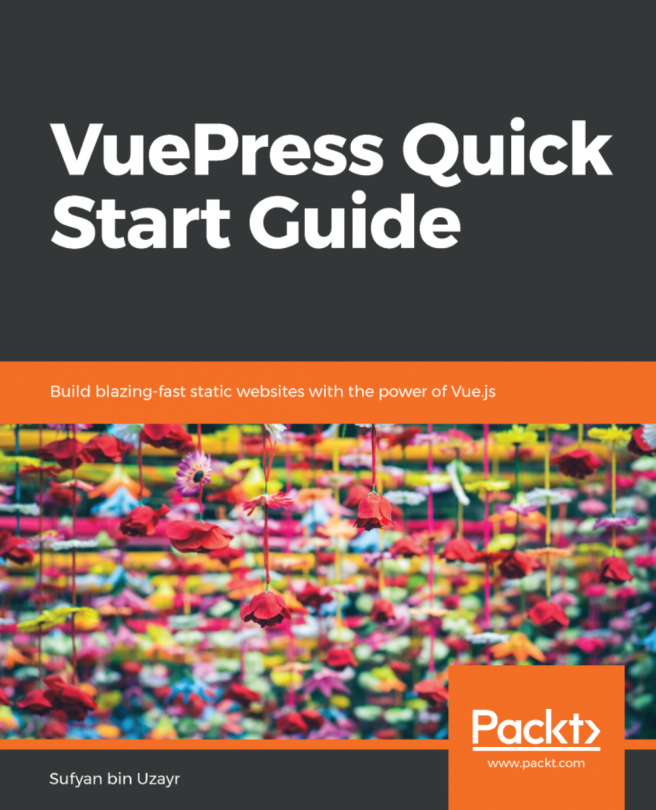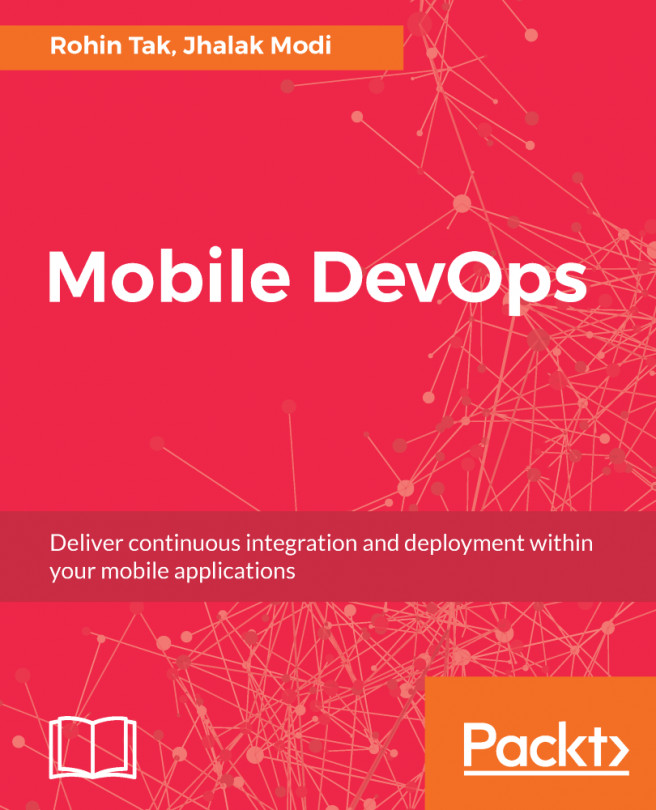The next tip is to use some advanced techniques that use the GitHub API.
Tips and tricks
Making use of Github Pages' metadata with Jekyll
GitHub provides some metadata when using Jekyll for GitHub Pages. This means that you can add certain keywords in the Jekyll templates and these will be rendered automatically.
For example, you could add the {{ site.github.project_title }} variable, and the project title would be filled by GitHub automatically.
Following the example in the Introduction to Jekyll section of this chapter, we will add a new post to the Jekyll site.
Firstly, head over to the repository directory and make sure you are in the master branch and up to date:
git checkout master
git pull origin master
Next, copy...