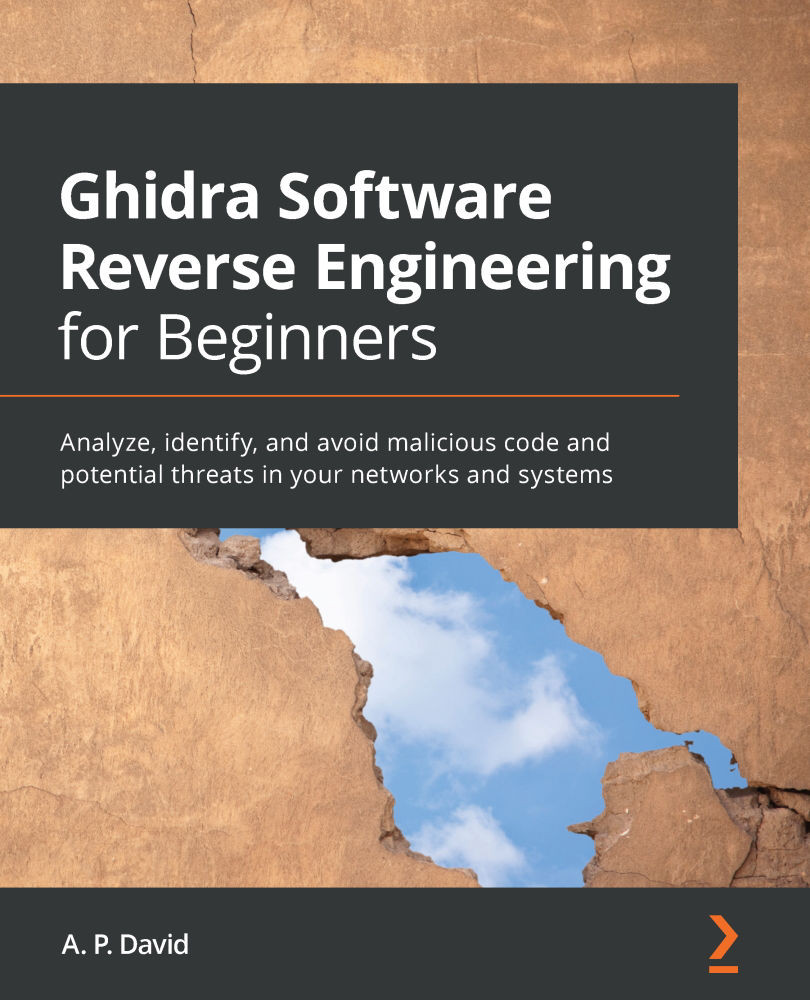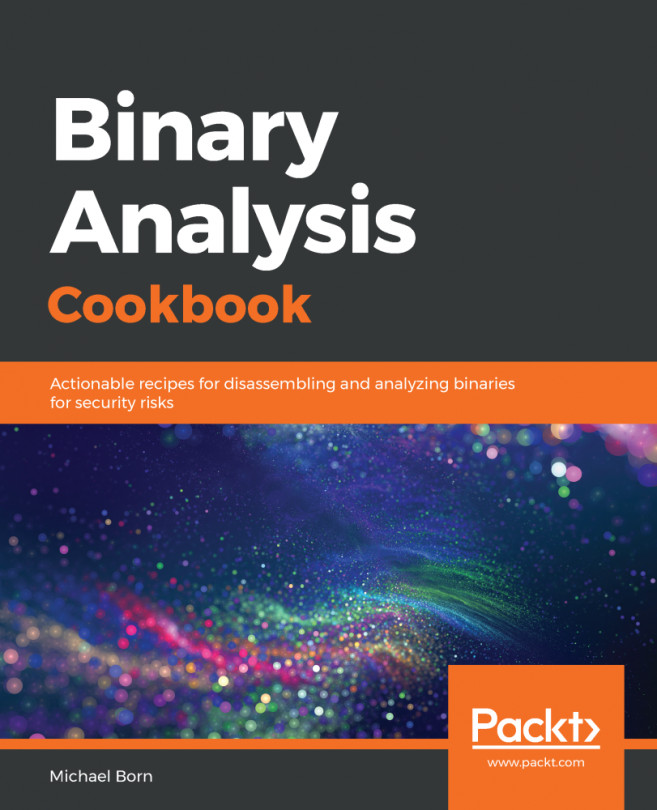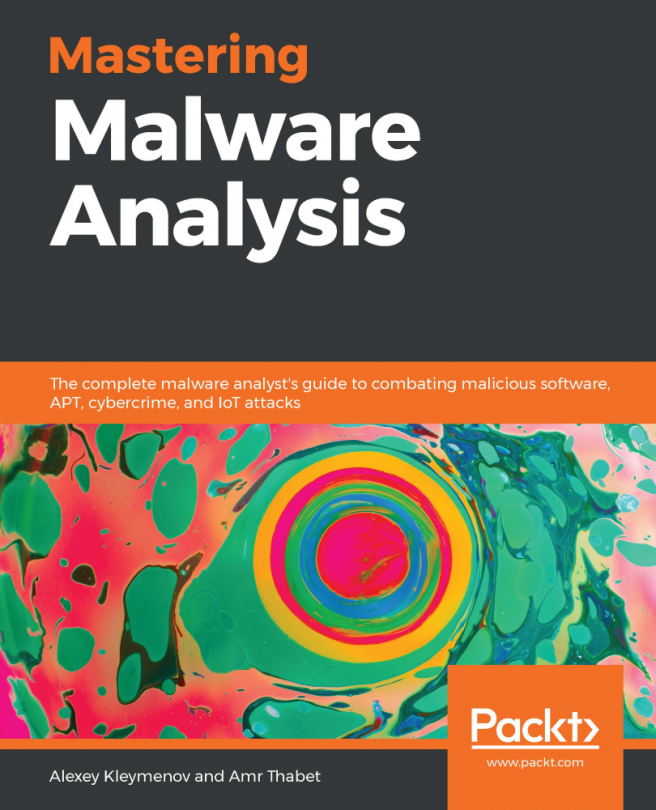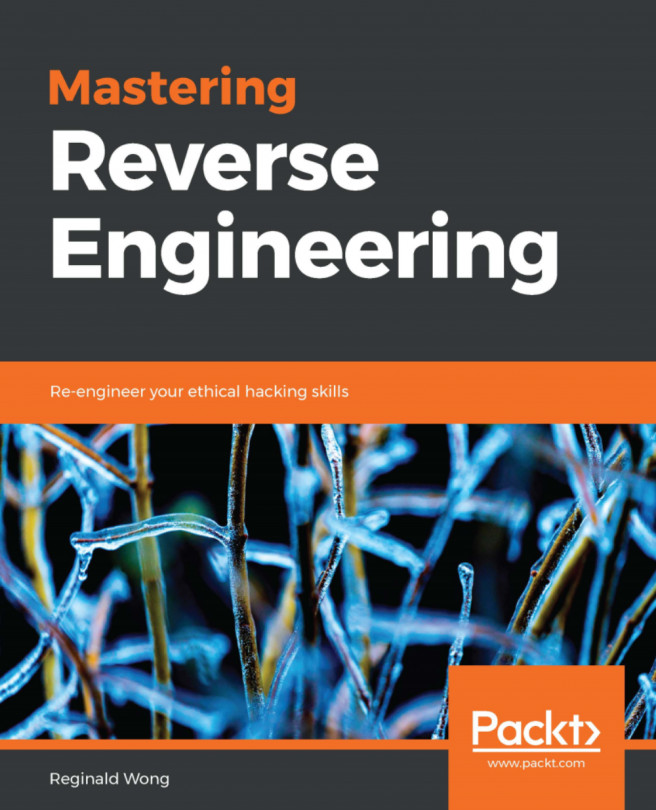Overviewing the Ghidra processor module skeleton
In this section, we will look at the Ghidra processor module skeleton. This skeleton will be a little bit different because processor modules are not written in Java. Instead, the processor modules are written in SLEIGH, which is the Ghidra processor specification language.
Setting up the processor module development environment
Before you can create a new processor module, you will need to set up an environment:
- Install the Java JDK for x86_64, as explained in Chapter 3, Ghidra Debug Mode, in the Installing Java JDK section.
- Install the Eclipse IDE for Java developers, as explained in Chapter 3, Ghidra Debug Mode, in the Installing Eclipse IDE section.
- Install the
GhidraDevplugin for Eclipse, as explained in Chapter 3, Ghidra Debug Mode, in the Installing GhidraDev section. - Additionally, in the same way you installed
GhidraDev, since you will need to work with SLEIGH to develop the processor's specifications...